Maintain Deal Pricing
Deal Pricing may be based on either the delivery date or the date the sales order was placed, as per the system preference: Menu Bar > Administration > FlexiBake Preferences > Sales Tab: Deal Pricing Applies To
If you offer time-limited deals, such as holiday specials or deal-of-the-month, you can manage these using deal pricing rather than having to worry about changing the regular pricing, and then changing it back. Deal pricing allows you to discount a product for certain amount of time, after which it will revert to regular price. You can even limit the deal to certain customers or price tiers.
To maintain deal pricing:
- On the Menu Bar click the Activities drop down then Sales Related and then the Maintain Deal Pricing button.
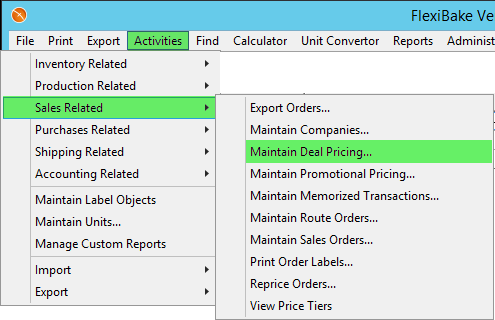
- In the Item or Product column, click once to reveal the drop-down arrow, then select the product code or name you are recording a deal for.
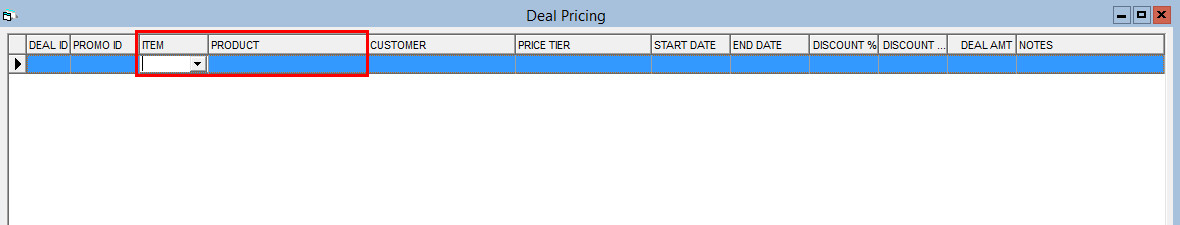
- In the Customer or Price Tier column, select the appropriate records:
- Selecting a Customer from the drop-down limits the deal pricing setup to that company only. Once selected, the Price Tier field will select All Price Tiers so that the customer will receive the deal pricing even if the price tier assigned to them is changed.
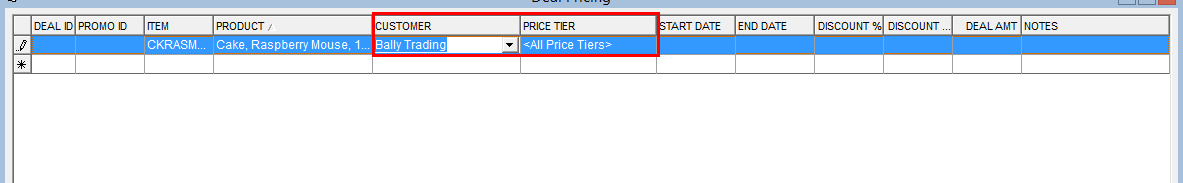
- Selecting a Price Tier from the drop-down limits the deal pricing to only those companies associated with that price tier. Once selected, the Customer field will select All Customers so that all companies associated with the tier will receive the deal pricing.
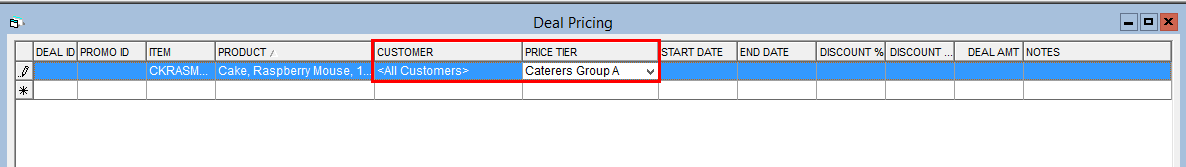
- Selecting a Customer from the drop-down limits the deal pricing setup to that company only. Once selected, the Price Tier field will select All Price Tiers so that the customer will receive the deal pricing even if the price tier assigned to them is changed.
- In the Start Date column enter the first day that you would like the deal pricing to be effective.
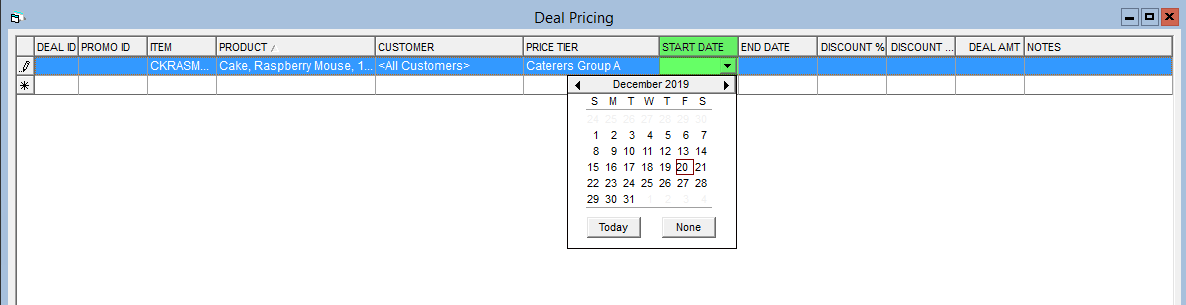
- In the End Date column enter the last day that you would like the deal pricing to be effective.
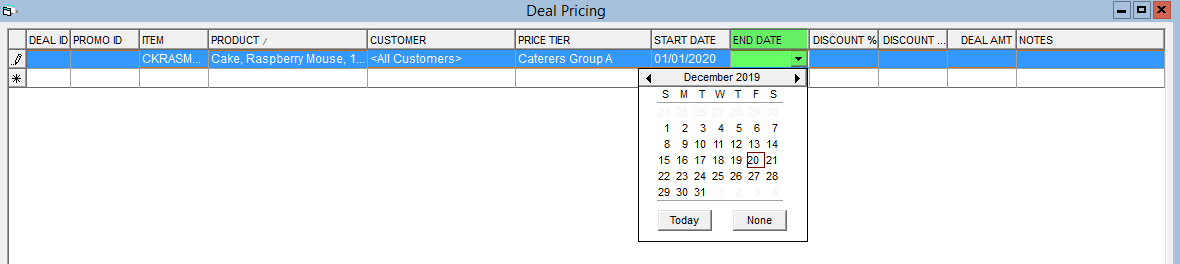
- In the Discount % or Discount Amt column, enter the appropriate deal discount, or enter the the deal price in the Deal Amount.
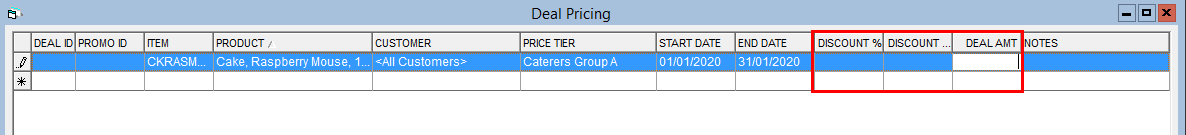
- In the Notes column enter any appropriate notes, such as an explanation for the deal.
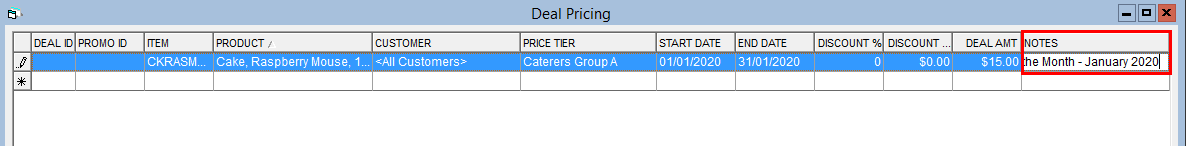
- Press Enter on your keyboard to move to a new line and save the record. You can now close the window using the X button.
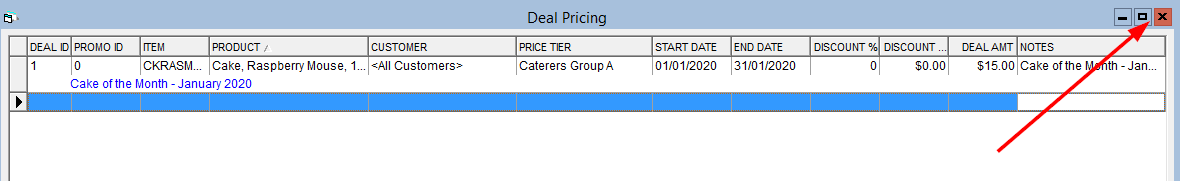
Deal Pricing will appear on Sales Orders, or on the Online Ordering Portal when Customers Orders are placed, See our Article Colored Text in FlexiBake for more information on how this will look within FlexiBake.