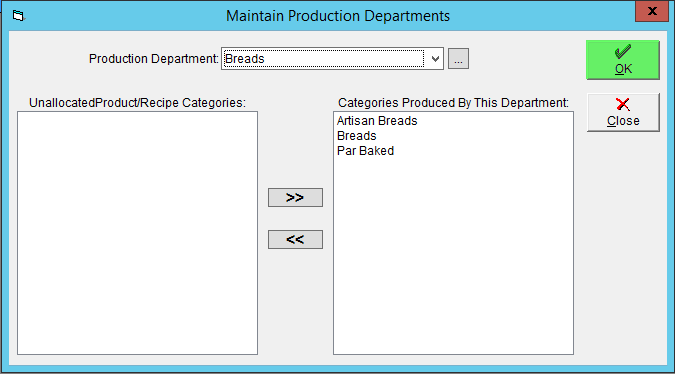Maintain Production Departments
Production departments are an optional, but highly recommended and highly useful sorting tool to help you with your production and production analysis. Many of the analysis tools in the Management Centre allow you to filter by production department, and many reports in FlexiBake will group recipes and items together by production department. Before you can benefit from these features, you'll need to set up your departments and assign your recipes and products to them.
To do this:
- On the Menu Bar click Activities, then in the Production Related subsection click Maintain Production Departments.
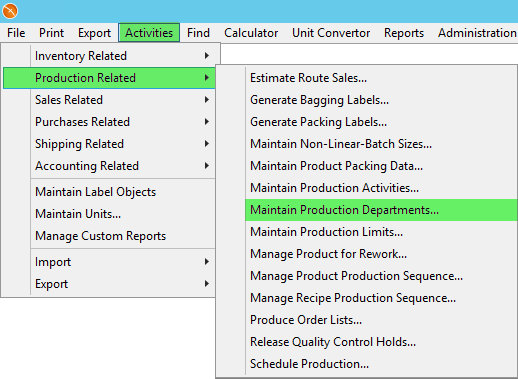
- Near the top of the window click the
 button.
button. 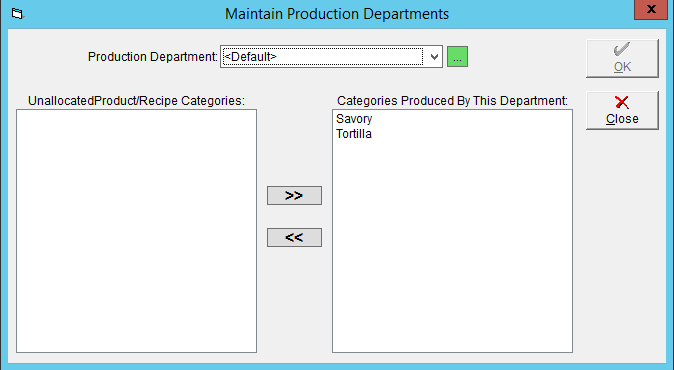
- Click New.
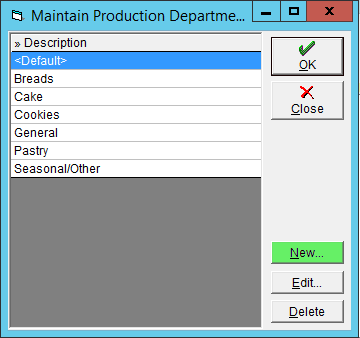
- Enter a Description and click OK.
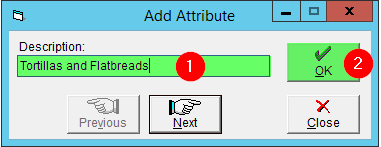
- Repeat steps 4-5 until all desired production departments have been created and click Close.
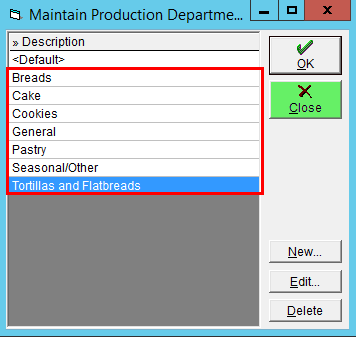
- From the Production Department drop-down, select <Default>.
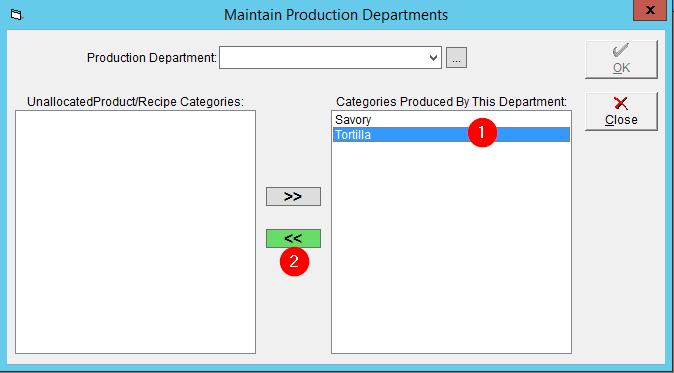
- If you are doing this for the first time, all product categories will be in the right subsection, Categories Produced by This Department. To unassign them from the <Default> department, click on a category and click the
 button.
button. 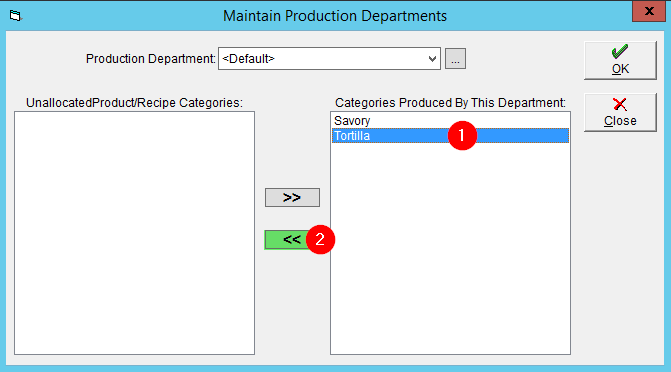
- From the Production Department drop-down select a production department.
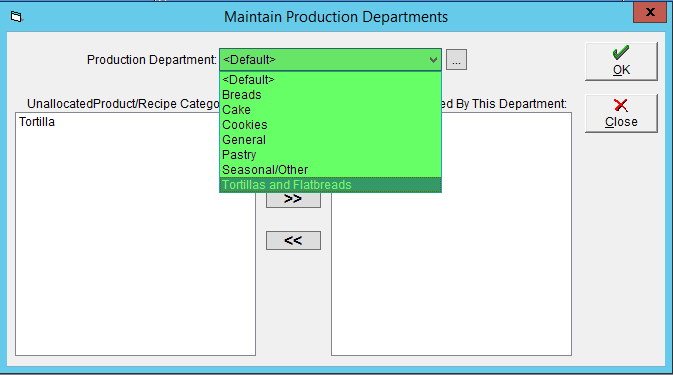
- To assign a category to the department, click on it in the Unallocated Product/Recipe Categories subsection and click >>.
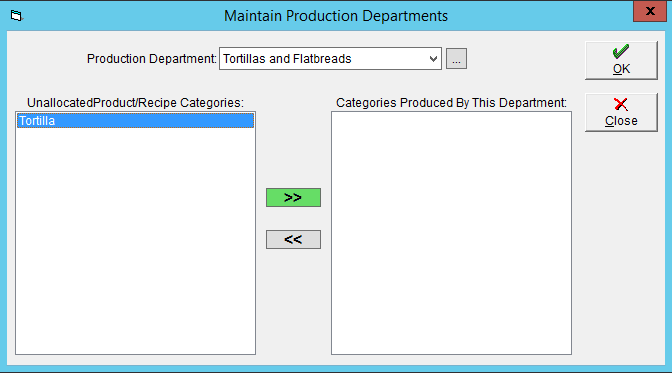
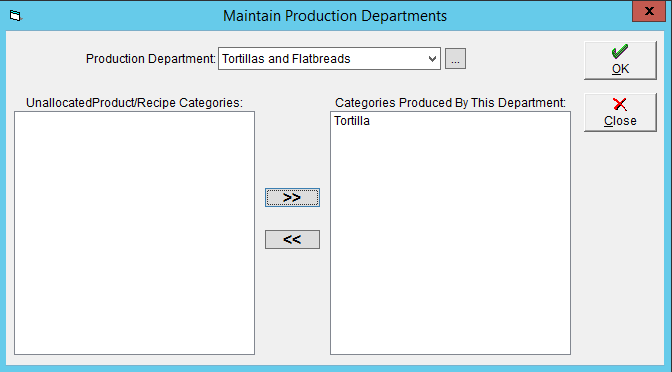
- Repeat steps 8-9 as required until you have assigned your product categories to the desired departments.
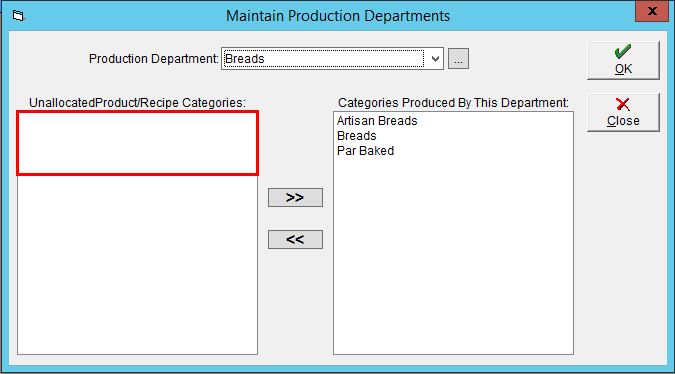
- Click OK to save.