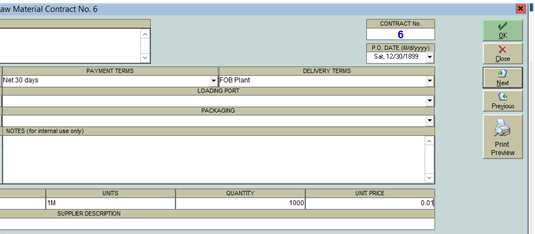Maintain Raw Material Purchase Contracts
Do you purchase Raw Materials by Contract? While Prices may fluctuate for your materials, Contracts will keep the set price until the quantity put forth has been purchased or time has elapsed.
To begin creating and using your own contracts, follow these steps:
- Navigate to the Purchases Center and click the Maintain Contracts button.
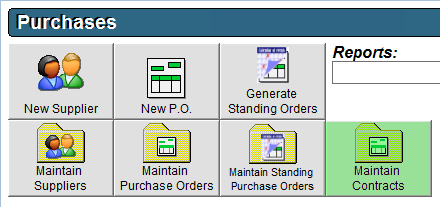
- Optionally, select a Supplier or Raw Material from the drop-downs in the top left corner to filter the contracts displayed in the grid.
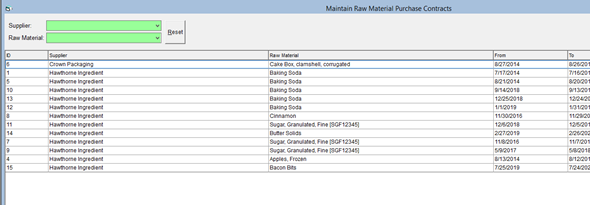
- Find and double click a record or click on it once and click Edit in the bottom left corner.
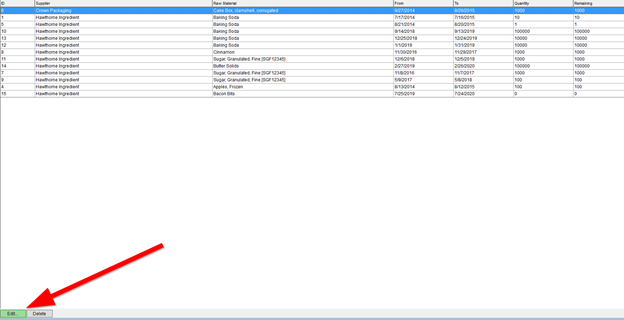
- The Raw Material Contract will open. Make any changes if necessary. You may also view Transaction History (and the quantity remaining at contract price) or click the Notes tab then the New button to record notes about the contract.
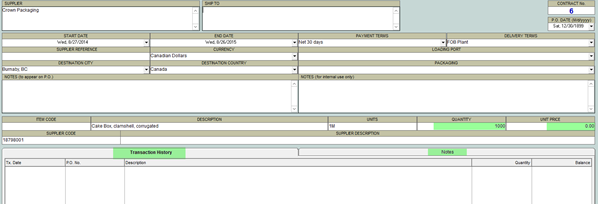
- If changes have been made to the contract, click OK to save.