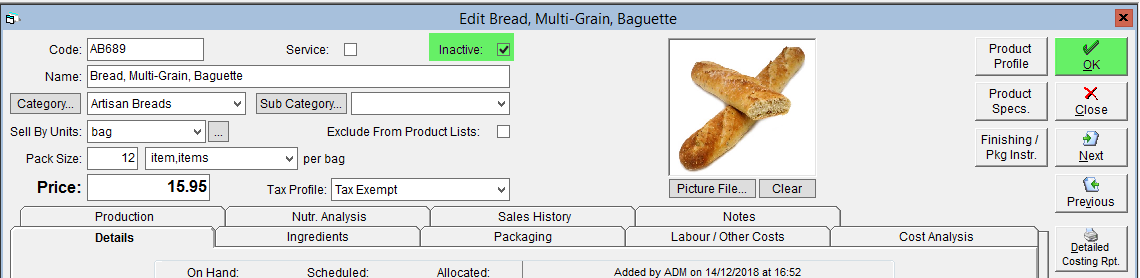Making a Product Inactive
If you've discontinued a product, or have reached the end of a seasonal product run, it's a good idea to separate the products in question from the rest of your products to prevent any mistakes. FlexiBake will not allow you to delete any product that has been included on a sales order for the sake of safeguarding the integrity of past records. Instead, you can make the product inactive. Inactive products will be shown in red when added to sales orders to alert the user that this item should not be ordered. Inactive products will also be excluded from production and inventory grids by default.
Because you are not deleting the item, if you want to re-run it next season, or to bring it back after a discontinuation, you can simply re-activate it. No need to re-enter all of the product information over again.
To mark a product as inactive:
- In the Inventory Centre, click on Maintain Products.
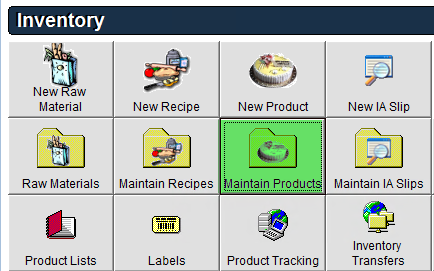
- Find the product you would like to make inactive and either double click on it or click on it once and then click on the Edit button in the lower left corner.
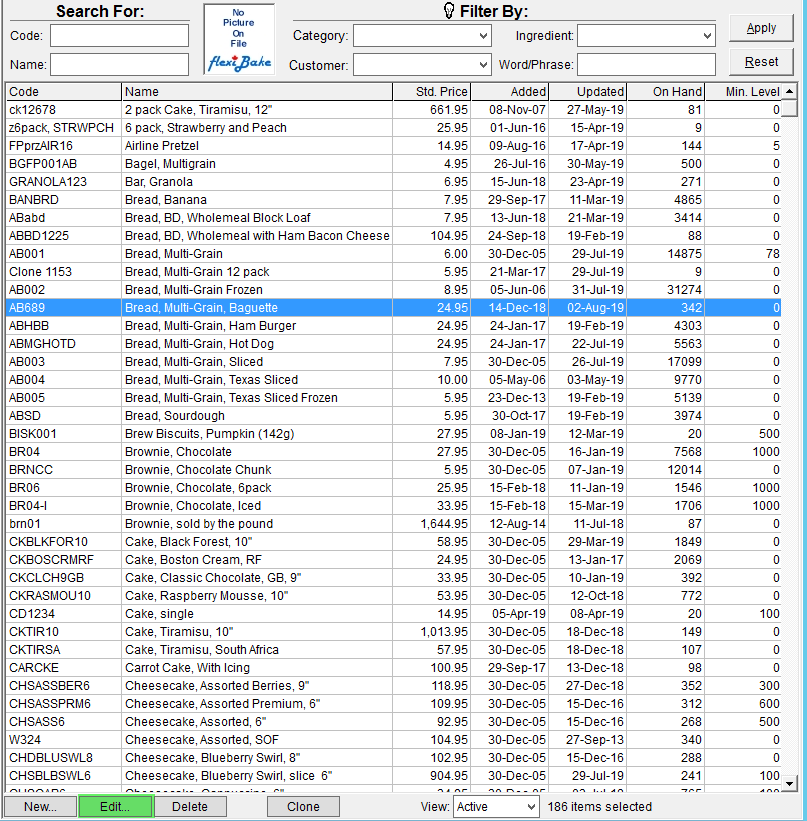
- Check the Inactive checkbox by clicking on it.
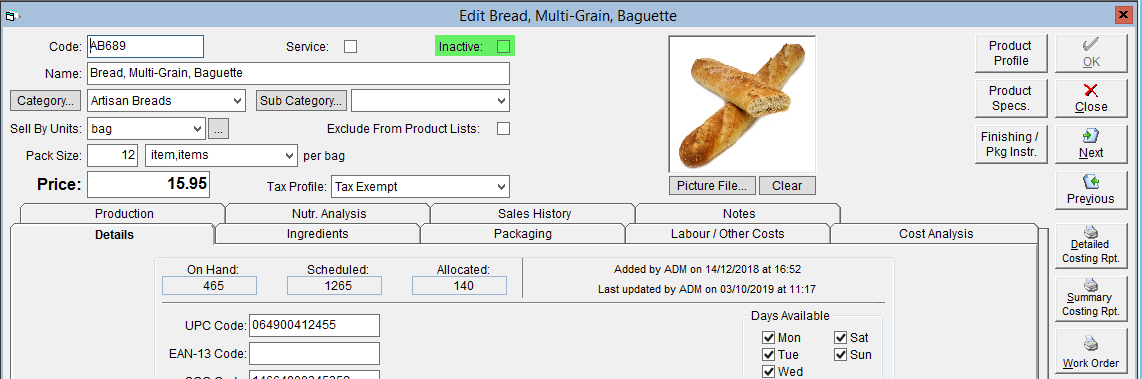
Click OK to save.