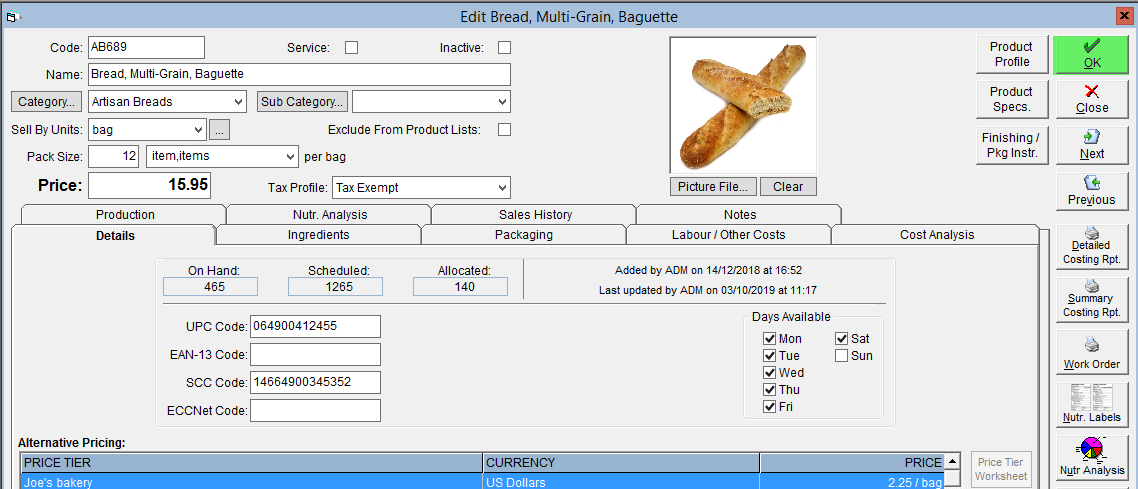Manage Product Availability
If you have products that are only available for delivery for certain days of the week, for example brunch pastries that are only delivered on Saturday and Sunday, you can add this information to the product in FlexiBake.
This way, if the product if put on a sales order for a date that it is unavailable, the text for that line of the order will be magenta, rather than black to indicate to the user that this item is not available to order for this day.
To add product availability:
- In the Inventory Centre, click on Maintain Products.

- From the list, select the product that you would like to manage the availability for, then either double click on it, or click once and then click the Edit button in the lower left corner.
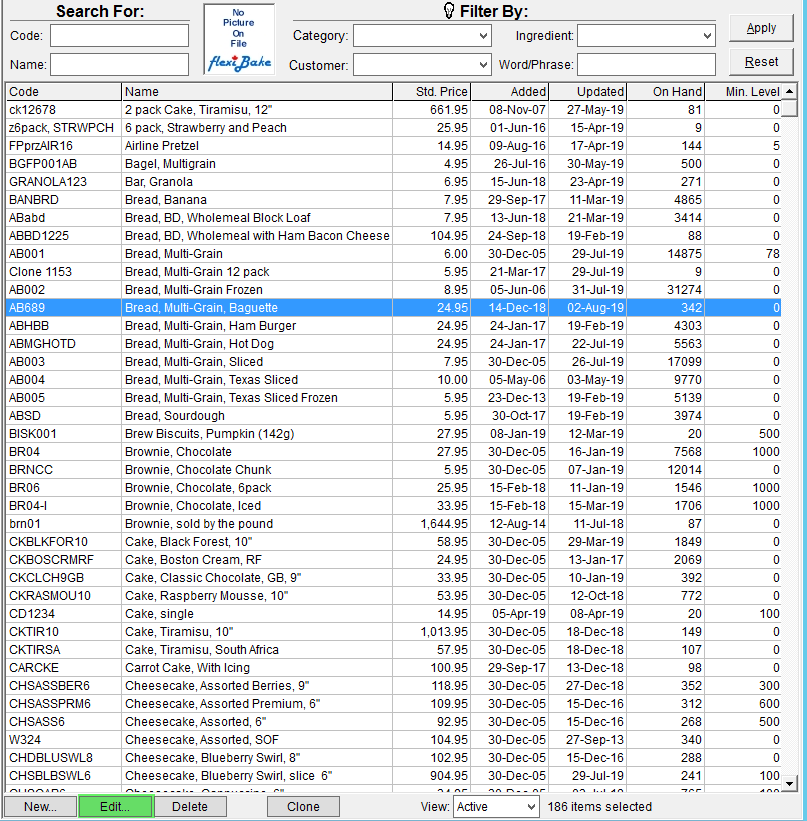
- In the Details tab, select the days that you would like this product to be available for delivery by checking the corresponding boxes.
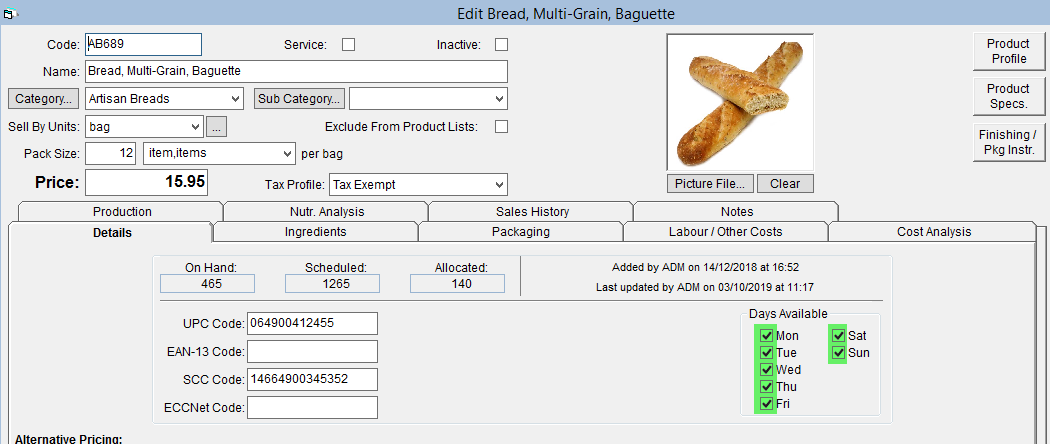
- Click OK to save