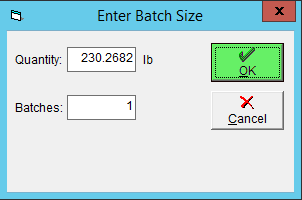Manually Generate a Recipe Work Order
Work orders are a very helpful resource for your production personnel: these handy documents are adjustable for the size of batch being made, and list the ingredients required and the instructions to produce the recipe. There are even spaces where your staff can record the lot numbers of the raw materials used. The information and presentation of the work orders vary between the different styles. We recommend that you take a look at all of them and find which one works best for your staff and your recipes.
To generate a work order for a recipe:
- Access the Inventory Center then click Maintain Recipes.

- Find and double click on the associated item or click on it once and click Edit.
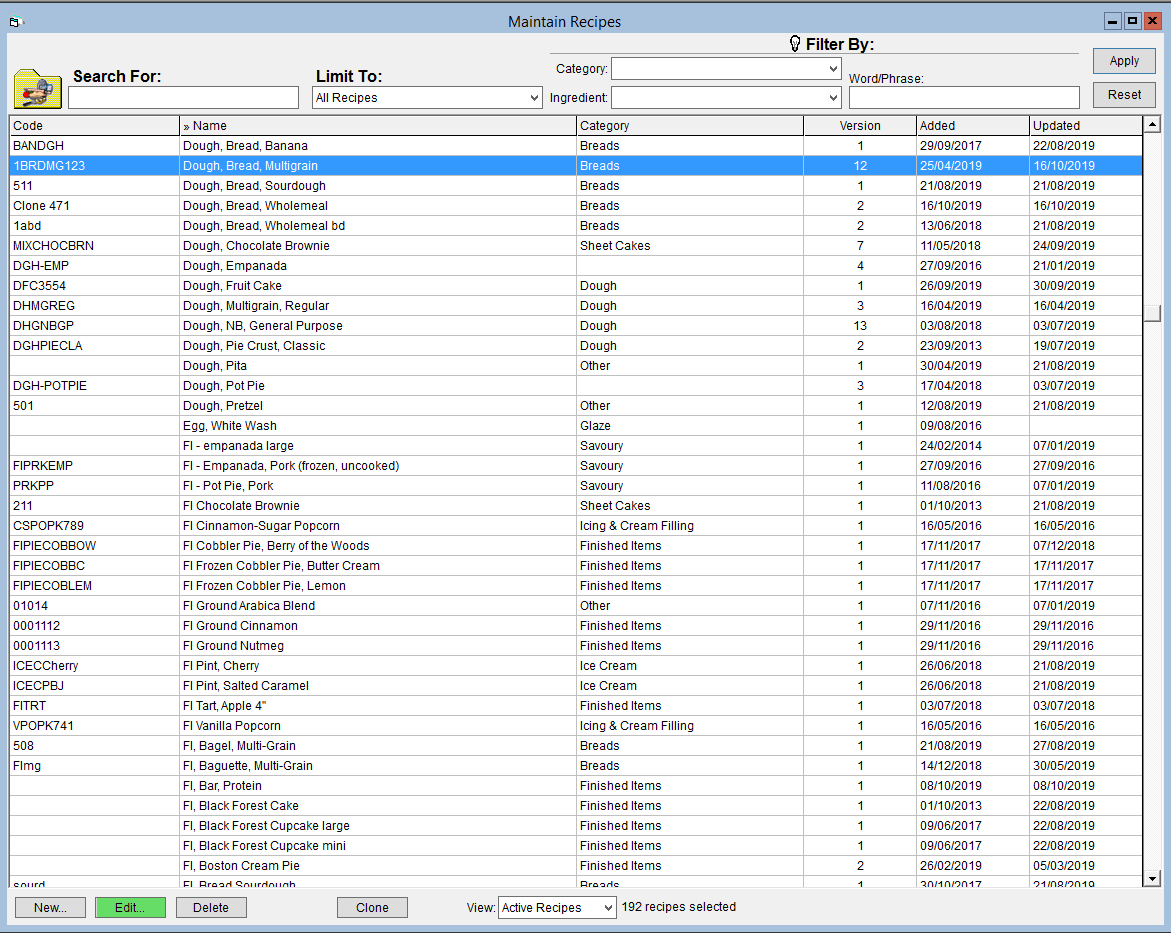
- On the right side of the screen click Work Order.
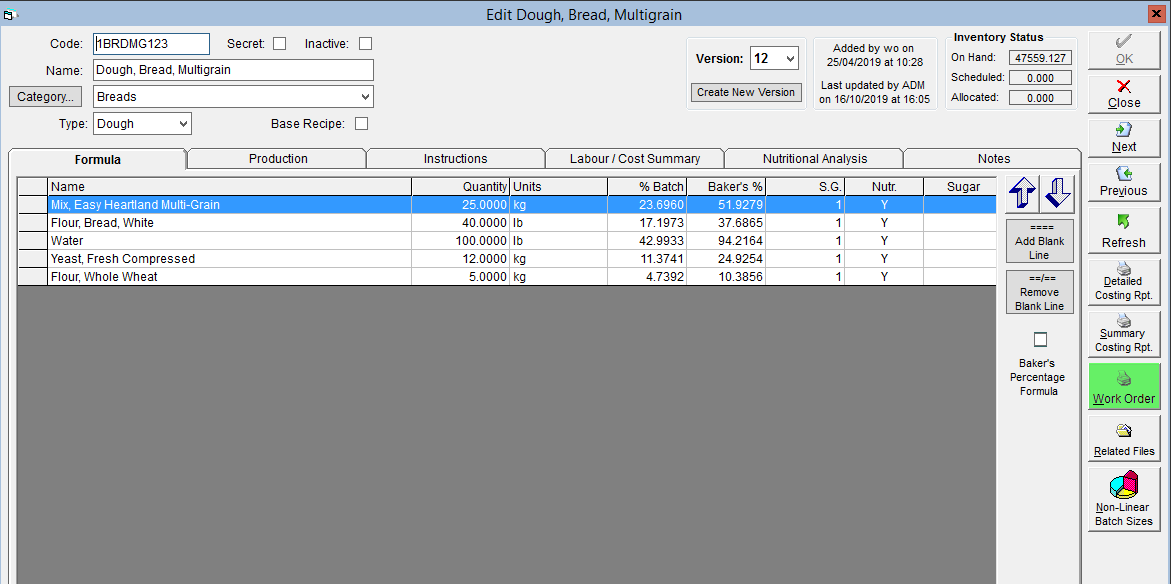
- Enter in the desired batch Quantity.
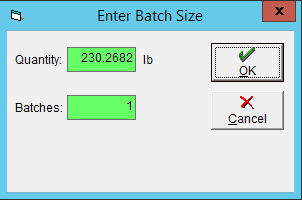
- Click OK to generate the work order.