Mark a Product as an Inventory Item
If you have products that you keep a stock of on hand, chances are you'll want to keep track of them in inventory. Marking a product as an inventory item will cause it to show up in an Inventory Adjustment without the Non-inventory items box checked.
To set a product as an inventory item:
- Navigate to the Inventory Centre then click Maintain Products.
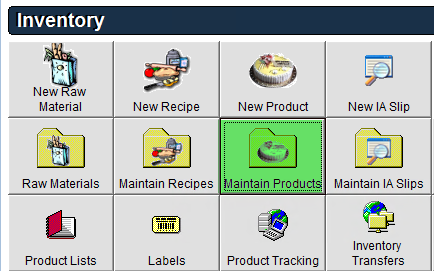
- Find the product you are looking for and double click it or click on it once and click Edit in the bottom left corner.
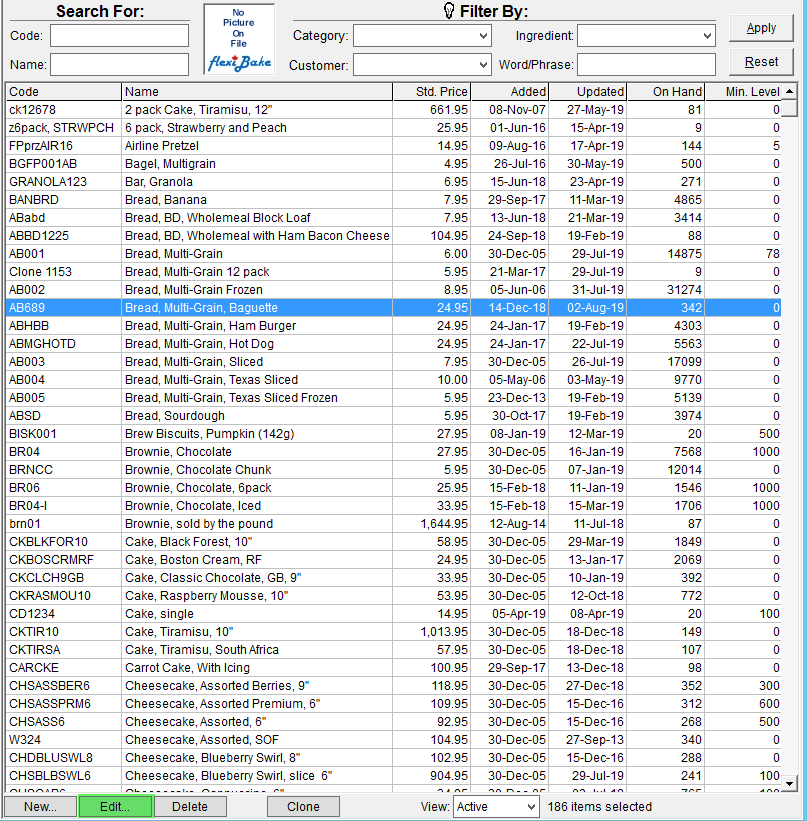
- Click on the Production Tab of the product.
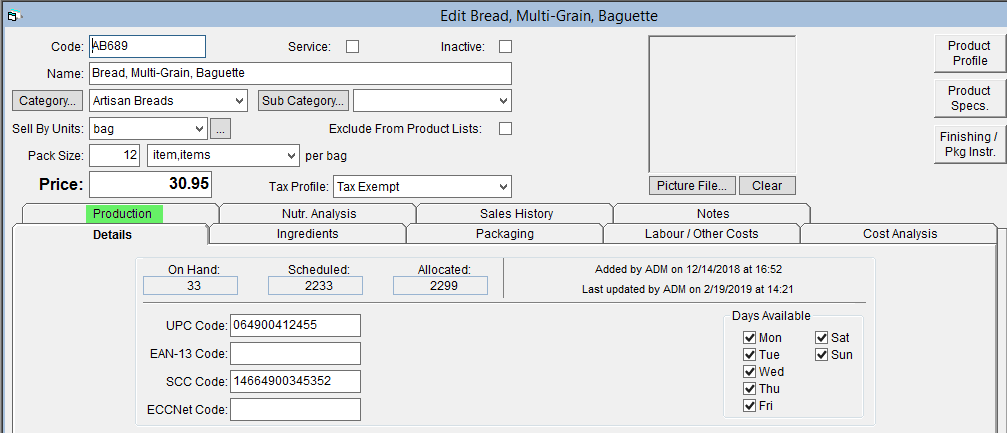
- Check the Inventory Item box.
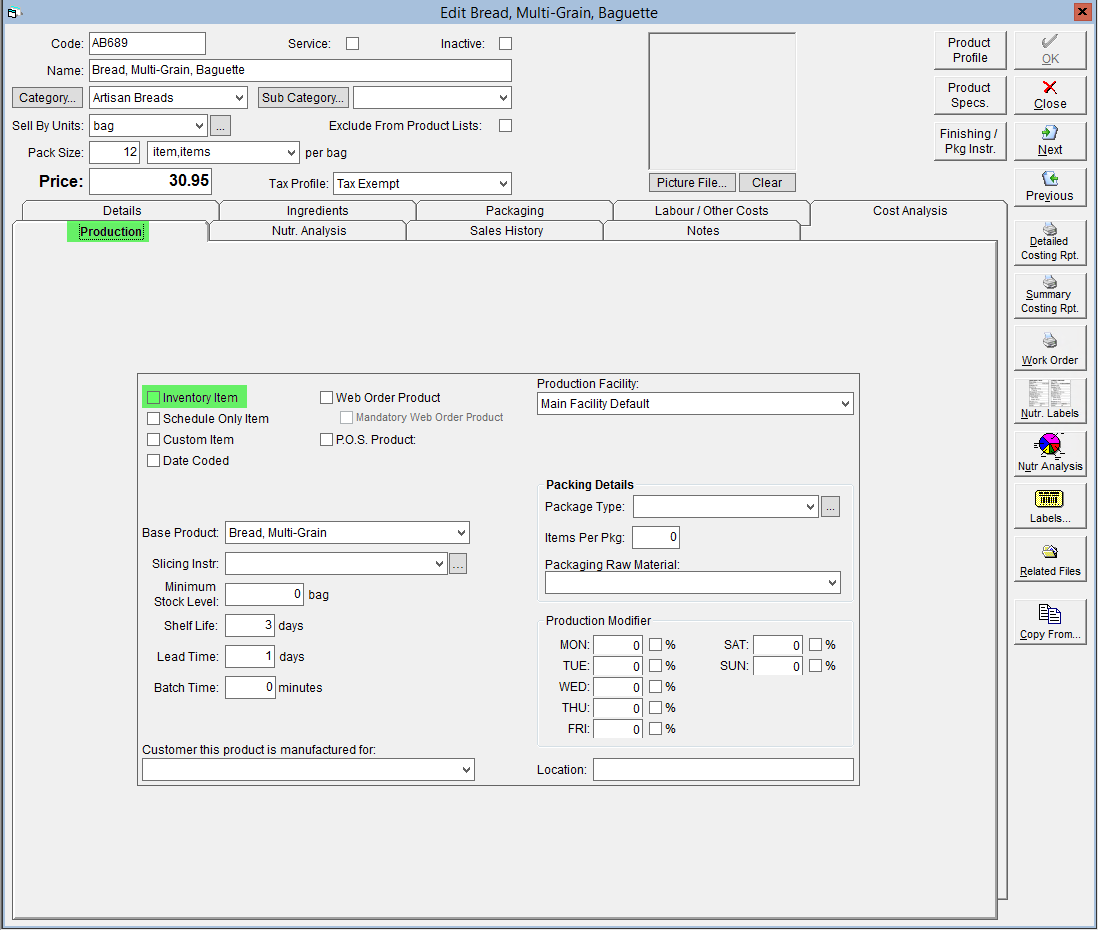
- Click OK to save.
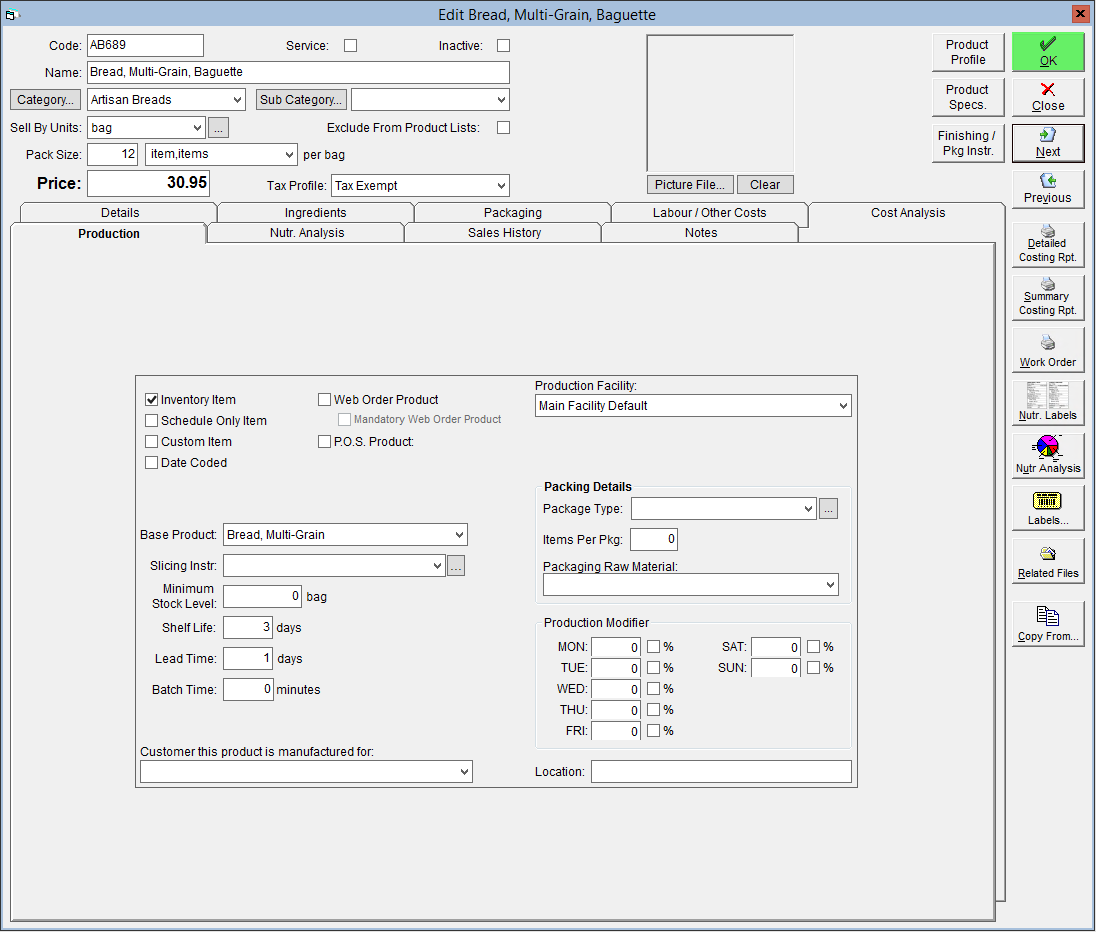
Recipes can also be marked as inventory items. A tutorial on it is available in Mark a Recipe as an Inventory Item.
A video tutorial for this process can be viewed here: