Mark a Recipe as an Inventory Item
- Navigate to the Inventory Centre then click Maintain Recipes.

- Find the recipe you are wanting to update and double click on it or click on it once and click Edit at the bottom of the screen.
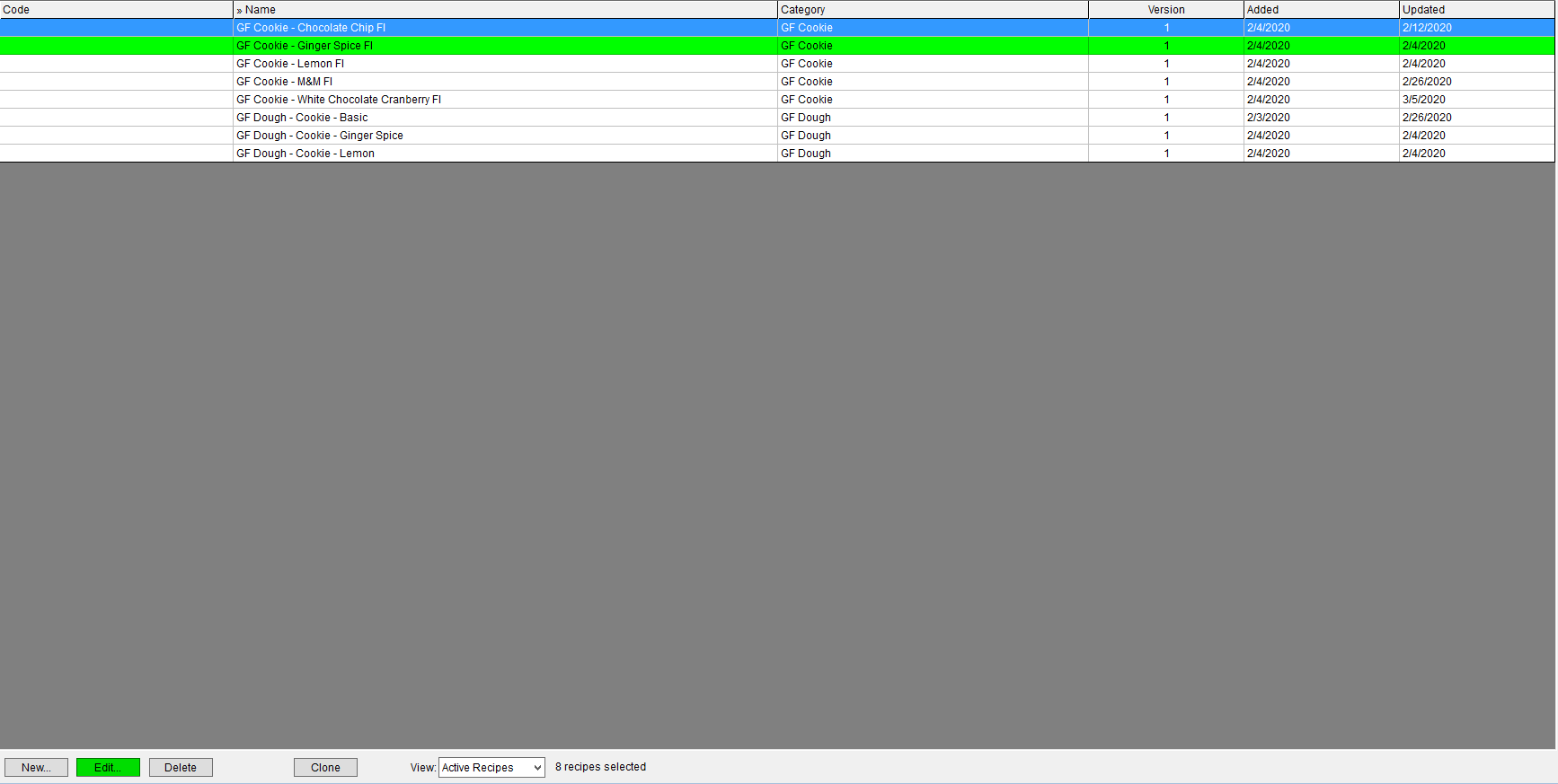
- Click on the Production Tab and near the bottom, check the Inventory Item box.

- Click OK to save.