Mark an Employee as a Salesperson
If you pay your salespeople commission, you can have FlexiBake help track their sales and calculate their commission owed. To do so, the employee will need to be marked as a salesperson in their employee profile in FlexiBake
- Access the Accounting Centre then click Employees.
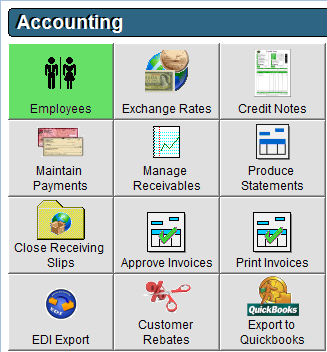
- If an employee has already been marked as a salesperson, the box in the Sales column will be checked.
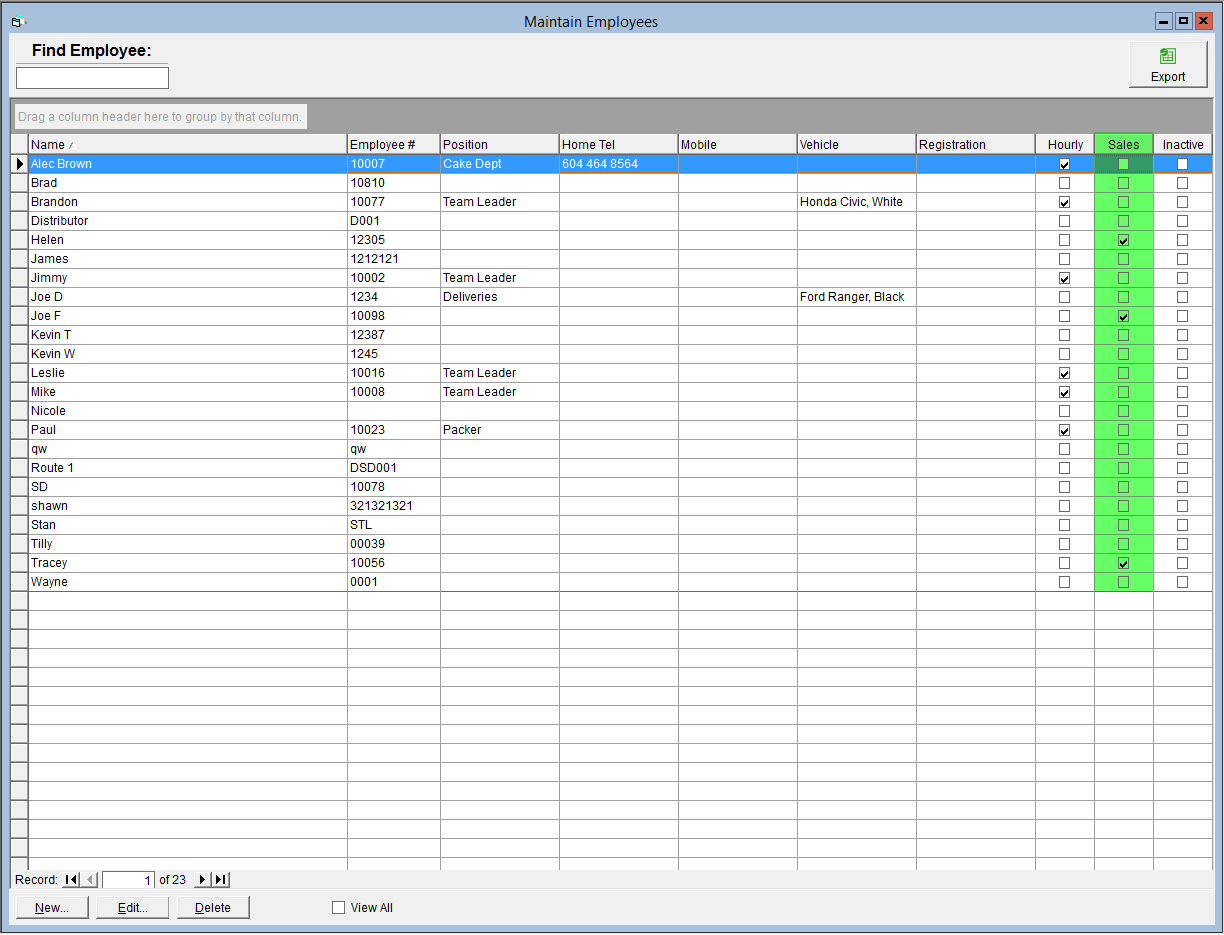
- Double click on the Employee you would like to set as a Salesperson, or click once to highlight and then click on the Edit button in the bottom left corner.
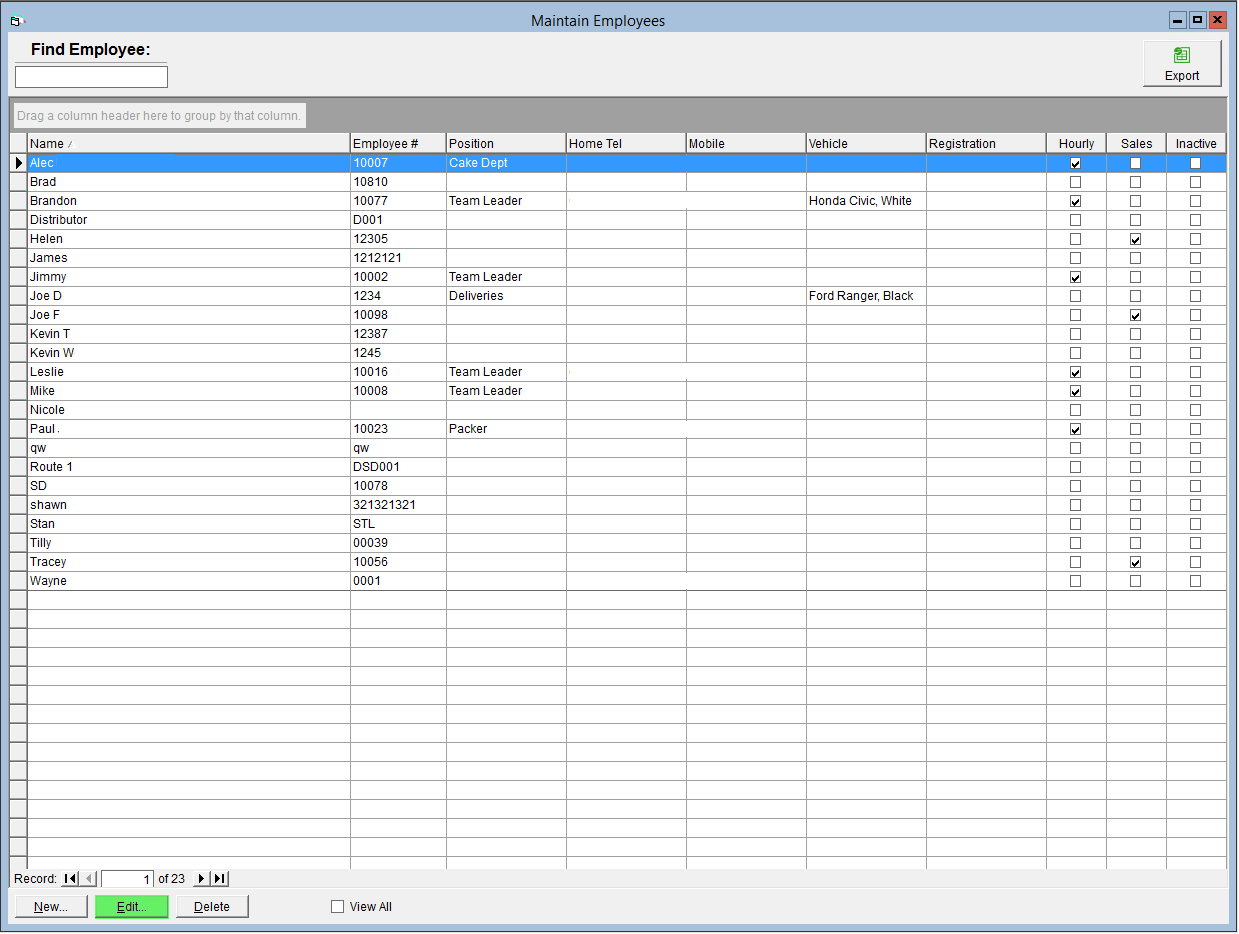
- Click the Other Information tab.
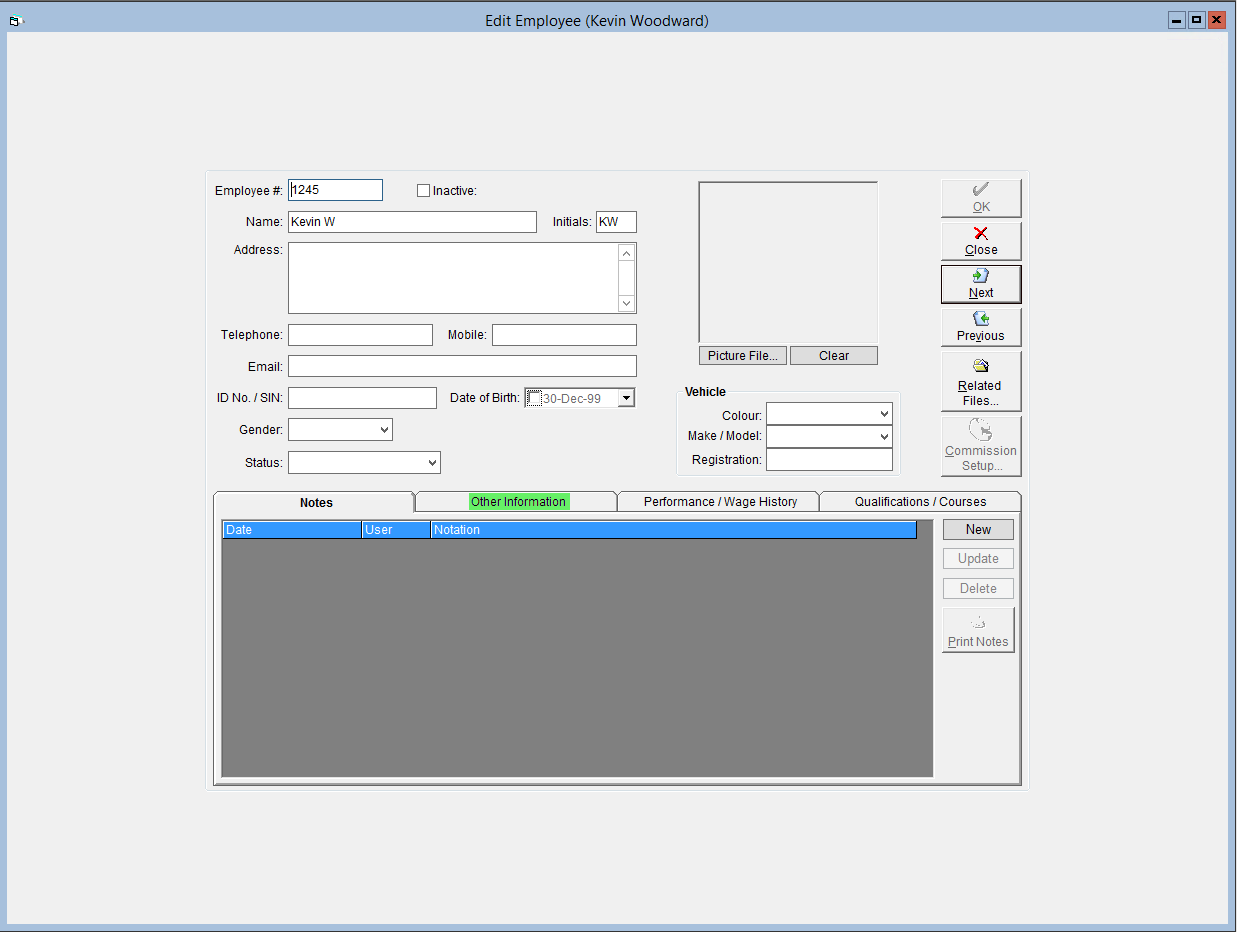
- Check the Salesperson check box.
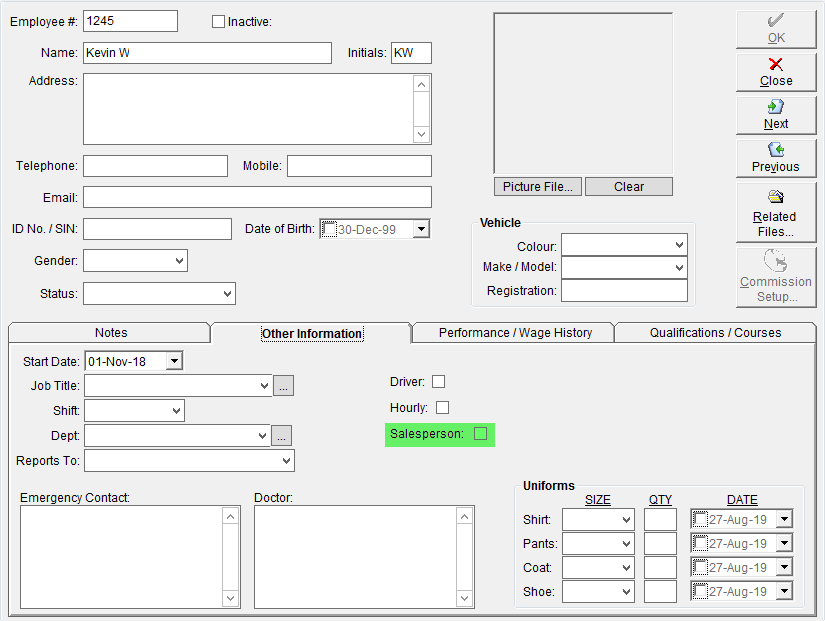
- Click OK in the top right corner to save the change
Assign a Salesperson to a Customer Set Employee Commission