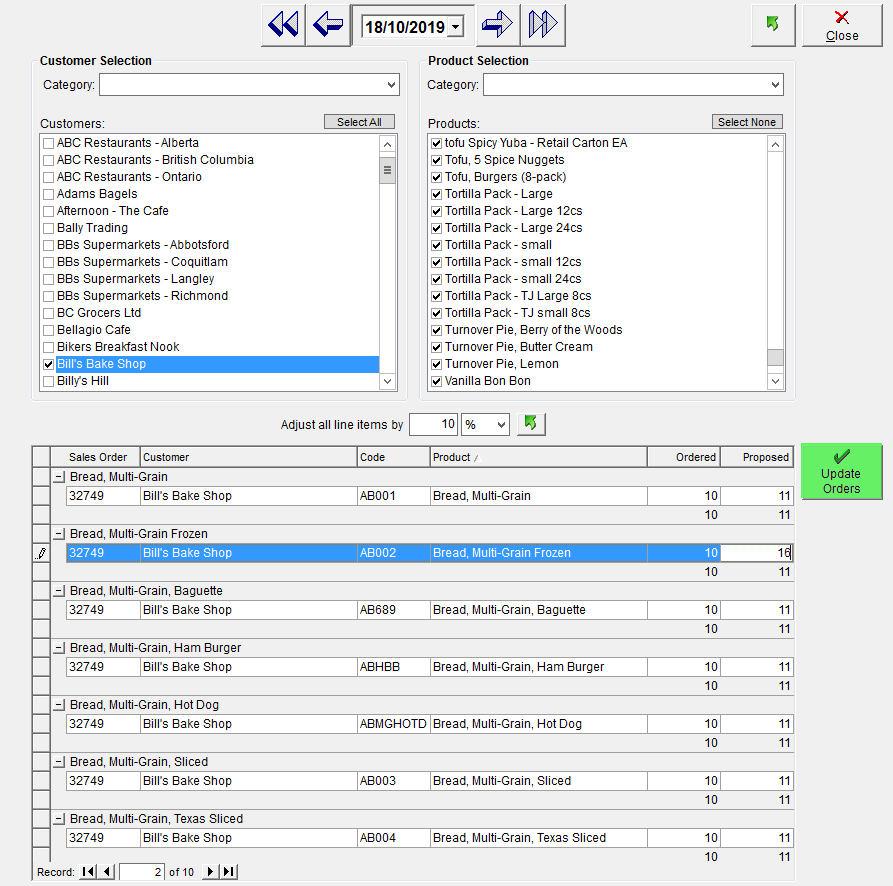Mass Sales Order Changes
If you need to make changes to many or all of your open sales orders, but don't want to go through the tedious process of changing them all one-by-one, then using a mass sales order change may be the ticket! With this tool, you can adjust quantities of products ordered on every open sales order for a specific date, all in one place.
If you're looking to reprice your open sales orders, please see our tutorial Reprice Orders for more information.
To make a mass sales order change:
- Navigate to the Sales Center then the Mass Sales Order Changes button.
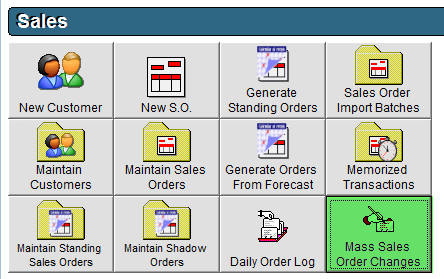
- Select the Delivery Date you would like to make changes to the orders for.
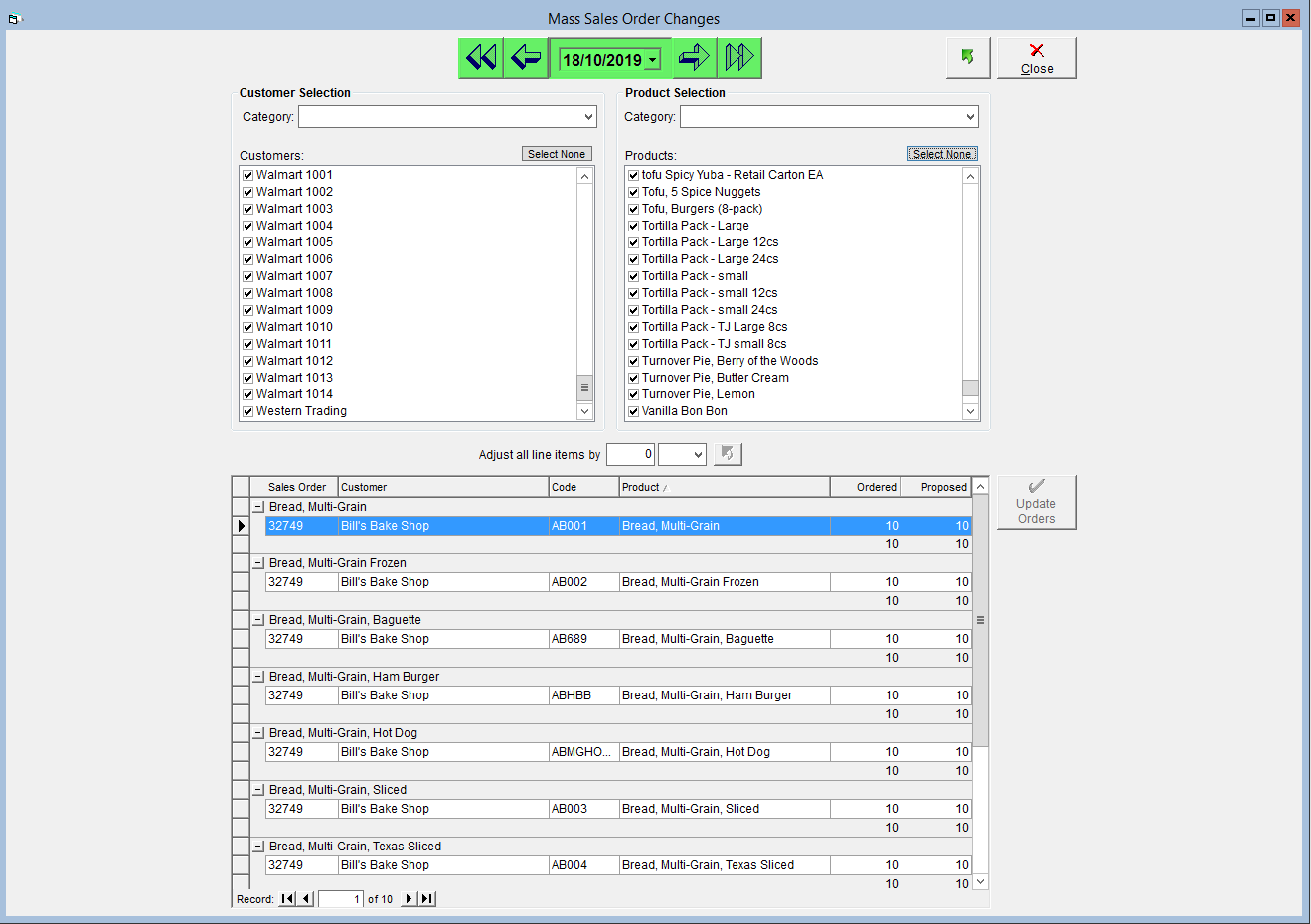
- Filter out the customers and products that don't need to be included in the mass order change by un-checking the box to the left of them.
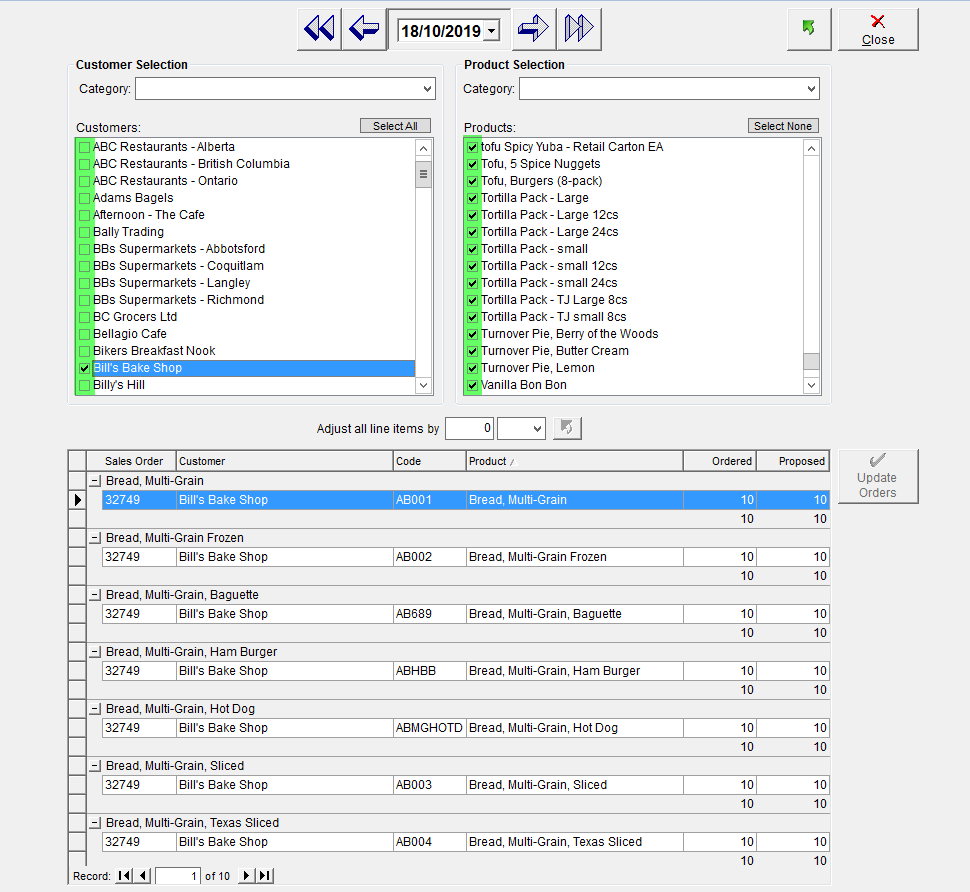
- There are 2 ways to make changes to the sales order product quantities:
- Bulk adjustment: You can update all items simultaneously by:
- Filling in the Adjust all line items by field with the quantity or percentage change you'd like to make.
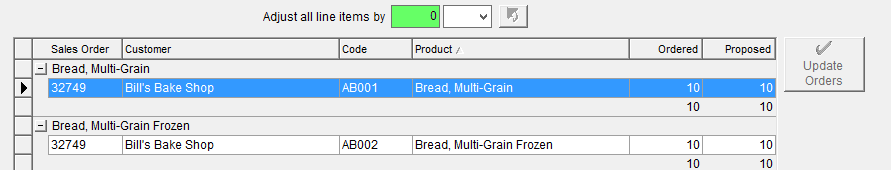
- Then select either % or PC from the drop down to the right.
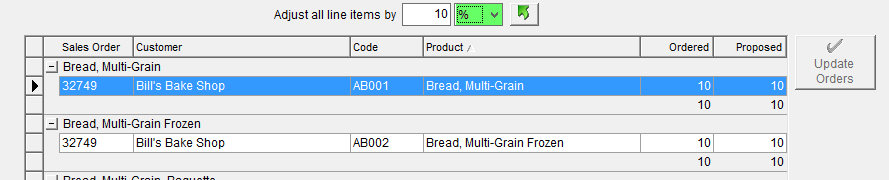
- Finally, select the green arrow button to the right to initiate the changes in the product grid below.
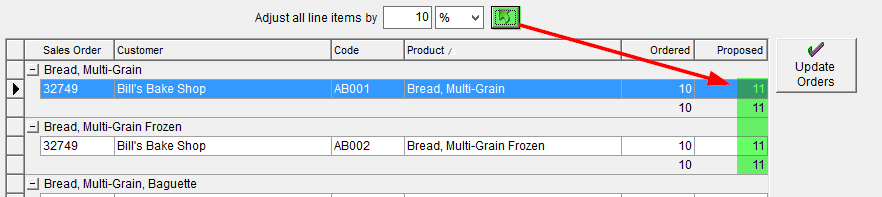
- Filling in the Adjust all line items by field with the quantity or percentage change you'd like to make.
- Per line item adjustment: You can update individual products by adjusting the quantity in the proposed column to the value you'd like to change the sales orders product quantities to.
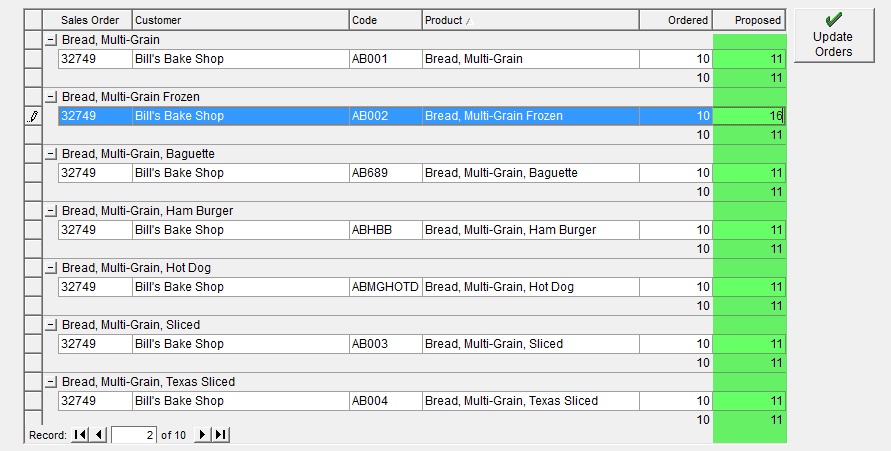
- Bulk adjustment: You can update all items simultaneously by:
- Click the Update Orders button apply the proposed change to the open sales orders.