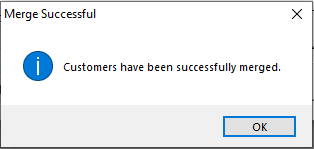Merge Customers
Duplicate customers can happen from time to time, but thankfully if that happens you can merge them together into one to prevent accounting imbalances and minimize confusion when entering an order.
Before we begin, you must first choose your Source Customer and your Destination Customer. The selected Source Customer will be absorbed into the Destination Customer, and the resulting merged customer will take on the name and information of the Destination Customer (addresses, contact information, etc). Transactions made under both accounts will now be available under the remaining customer.
To merge two customers together, follow these short steps:
- Log into FlexiBake as the Admin user, or a user with admin privileges.
- Navigate to the menu bar & go to the Administration drop down. Click into Merge Customers.
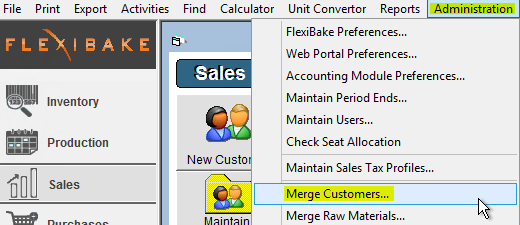
- A pop up window will open. You can start by selecting a Source Customer from the upper drop-down menu.
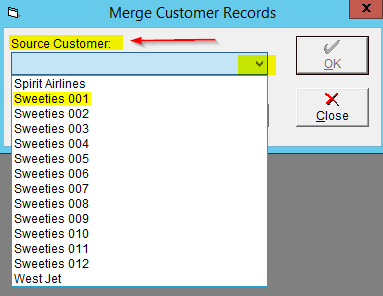
- Then you will need to select a Destination Customer from the lower drop down.
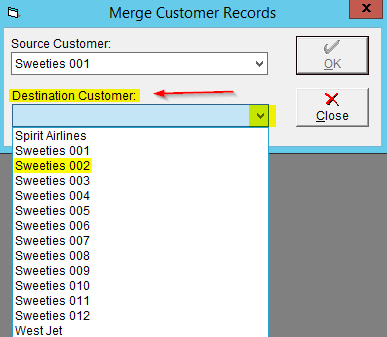
- Once you have selected the correct source customer and destination customer, the OK button will become available to click to proceed with the merge.
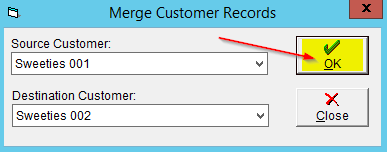
- A pop-up will appear to verify that you want to proceed. Click Yes to continue.
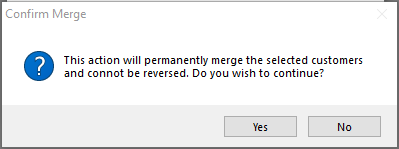
- Another pop-up will appear to let you know that the merge has been completed successfully.