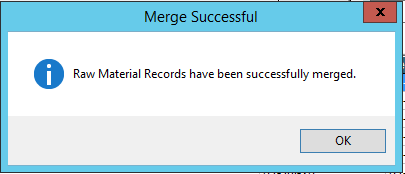Merge Raw Materials
Sometimes a duplicate raw material will be added to the system, generally under a slightly different name. If you have two raw materials that are used interchangeably or are functionally the same thing, for example "Granulated White Sugar" and "Rogers White Sugar", it's a good idea to merge them into a single raw material record to keep things simple for your inventory and production.
Before you merge your raw materials together, you'll want to determine your Source and Destination Raw Materials. The remaining record after the merge will use the details and name of the selected Destination Raw Material, so it's best to pick the one that you like best. FlexiBake will update your recipes and products to call for the remaining record when the merge is completed.
Follow these directions to merge two raw materials together:
- Navigate to the Administration drop-down on the upper menu bar, then click on Merge Raw Materials.
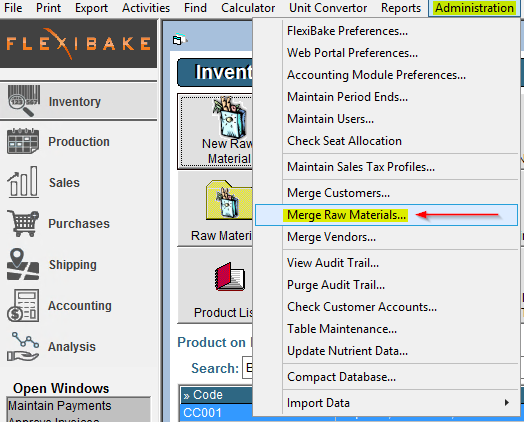
- In the upper drop-down, identify the Source Raw Material.
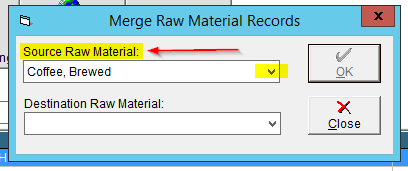
- After you have selected a source raw material, you will need to assign a Destination Raw Material from the lower drop-down.
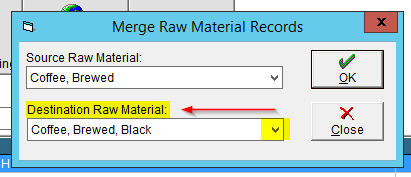
- After you have selected both the source raw material & destination raw material, double- and triple check that these are the correct items, then click OK to proceed with the merge.
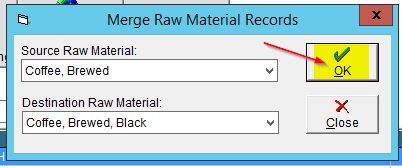
- A pop-up will appear to warn that this action is permanent and confirm that you would like to proceed. Click Yes to continue.
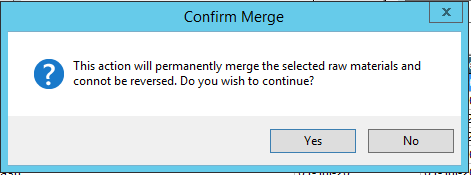
- A pop-up will confirm that the merge was successful.