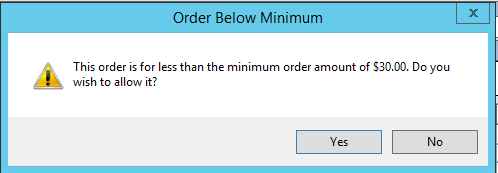Minimum Order Amount
Minimum Order Amount
In FlexiBake, you can set a 'minimum order amount'. This means you can set a certain amount as the lowest you'll allow for a sales order total. If a sales order is entered below this amount, it will prompt the user before creating and finalizing the order.
There are 2 ways to set an minimum order amount: a default, which will apply to all customers, and a customer-specific order minimum which only applies to the customer it is assigned to and overrides the default. This tutorial will guide you through how to set up the default minimum order amount. To learn how to set up the customer specific order minimum, please see Set Customer Minimum Order Amount.
To set the default order minimum:
- To set the amount, head to Administration - FlexiBake Preferences
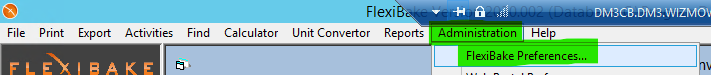
- Click into the Sales Tab
- Fill in the Minimum Order Amount. Hit OK to save your changes.
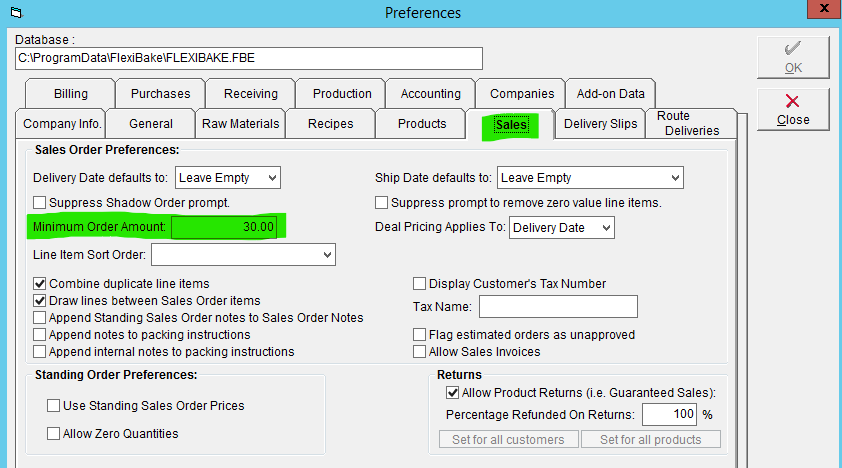
Now, when you enter a Sales Order that is below the minimum order amount, this prompt will popup when you try to save it. You may bypass this warning by pressing "yes" when creating an Order in the Database but Portal Customers will need to add to the order to bypass the restriction.