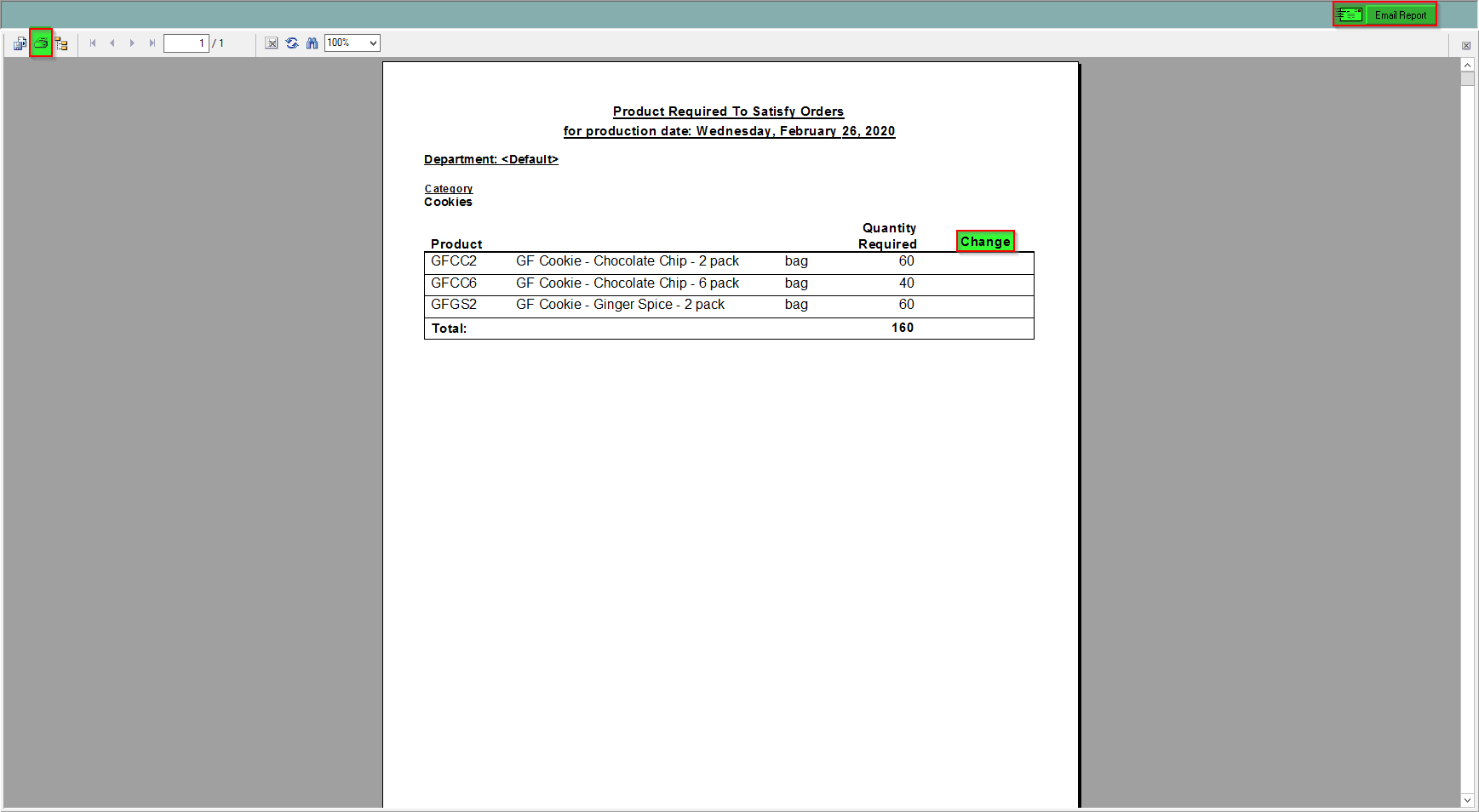New Product on Order for Date Report
The New Product on Order for Date Report shows all products that are on order for the delivery date selected. This report is similar to the All Product on Order report but includes a second column for any New Products added to any orders for that delivery day. this report shows you the product code, description and the quantity required to produce for the day chosen.
To generate this report, please follow these steps:
- Click in the Production Centre and look for the Reports Drop-down.
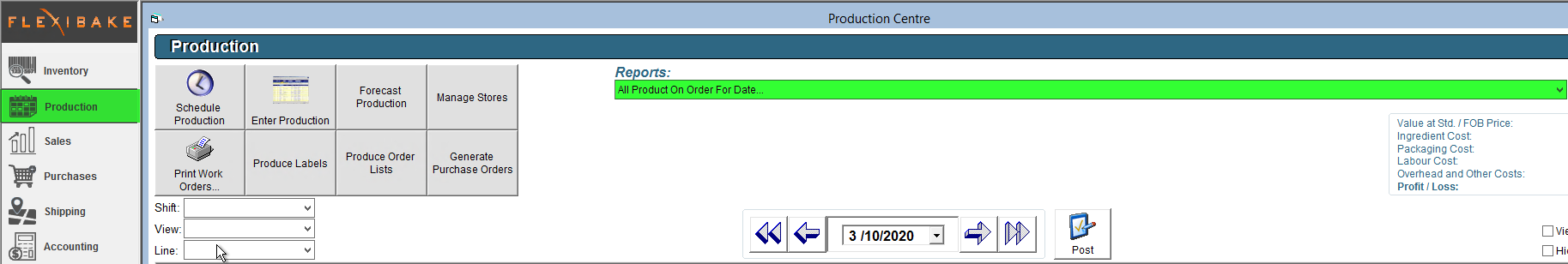
- Click on New Product on Order for Date from the drop-down and click preview.
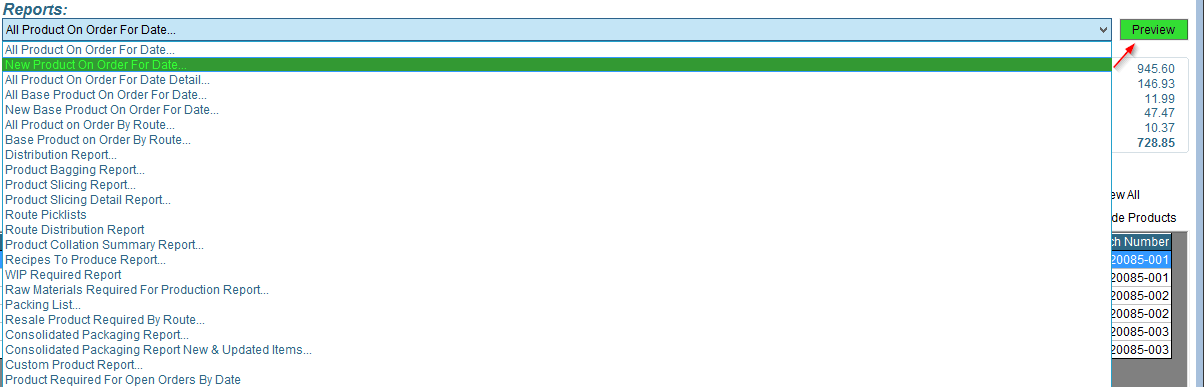
- A Pop-up will appear where you will be able to choose the date you would like. Then press Ok.
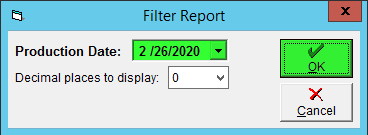
- You can email or print this report.