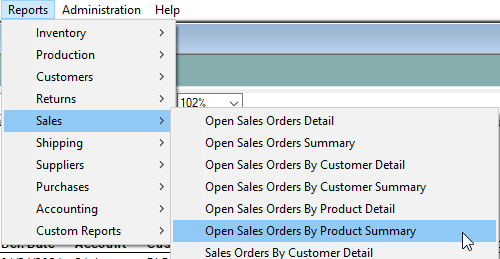Open Sales Orders by Product Summary - Report
The Open Sales Orders by Product Summary shows the sum of all products that are on open sales order. The report displays the product code and description, quantity/value ordered, quantity/value shipped and the quantity/value Outstanding.
To find this report, please do the following:
- Click in the Sales Centre and look for the Reports Drop-down.
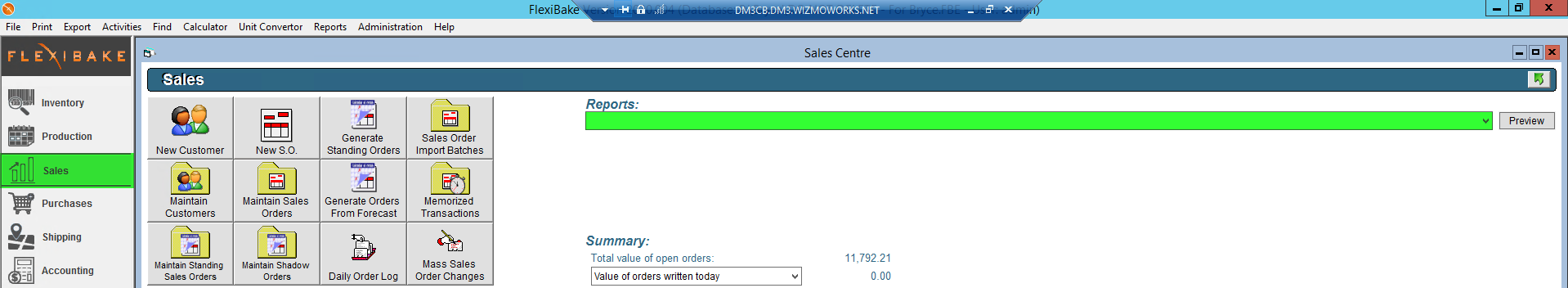
- Click on the Open Sales Orders by Product Summary from the drop-down and click preview.
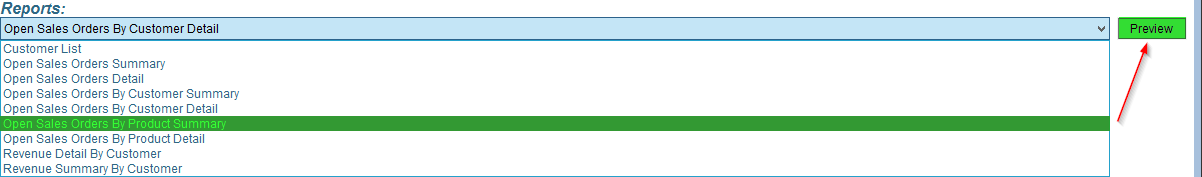
- From this print preview you can save or print in the top left, or email the report directly from FlexiBake in the top right using the Email Report button.
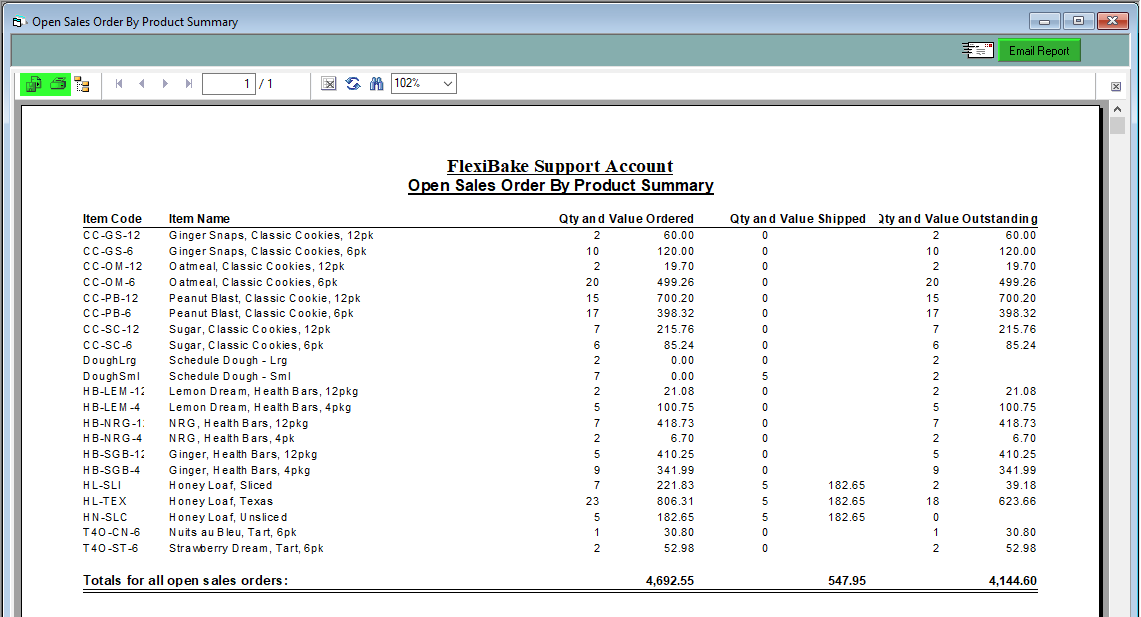
- You may optionally generate the report from the Sales submenu of the reports dropdown.