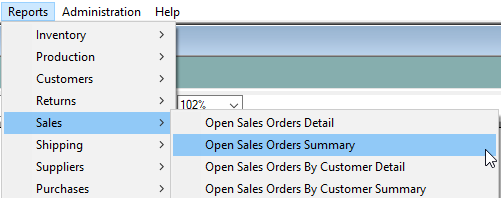Open Sales Orders Summary - Report
The Open Sales Order Summary report shows every open sales order you have. It displays the order number, date, delivery date, customer account number and the customers name. It will also show you the sum value of the order, the sum values shipped and any outstanding.
To find this report, follow these steps:
- Click in the Sales Centre and look for the Reports Drop-down.
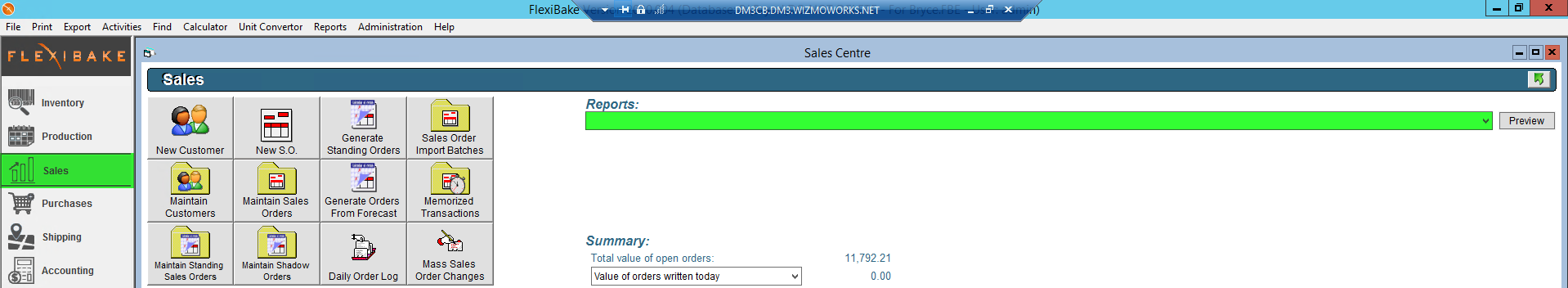
- Click on the Open Sales Orders Summary from the drop-down and click preview.
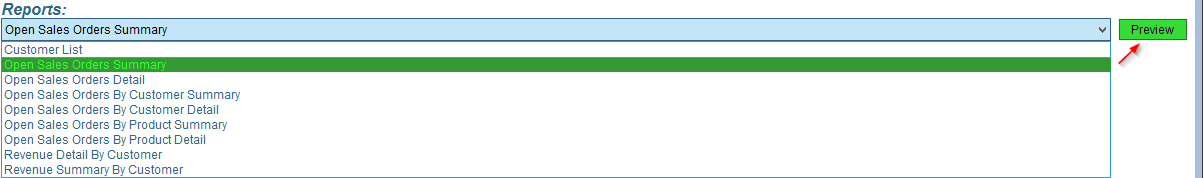
- From this print preview you can save or print in the top left, or email the report directly from FlexiBake in the top right using the Email Report button.
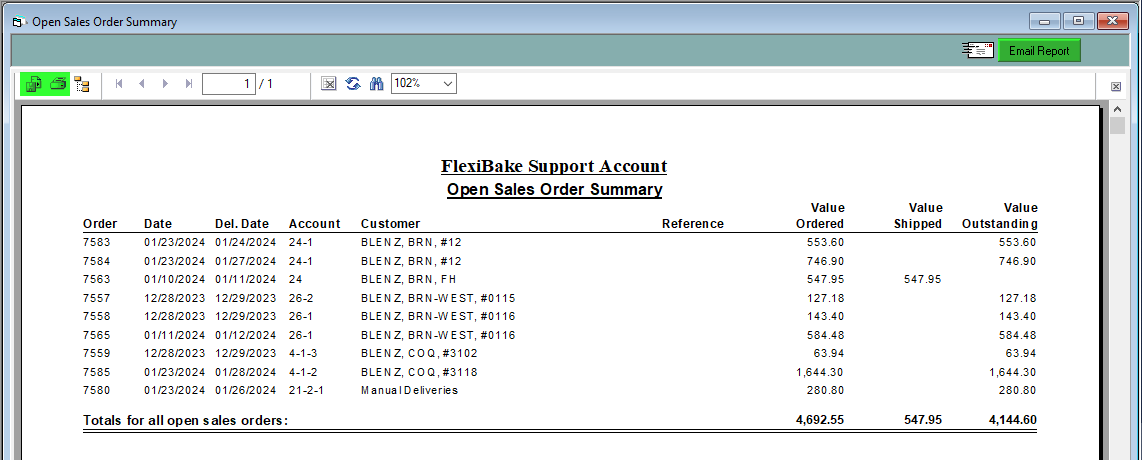
- The report may also be pulled from the Sales submenu of the reports dropdown.