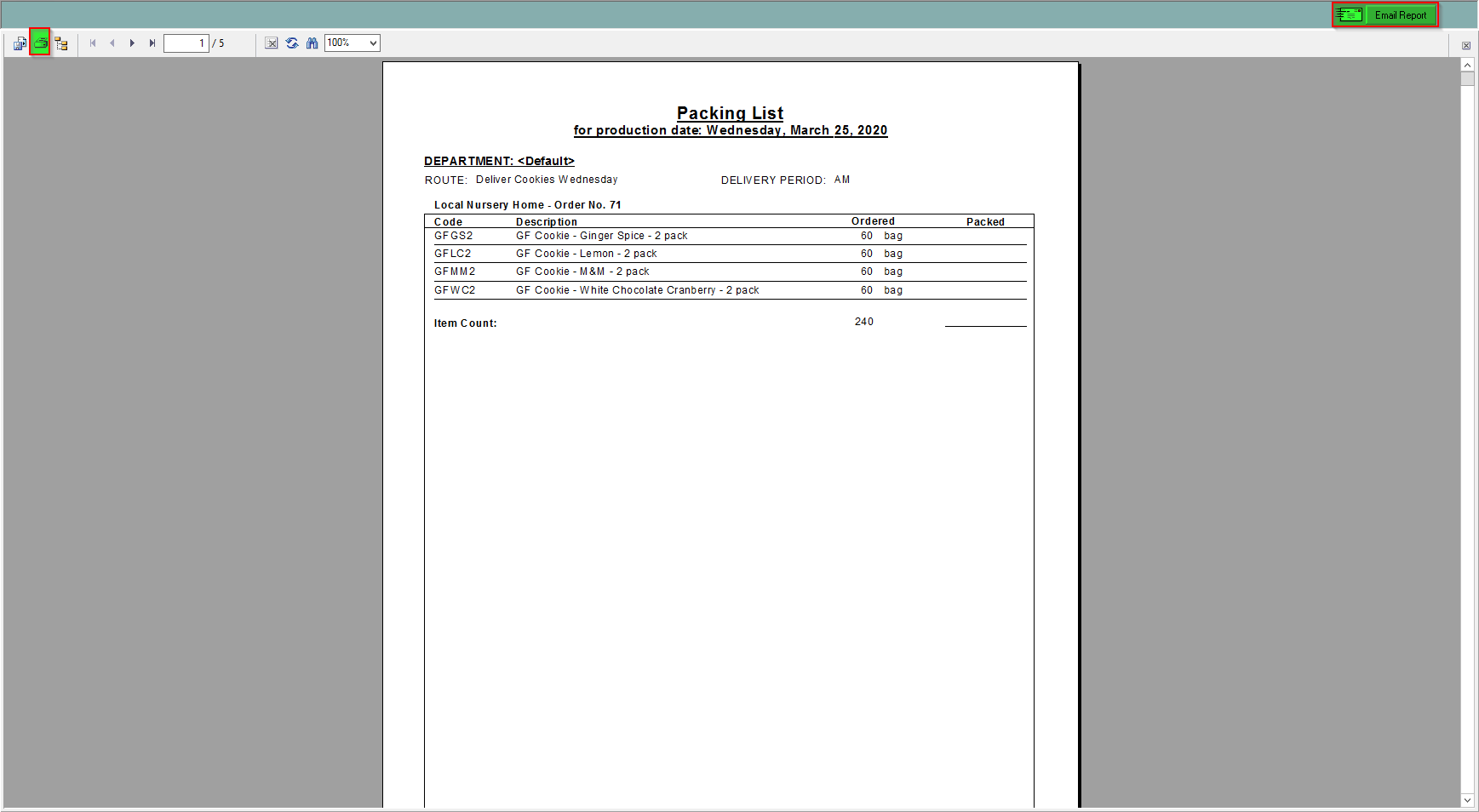Packing List - Report
This report can be used for your production team so they know which products are supposed to be delivered for days chosen. This report will show you the product code and description, which route and delivery period they are on and which order number they are attached to. It also tells you how many products were ordered and has space to write how many were packed.
To find this report, please do the following:
- Click in the Production Centre and look for the Reports Drop-down
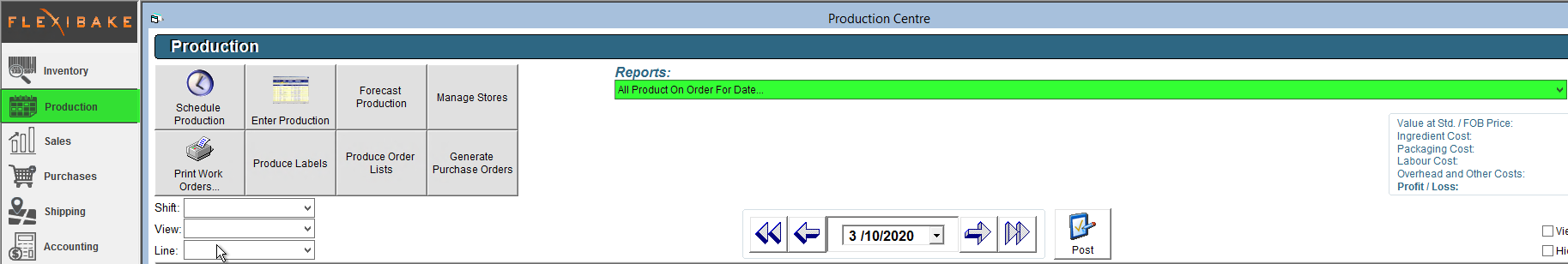
- Click on Packing List Report from the drop-down and click preview
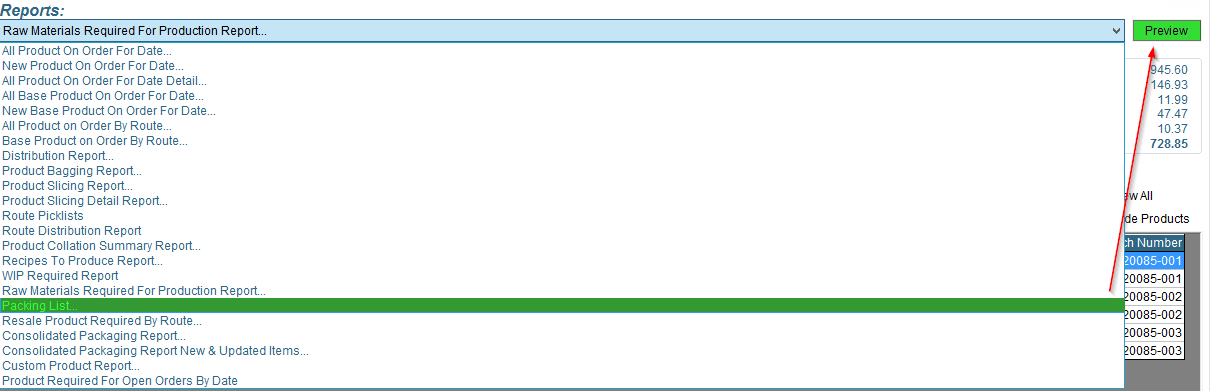
- A Pop-up will appear, here you can select the production date and decimal places to display. Choose the department, categories and which products you would like to see in Product Filter Options.
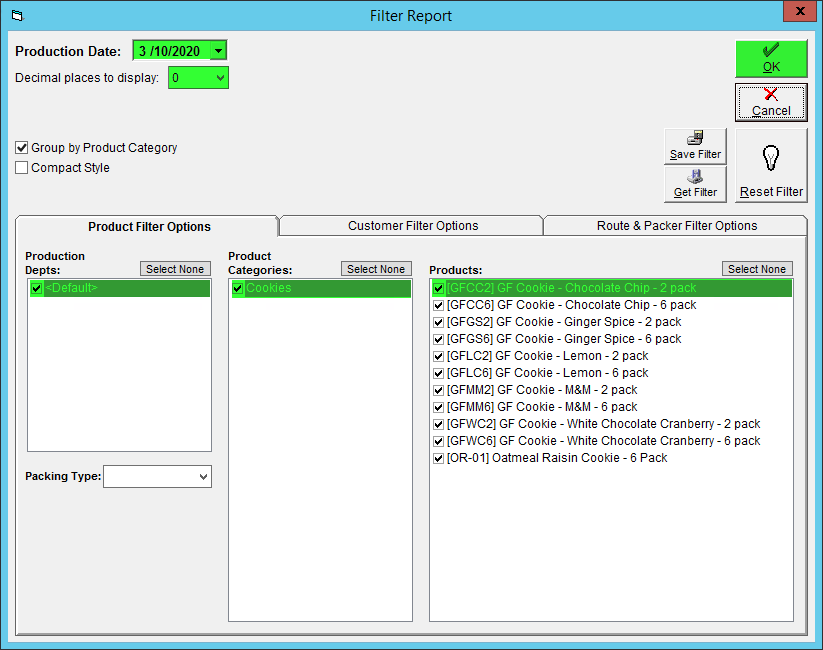
You can also switch to the Route & Packer Filter Options and choose which routes you would like to add.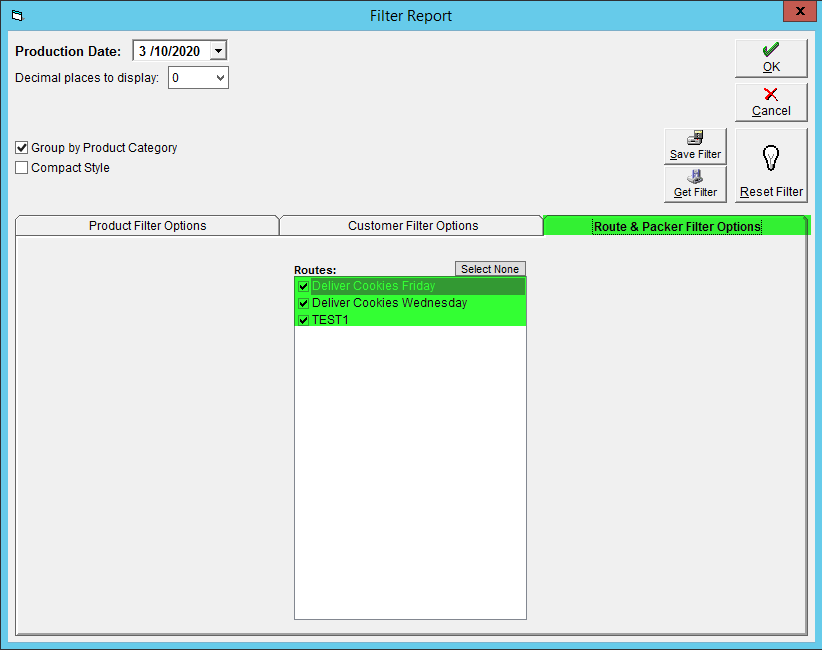
- From this print preview you can save or print in the top left, or email the report directly from FlexiBake in the top right using the Email Report button.