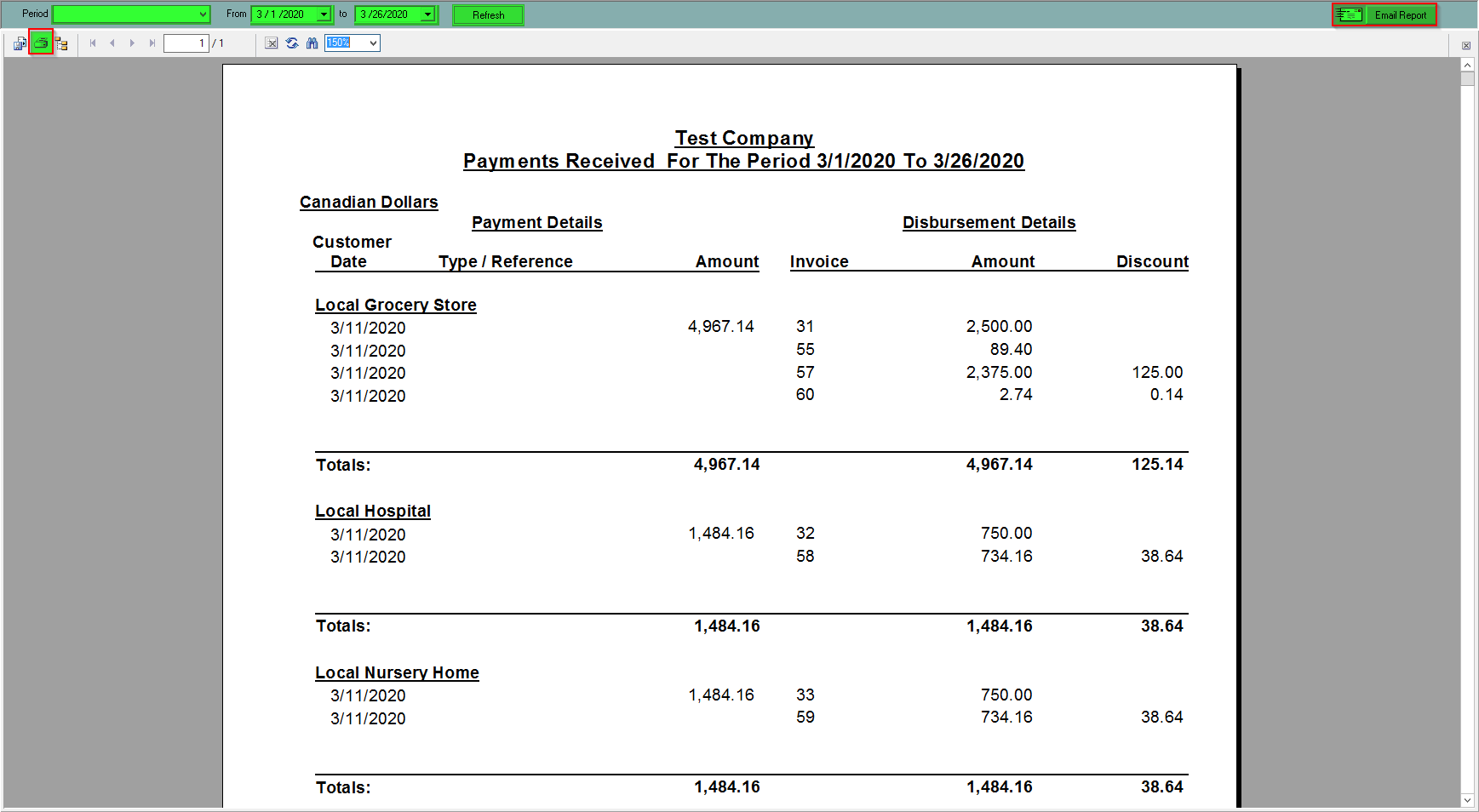Payment Details - Report
The Payment Details report shows detailed information about Payments taken within the range of dates selected. The report is grouped by Currency and Customer, and displays payment date, reference, payment amount, applied invoice numbers, applied invoice balance and any related discounts. Amounts and discounts are totaled by customer.
You may generate this report by:
- In the Drop Down Menu click Reports, then select Customers, then press Payment Detail
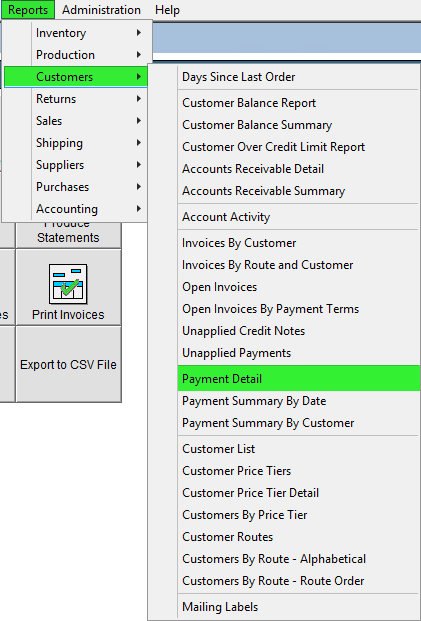
- A report will pop-up, you can select a Period or you can choose from two Dates. Once you click Refresh it will show you the reports from the dates chosen. From this print preview you can save or print in the top left, or email the report directly from FlexiBake in the top right using the Email Report button.