Post Unposted Route Delivery Slips
Having too many unposted route delivery slips in your database may result in system slowness. Posting all open records can be done easily though this can take a while if there are a lot of open records. Note that posting route delivery slips will consume product inventory on hand and if product inventory is important to you an inventory count and adjustment should be completed after these steps are completed.
- On the top menu bar click Administration then FlexiBake Preferences and click on the Route Delivery tab.
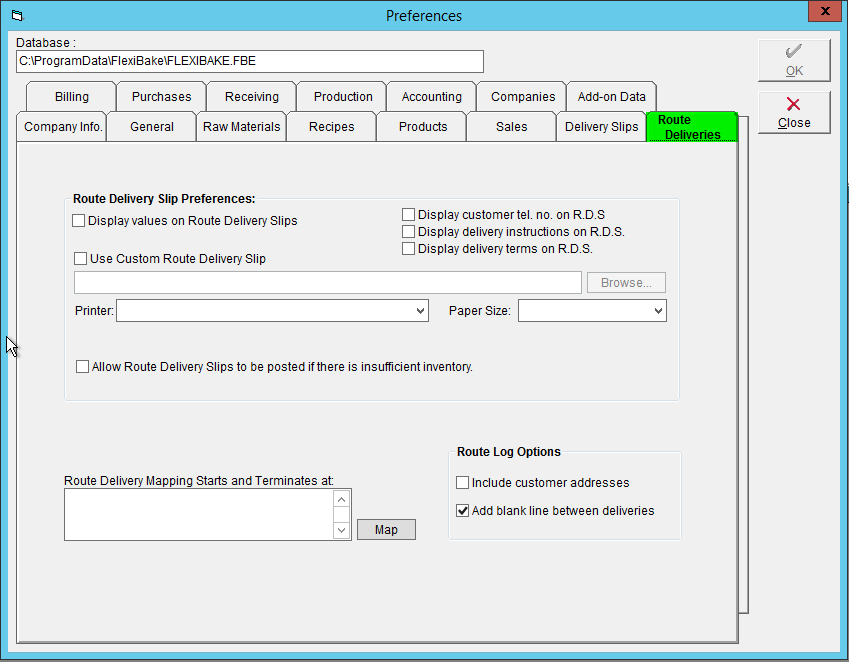
- Check the box Allow Route Delivery Slips to be posted if there is insufficient inventory then click OK to save.
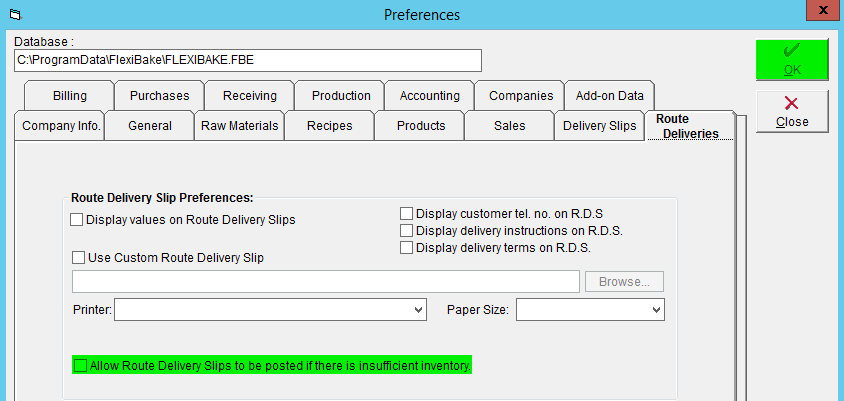
- Access the Shipping Centre then click Maintain Route Delivery Slips.

- In the top right corner uncheck the Date Box.
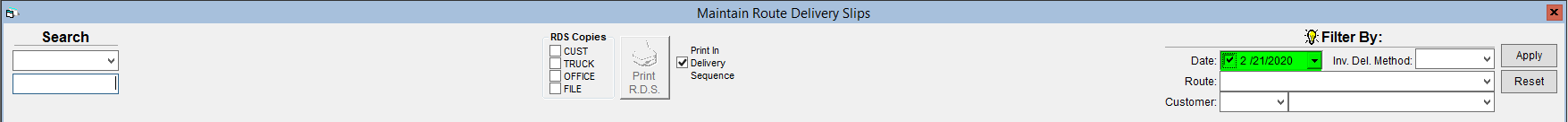
- At the bottom of the screen change the View dropdown to All Slips.
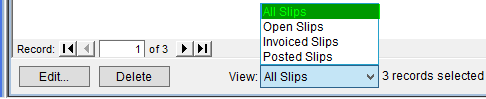
- On the right side of the screen click Post All.

- You will be prompted to confirm. Keep in mind that this may take a while depending how many records there are to be posted and the workstation will be unusable while posting. When ready, click Yes.
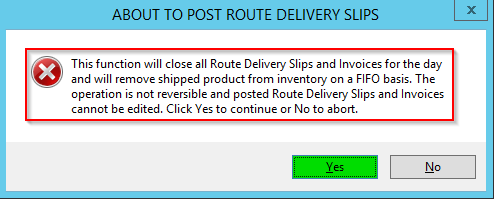
- The records will be posted and the far right Status column will update to indicate this.