Produce Order List: Columns defined
This article describes what each column in the Produce Order list references, displaying where you can enter and affect these values.
Produce Order Lists may be found in the Production Centre, see below for a picture guide:
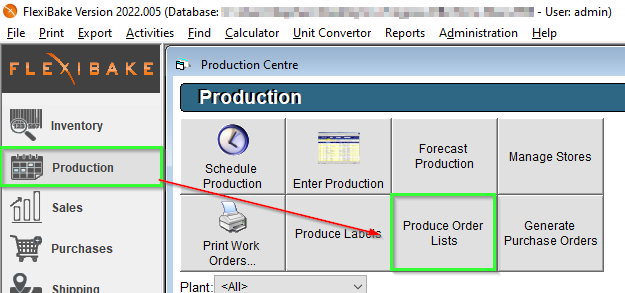
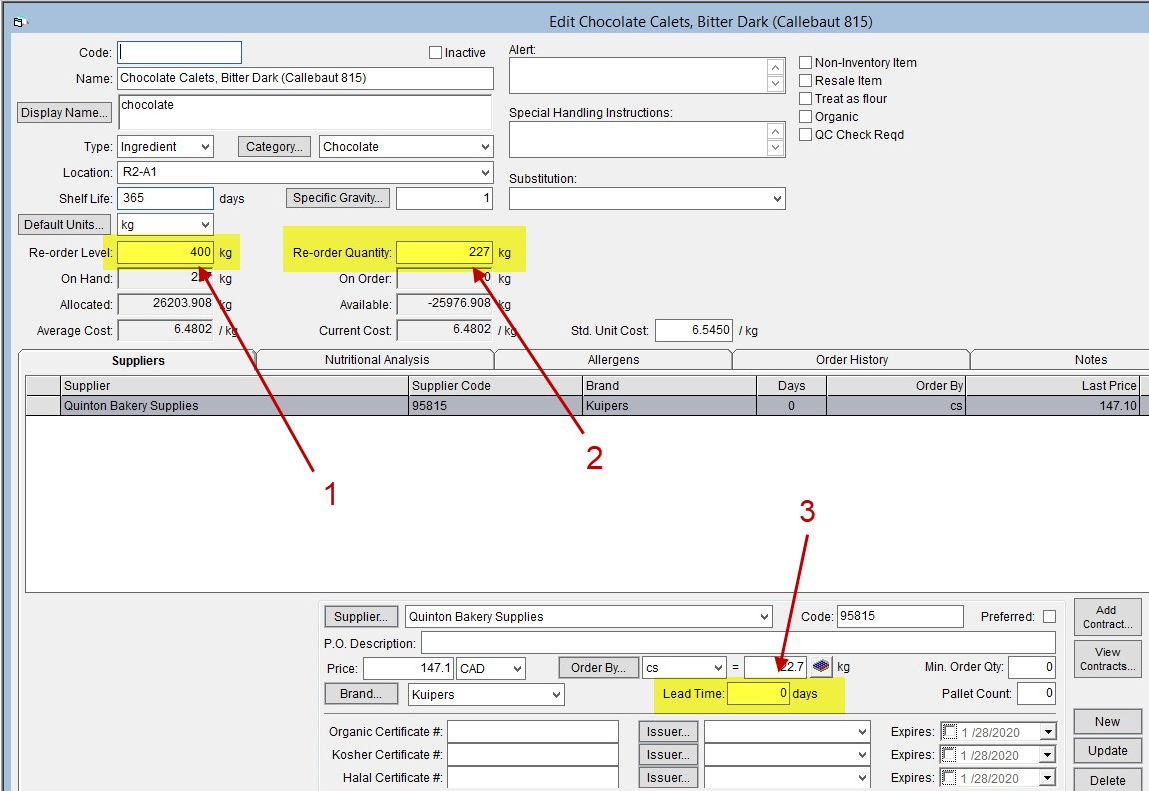
1. The Reorder level can be used to view in the produce order list screen
2. The Reorder quantity will be the minimum quantity that is generated if you need the raw material (seen in the produce order list screen) and then use the Generate Purchase Orders button in the production centre
3. . The Lead Time for the Raw Material Purchase Order Format, this is the # of days it takes for the item to arrive after being ordered.
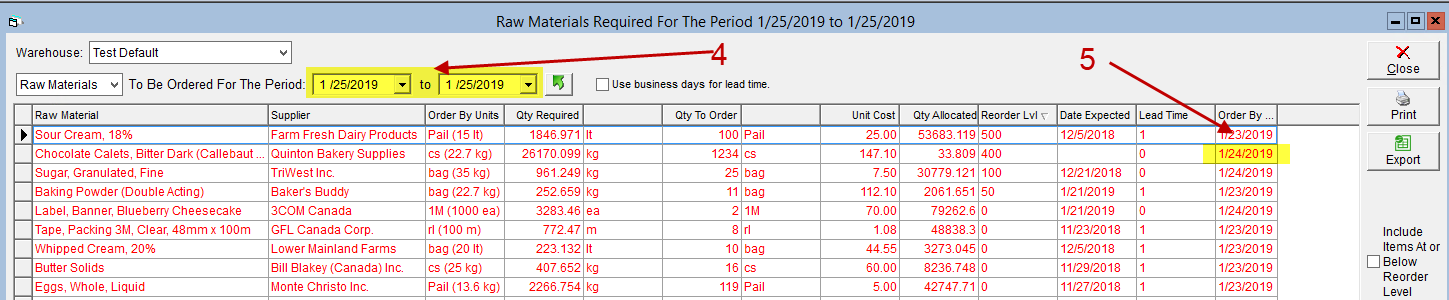
4. The Date Selection captures the sum of Ingredient requirement for all Products scheduled in the date range.
5.Order by is the day suggested by FlexiBake to order the items and have them arrive in time to begin production, the Order by date is populated by the From Date in #4 - the total Lead Time of that Raw Material Format. In this example, the production period begins on Jan 25, the lead time is 0 days, so FlexiBake suggests we would place the order on Jan 24 (one day before the start date of Produce Order Lists)
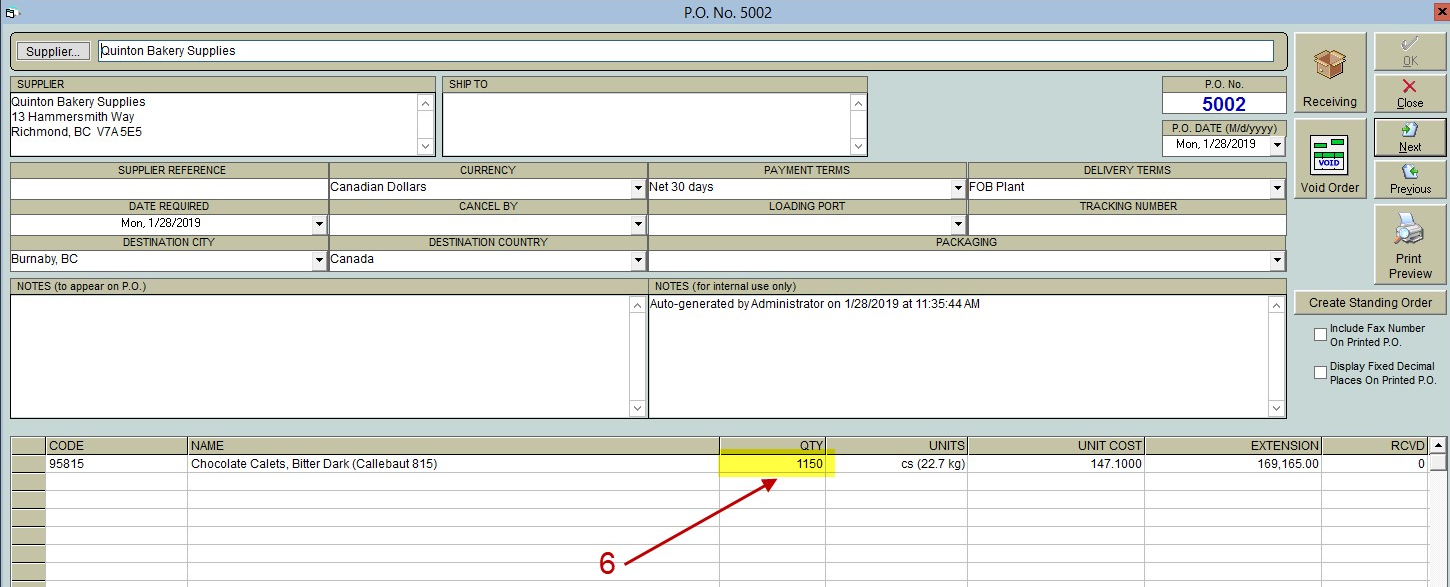
6. When you press Generate Purchase Orders in the production centre, the quantity that is generate will be the greater quantity of either the Re-Order quantity (point 2) or the amount needed for the production date. In this case the amount I need is more than the re-order quantity. If the re-order quantity was more than what I needed for the days production I would have ordered 227kg of Chocolate Calets.