Product Collation Summary Report
This report is helpful for production as it shows you the amount of product that is needed for the day chosen. It also tells you how many trays you need (which is preset in maintain recipes), the scaling weight of your products and your tray type.
To find this report, please do the following:
- Click in the Production Centre and look for the Reports Drop-down
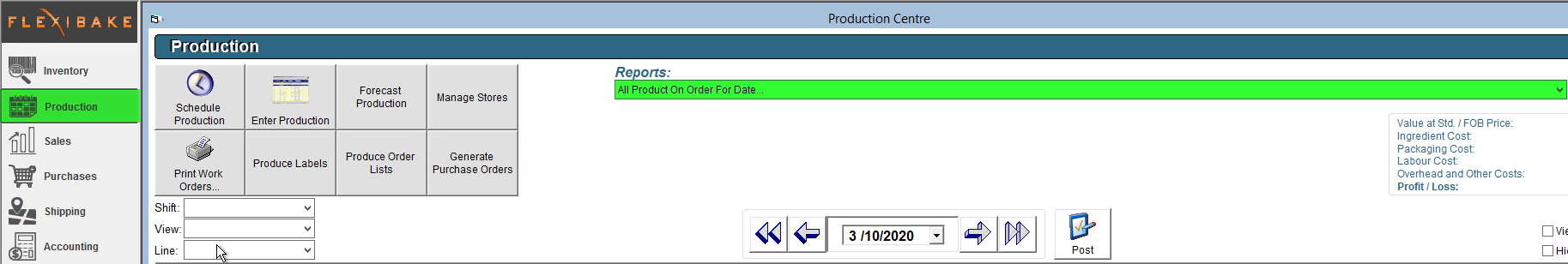
- Click on Product Collation Summary Report from the drop-down and click preview
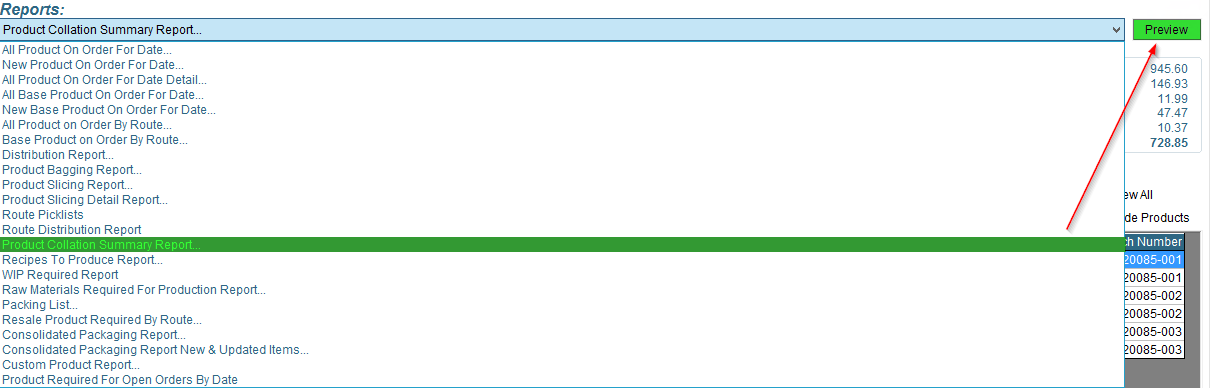
- The report will show, you can print or email it
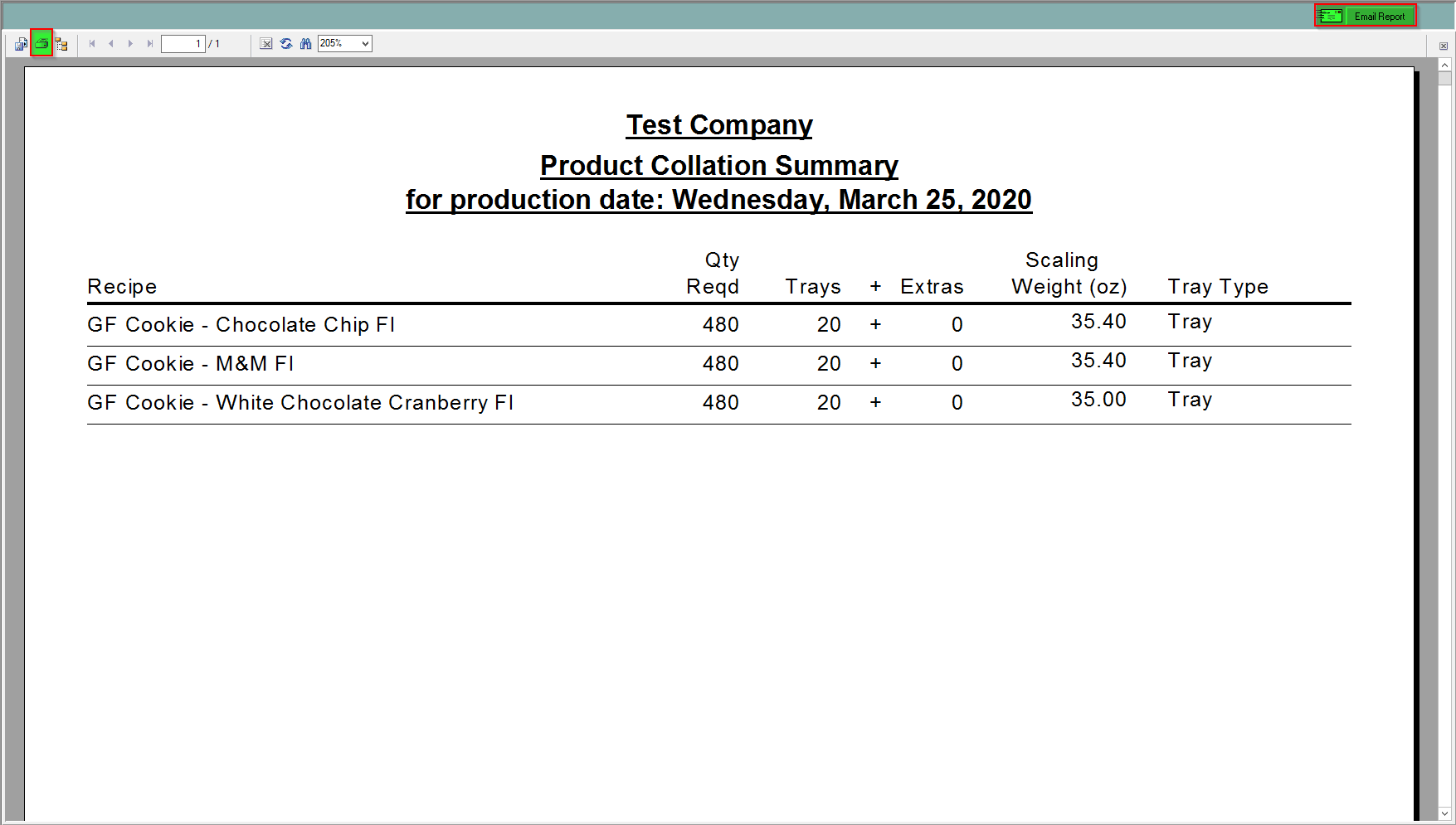
The product collation summary uses Recipe Production Details to assist in populating this data, please see the related article Set Recipe Divider Details