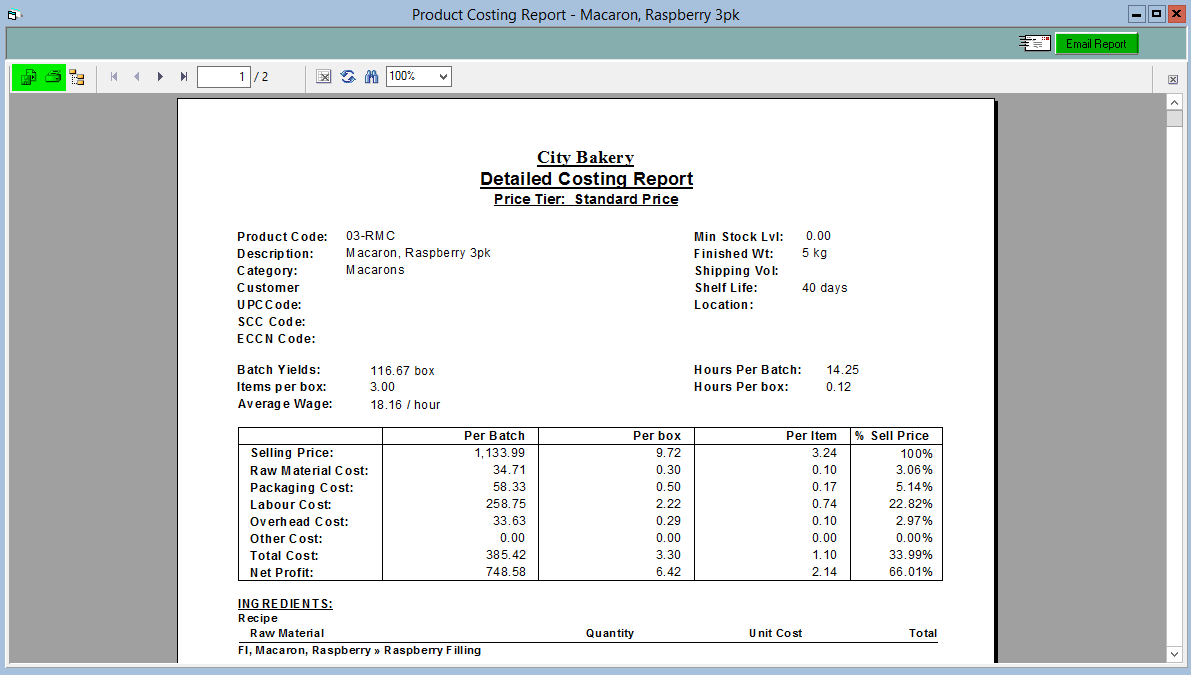Product Detailed Costing Report
This report gives you an overview of your products profit margins per batch, per box and per item with a detailed breakdown of what makes up your costs. Your product costs are separated into Raw Material cost, Packaging cost, Labour cost, Overhead cost and other cost.
To access this report, do the following:
- Navigate to the Inventory Centre, and press the Maintain Products button.

- Double click or press Edit to open up the product you would like to view.
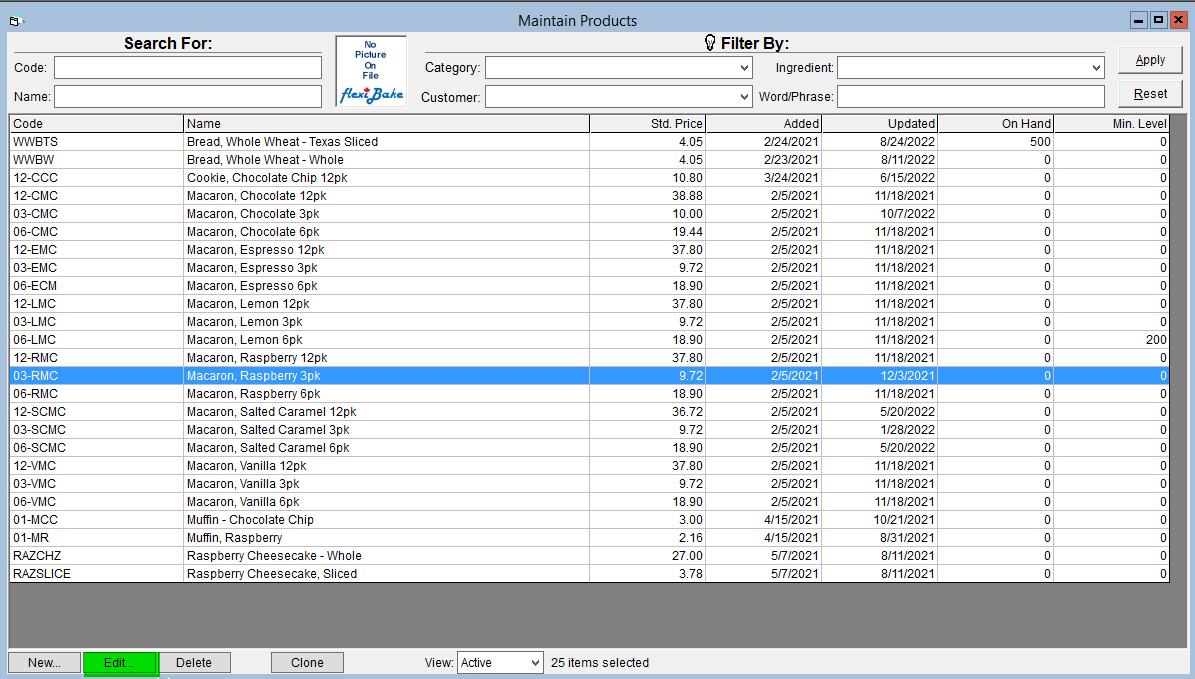
- Once the product profile is open, press the Detailed Costing Rpt. button.
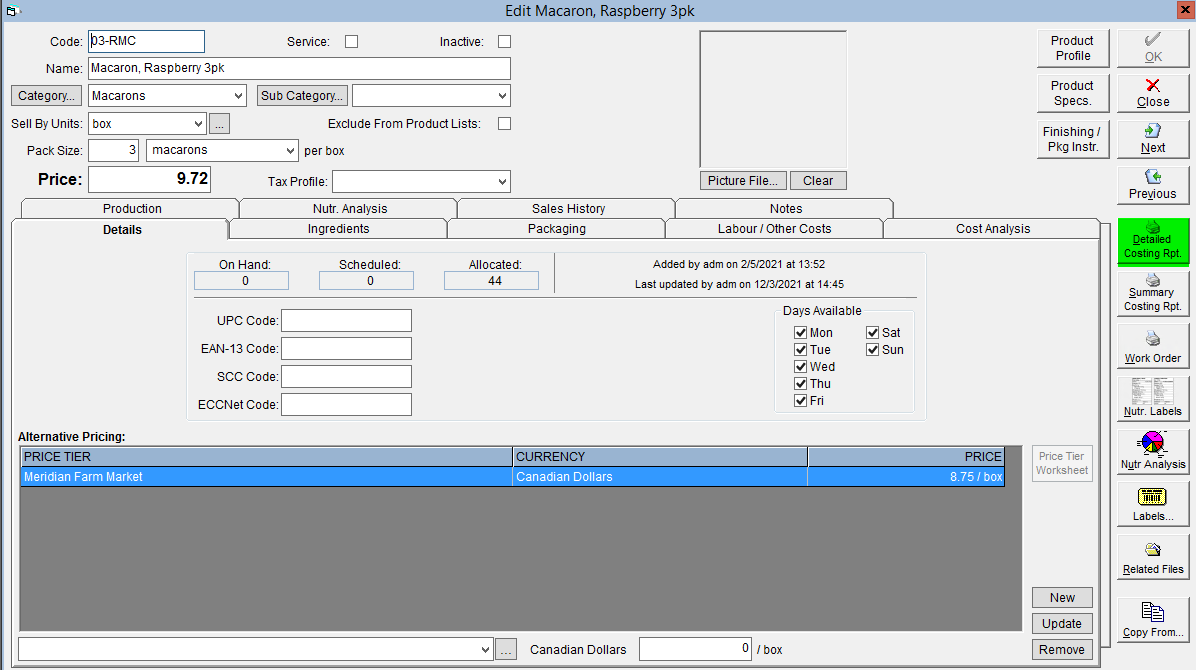
- Choose what you would like to base your product costs on, and press OK.
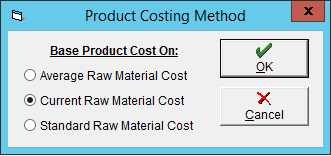
- This opens the print preview of the report. From this print preview you can save or print in the top left, or email the report directly from FlexiBake in the top right using the Email Report button.