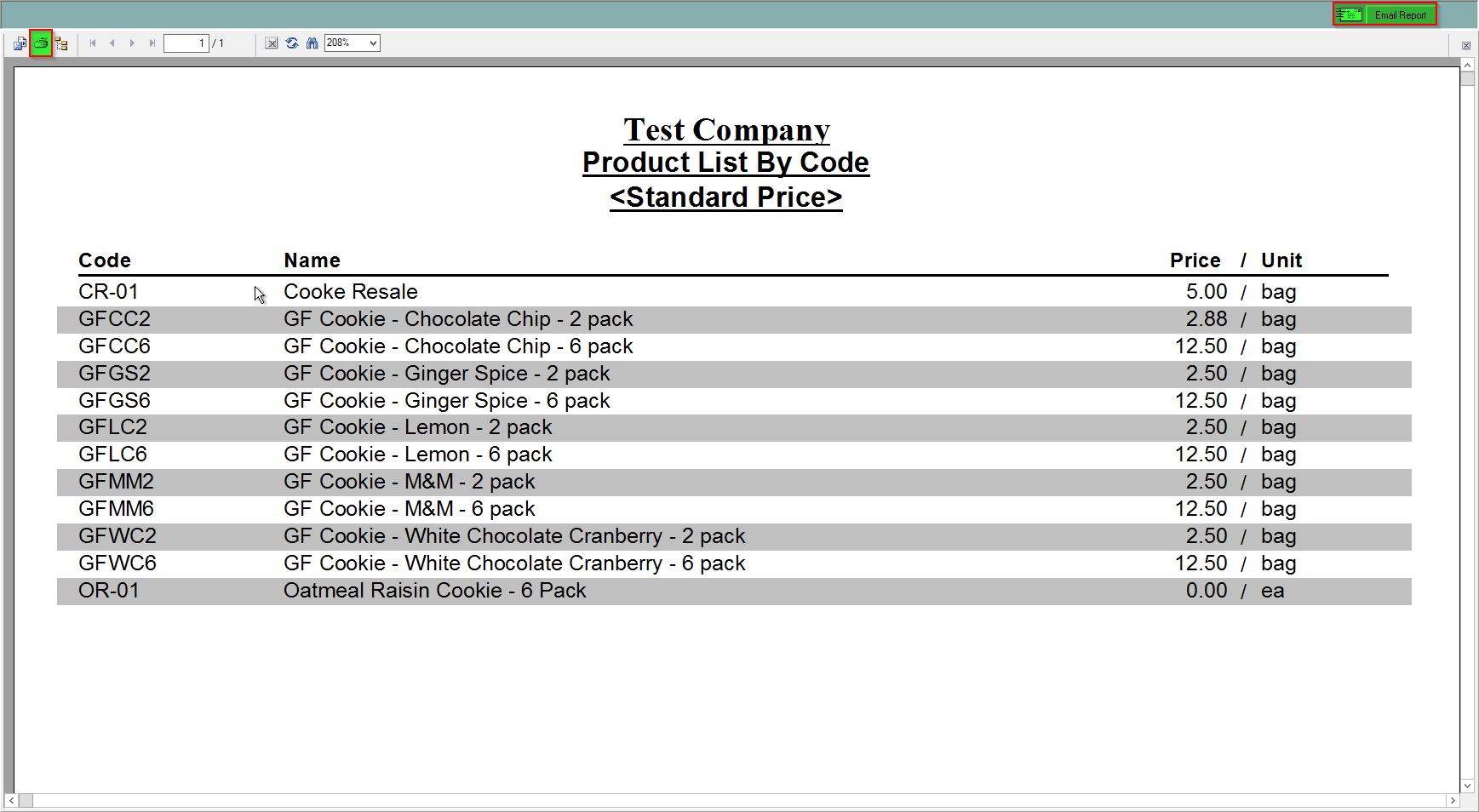Product List By Code - Report
If you are looking for a list of your products on paper or to send an email of your price tier, then this report is exactly what you need. This report will show you all your products - sorted by their product codes. It will also show you the price per unit for each product - giving you the option to choose a specific price tier to analyze.
To access this report, follow the steps below:
- Click in the Inventory Centre and look for the Reports Drop-down
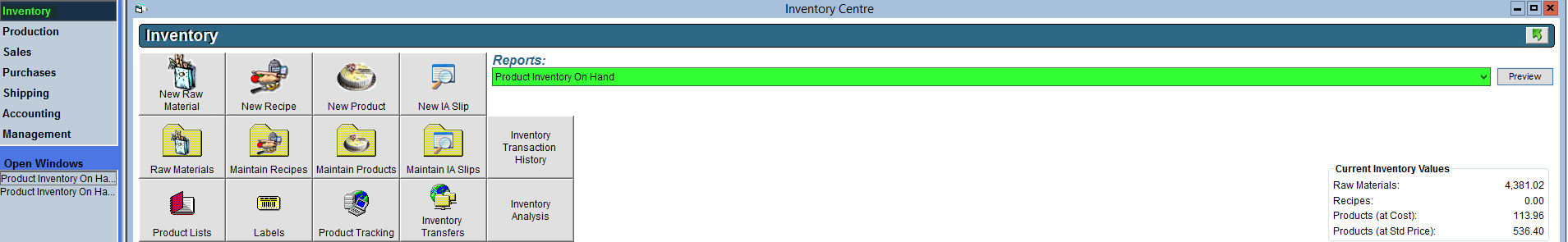
- Click on the Product List By Code from the drop-down and click preview
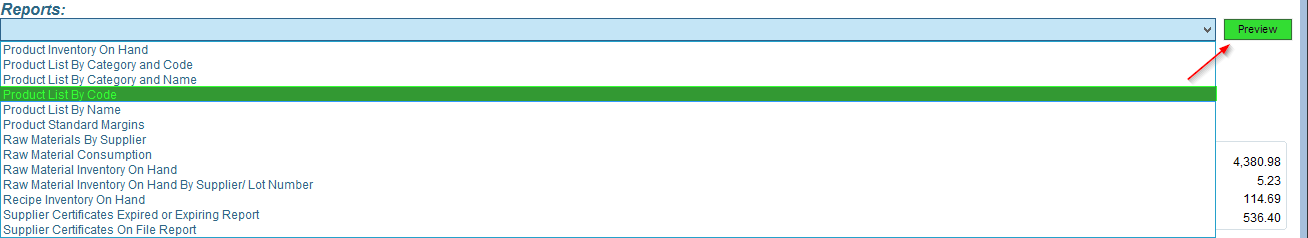
- A Pop-up will appear, select the Price Tier you would like to choose from the press Ok
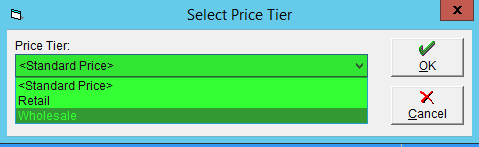
- The report will then show up and you will be able to print or email it