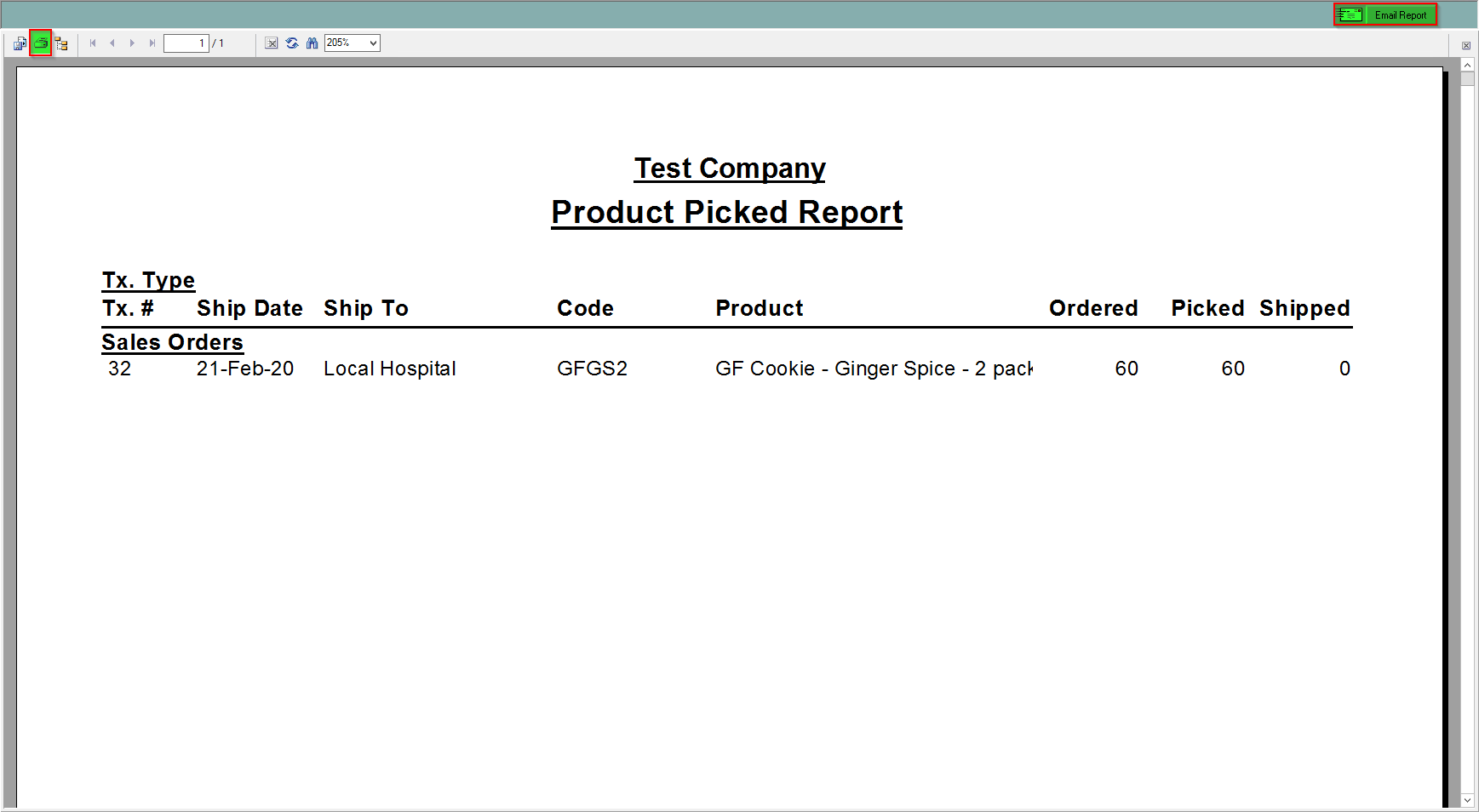Product Picked - Report
This report will show you all product that has been picked for open orders. It has the Sales order, ship date, ship to, product code and name, amount ordered, picked and the quantity that has been shipped to date.
To find this report:
- In the Drop Down Menu click Reports, then select Shipping, then press Product Picked
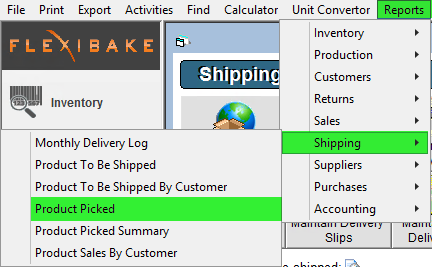
- Here you can see a print preview of the report which can either be printed in the top left, or emailed directly in the top right.