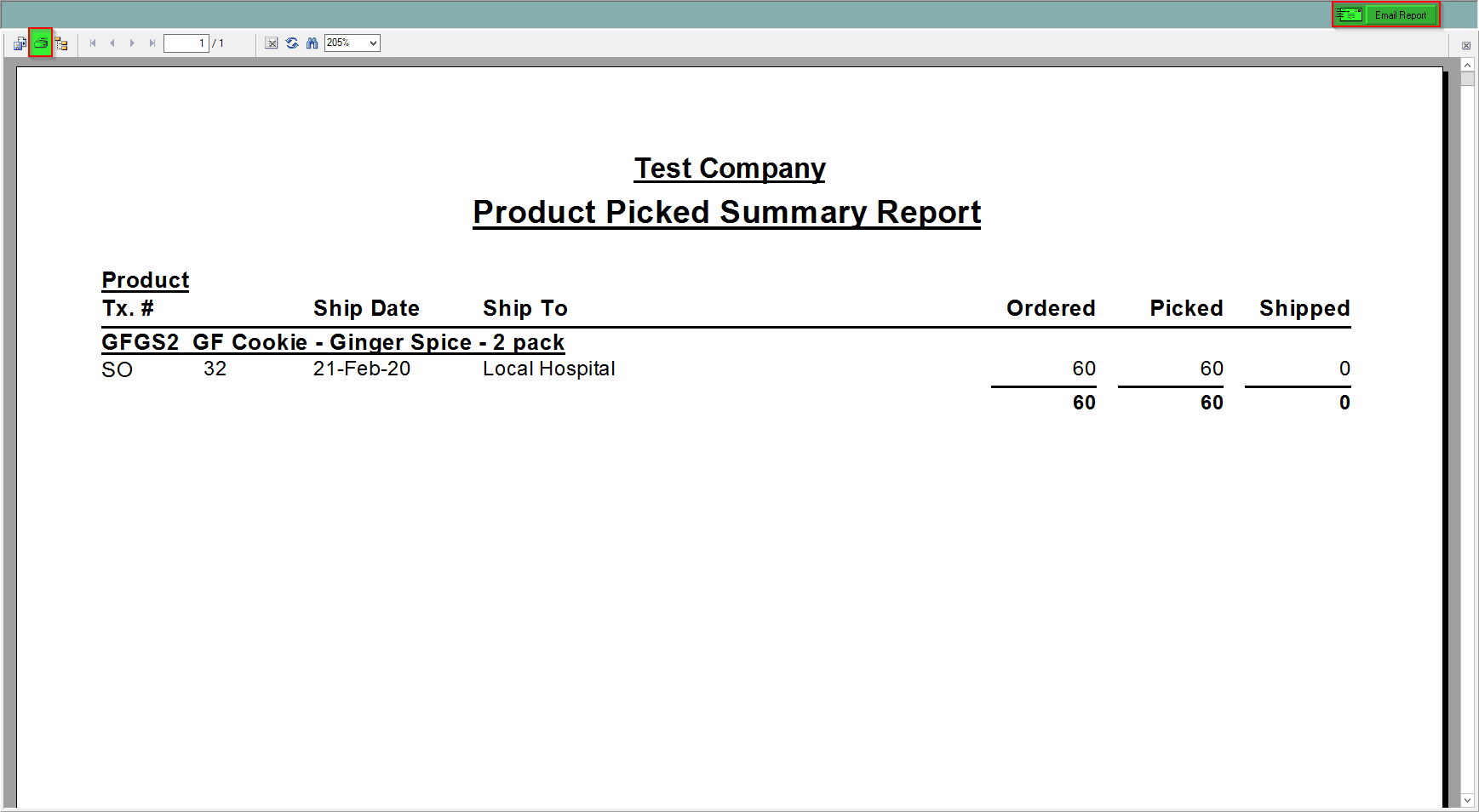Product Picked Summary - Report
This shows a summarized report on product picked. It has the product code and name, the Sales Order number, date, customer and the amount ordered and shipped
To find this report:
- In the Drop Down Menu click Reports, then select Shipping, then press Product Picked Summary
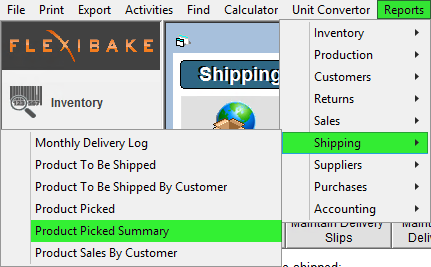
- Here you can see a print preview of the report which can either be printed in the top left, or emailed directly in the top right.