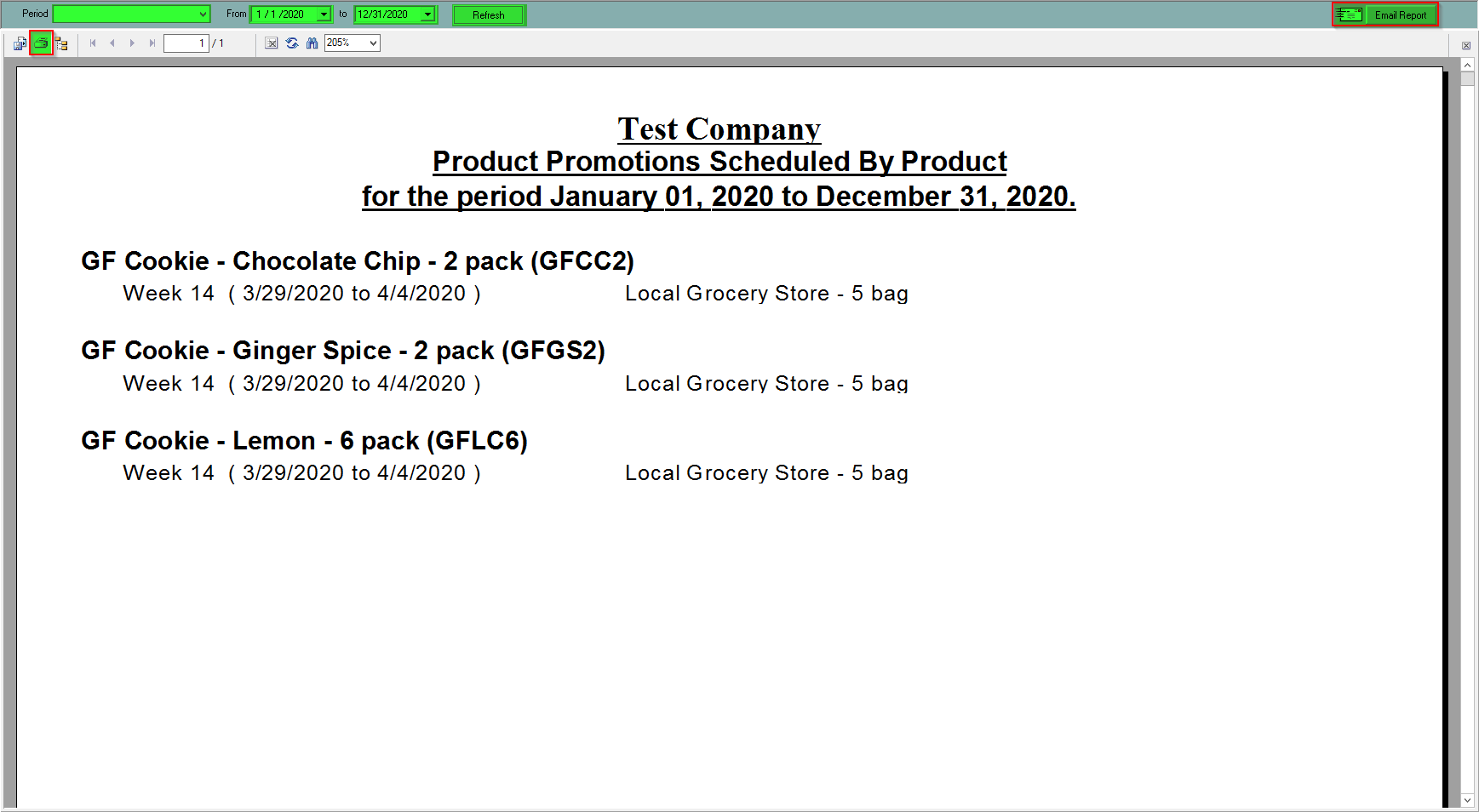Product Promotions by Product - Report
This report shows all product promotions. It will show each individual product, the week(s) of their promotion, which customer it applies for and how many units each customer gets
To find this report:
- Click in the Analysis Centre and look for the Reports Drop-down
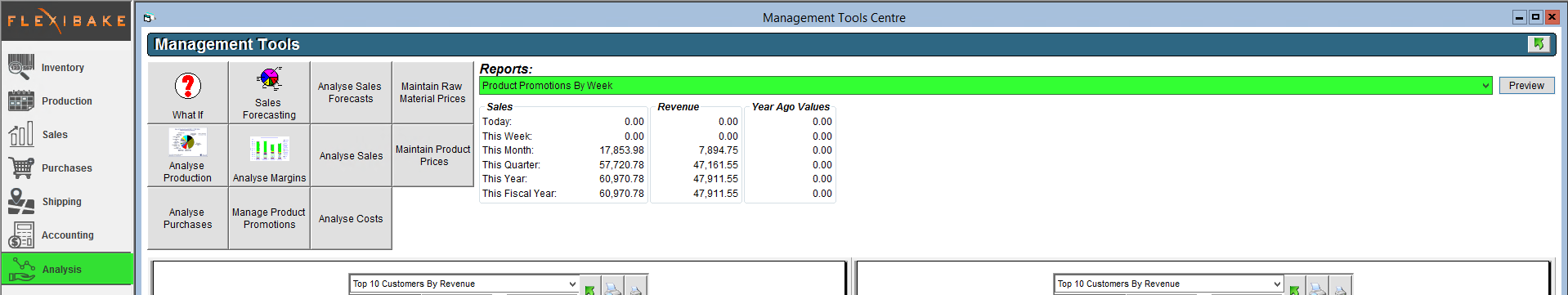
- Click on Product Promotions by Product Report from the drop-down and click preview
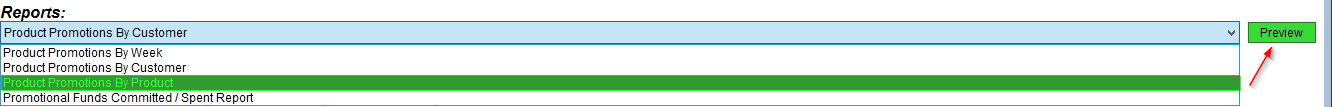
- A report will pop-up, you can select a Period or you can choose from two Dates. Once you click Refresh it will show you the reports from the dates chosen. You can either print this report, or email it