Product Slicing Detail Report
This report shows all products that have slicing instructions. It will show you your different slicing instructions for each product by code, category and how many units you need. Unlike the Product Slicing report, this report goes into more detail for which companies have ordered this product and which sales orders they are attached to
To find this report:
- Click in the Production Centre and look for the Reports Drop-down
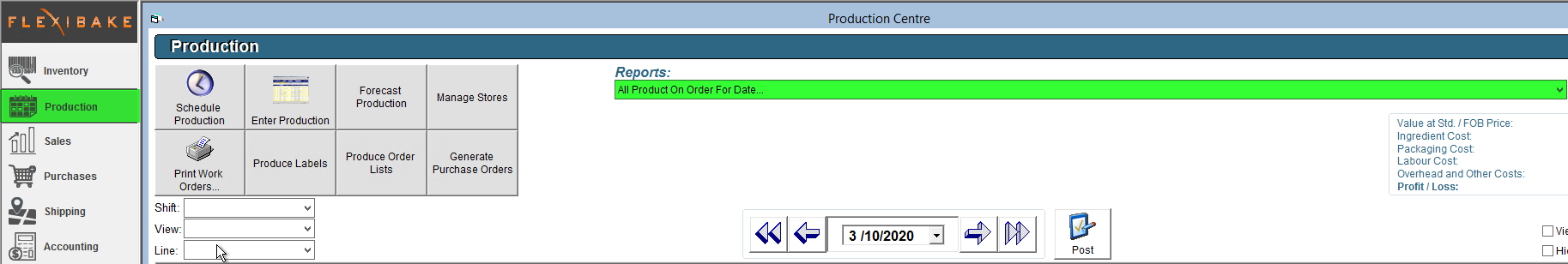
- Click on Product Slicing Detail Report from the drop-down and click preview
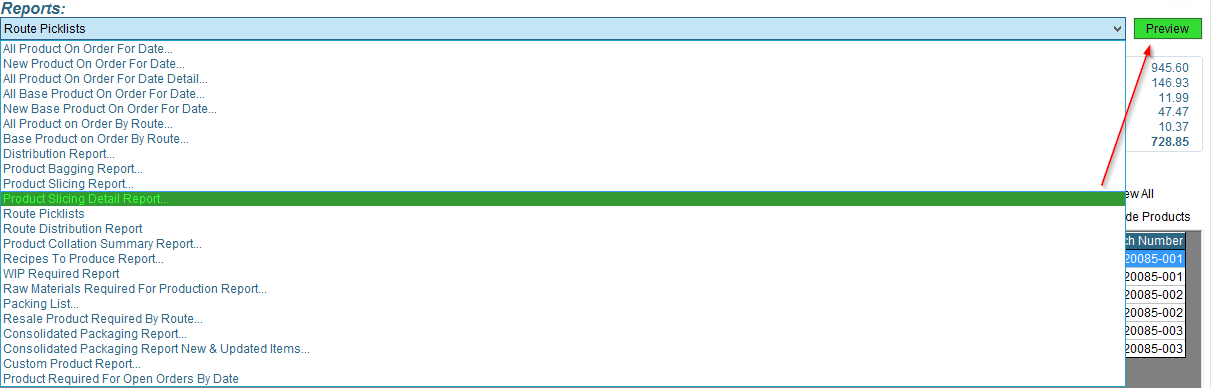
- A pop-up will appear, here you can select the production date and decimal places to display. Choose the department, categories and which products you would like to see in Product Filter Options.
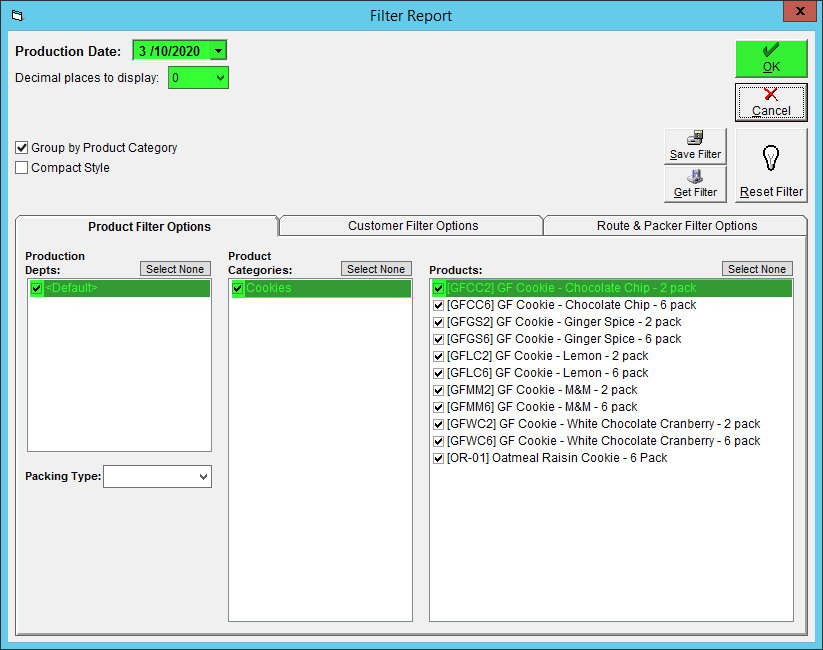
You can also switch to the Route & Packer Filter Options and choose which routes you would like to add.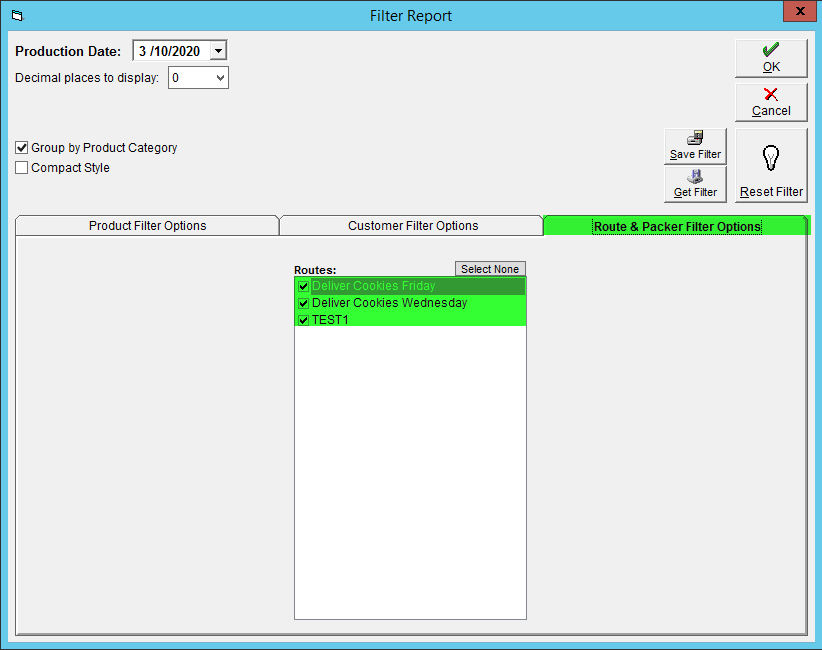
- Once you have chosen your filters and click Ok, your report will be shown. You can email or print them.
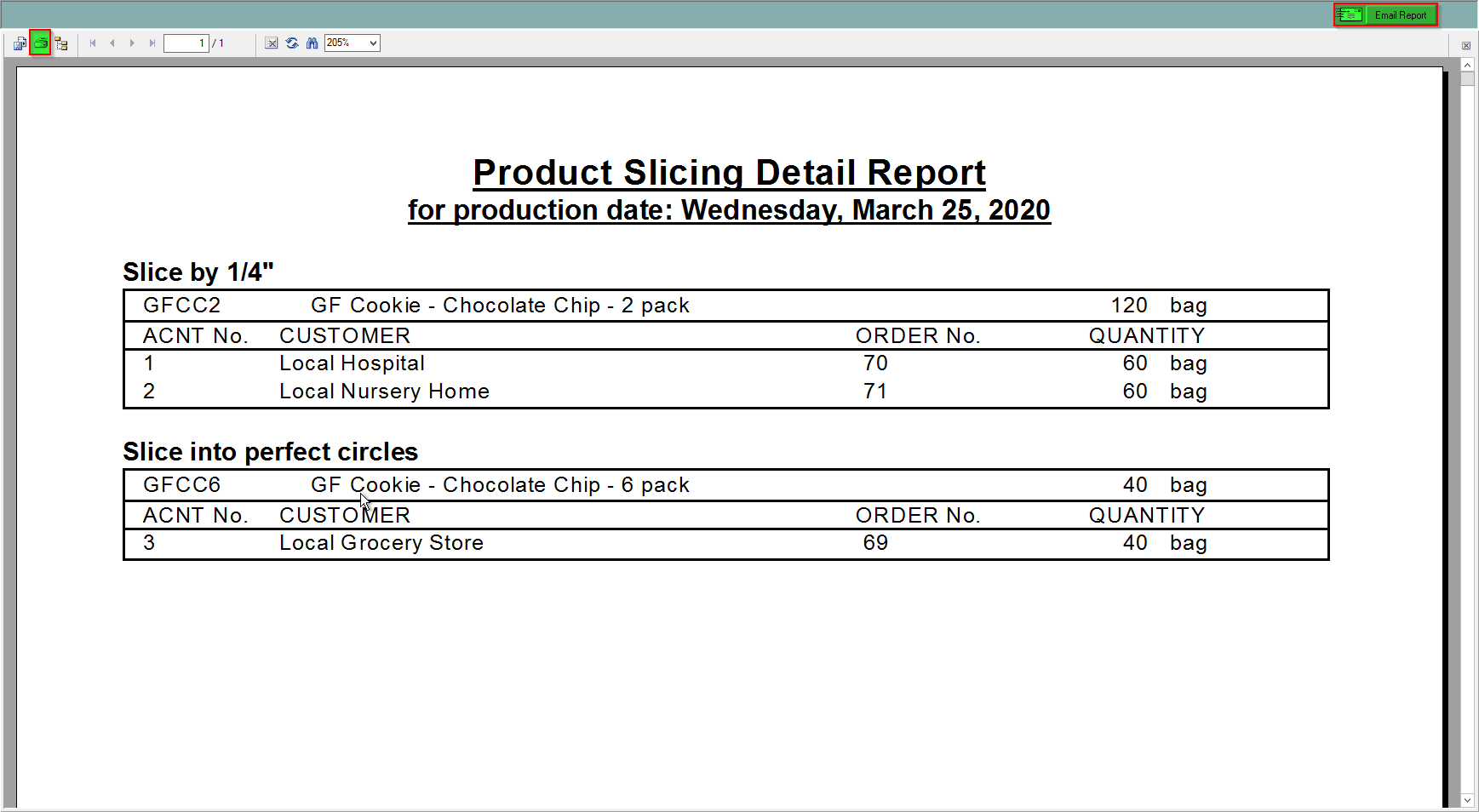
If you're new to Slicing Report, please see our accompany article Product Slicing Instructions for more information on setting these up.