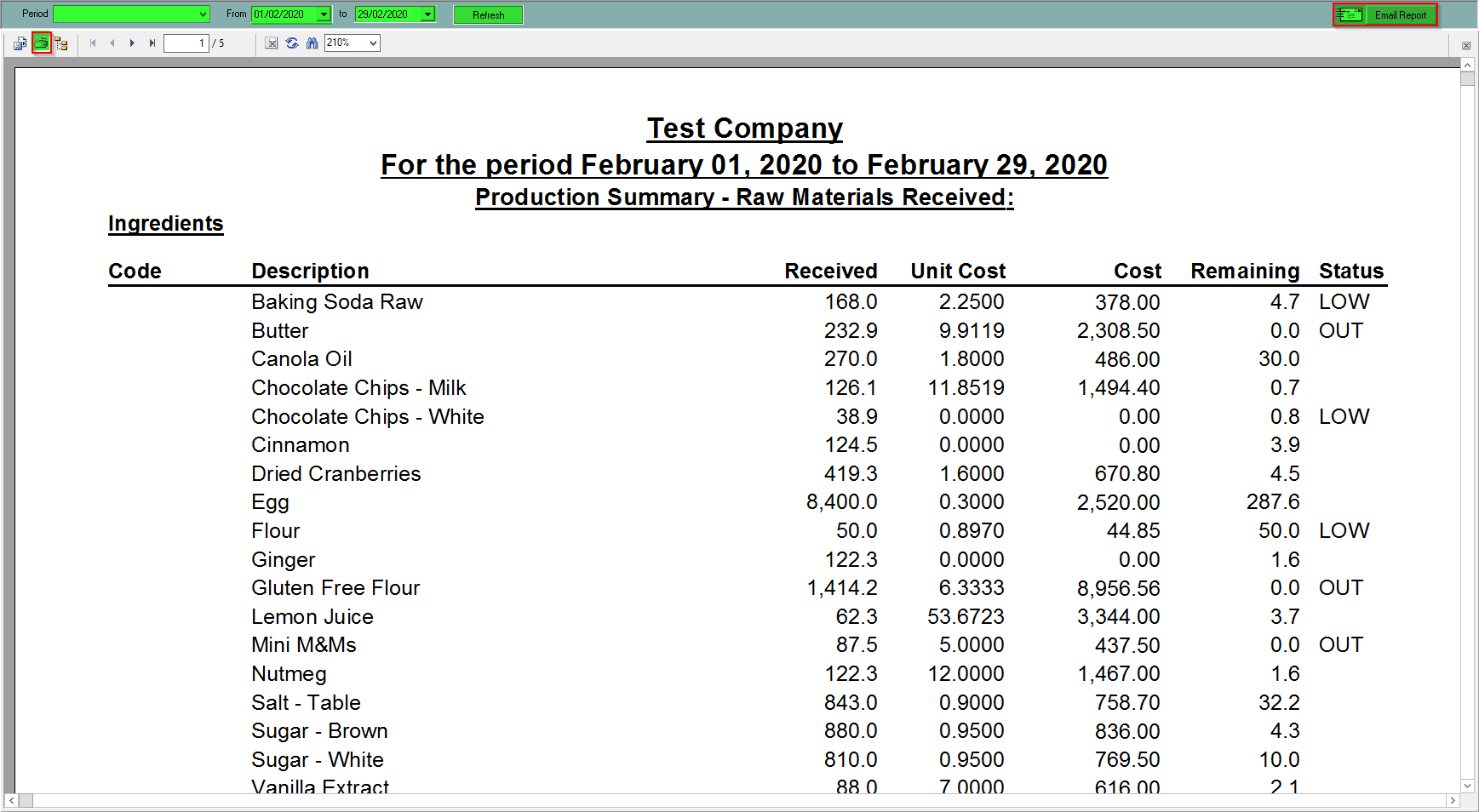Production Summary - Report
The Production Summary report is a great report for day to day Production displaying a summary of all changes for the period. This report includes ingredients received, ingredients consumed, and products manufactured.
Ingredients Received displays the quantity received, unit cost, total cost, remaining and has a status for when the material is below your re-order level.
Ingredients Consumed displays the Ingredients consumed in Production by code, name, qty consumed and value consumed, this field also has a related status for when below re-order level.
Products Manufactured displays the code, description, qty manufactured, standard value any any remaining qty.
To generate this report, follow these steps.
- In the Drop Down Menu click Reports, then select Production and then press Production Summary Report
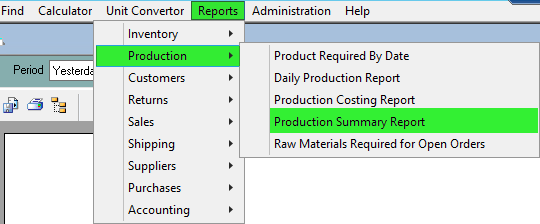
- The report will appear, from here you can pick a Date Period or choose a Date Range.
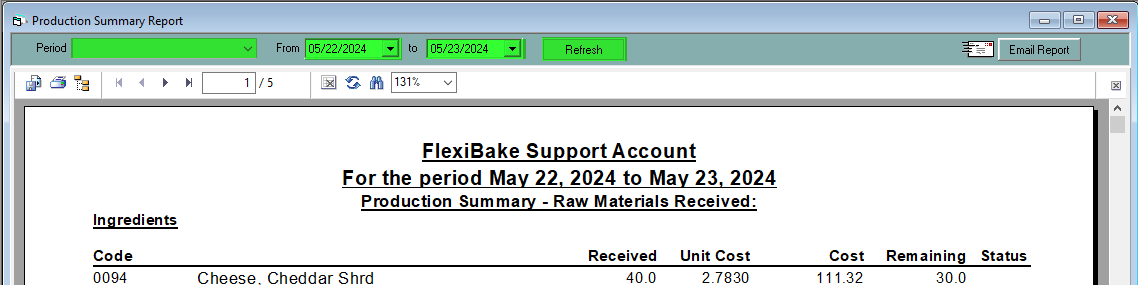
- To navigate through the different pages, press Previous/Next or type the number directly and press Enter.
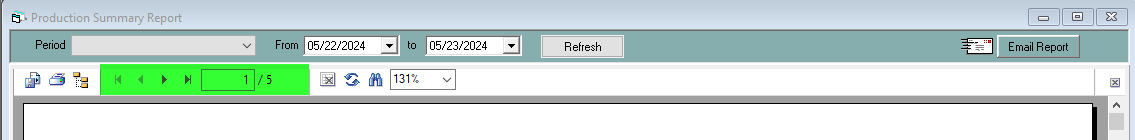
- From this print preview you can save or print in the top left, or email the report directly from FlexiBake in the top right using the Email Report button.