Products Are Not Appearing on New IA Slip Screen
Problem
Products are not appearing on the New IA Slip screen when attempting to take-on or adjust product inventory.
Cause/Solution
Product is not marked as an inventory item.
Allow non-inventory items to be displayed on the New IA Slip screen.
- Access the Inventory Centre then click New IA Slip.

- In the top left corner, click on the Type drop down and select Products.
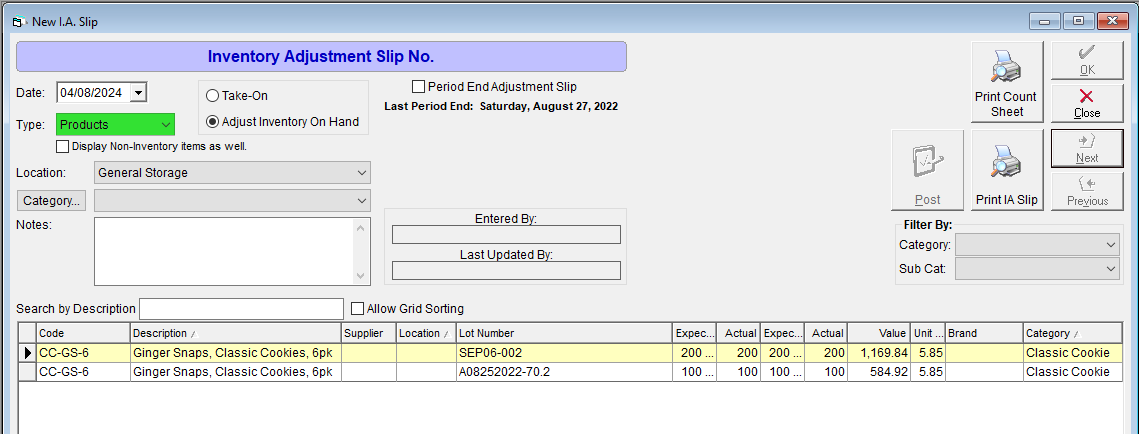
- Beside the drop down, ensure the option is selected to Adjust Inventory On Hand.
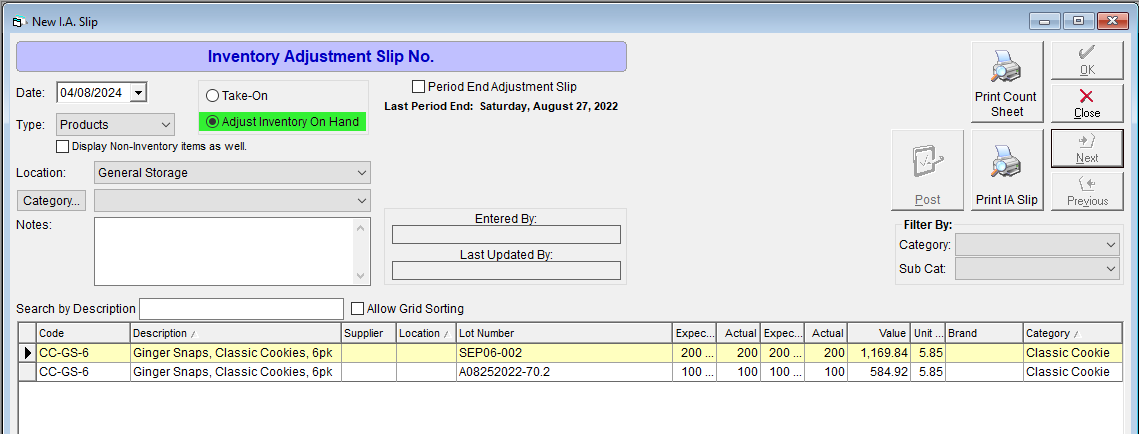
- Under the drop down, check the Display Non-Inventory items as well box. Any on-hand product not marked as an Inventory Item will appear.
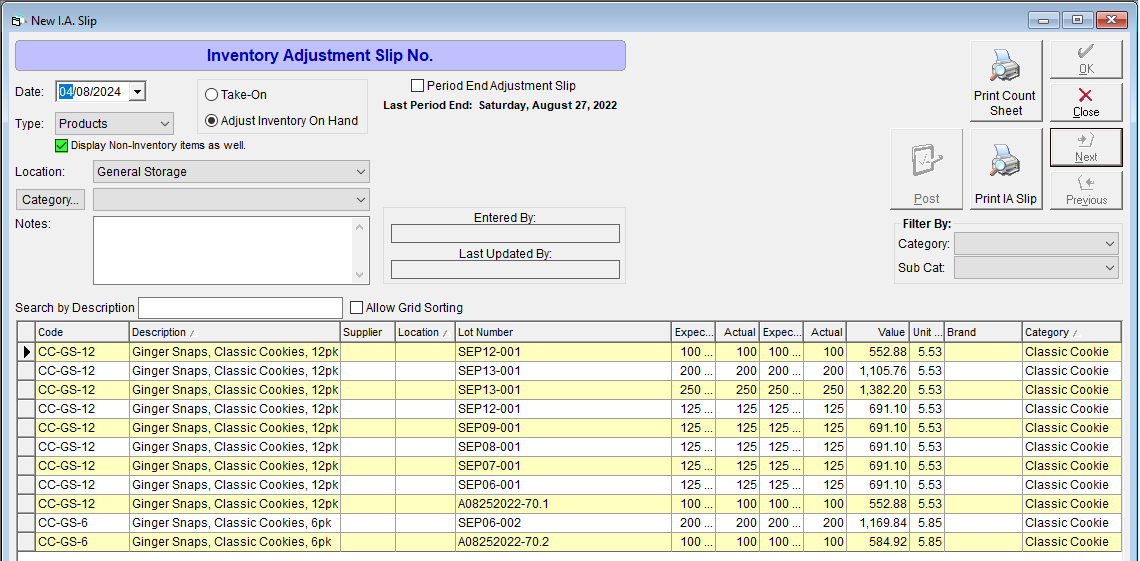
Mark the product as an inventory item.
- Access the Inventory Centre then click Maintain Products.
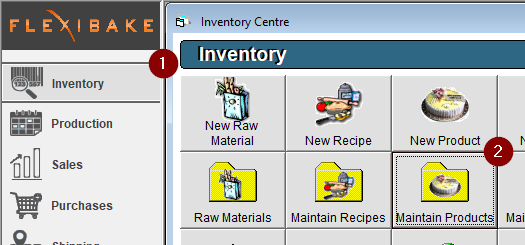
- Find the associated product and double click on it or click on it once and click Edit at the bottom of the screen.
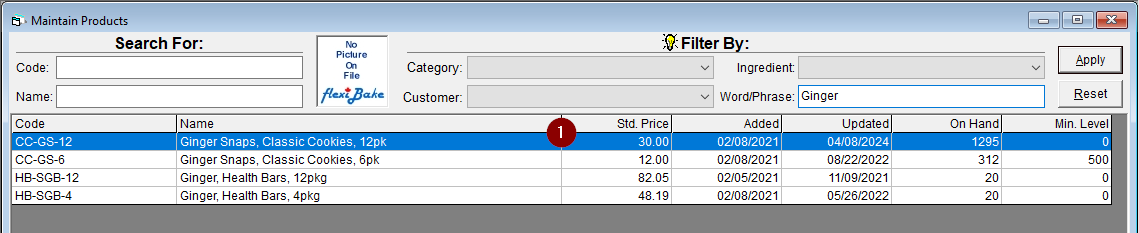
- Click on the Production tab of the product.
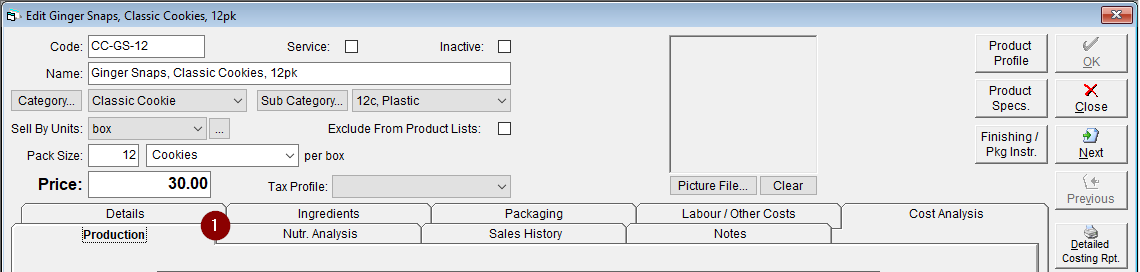
- Check the Inventory Item box.
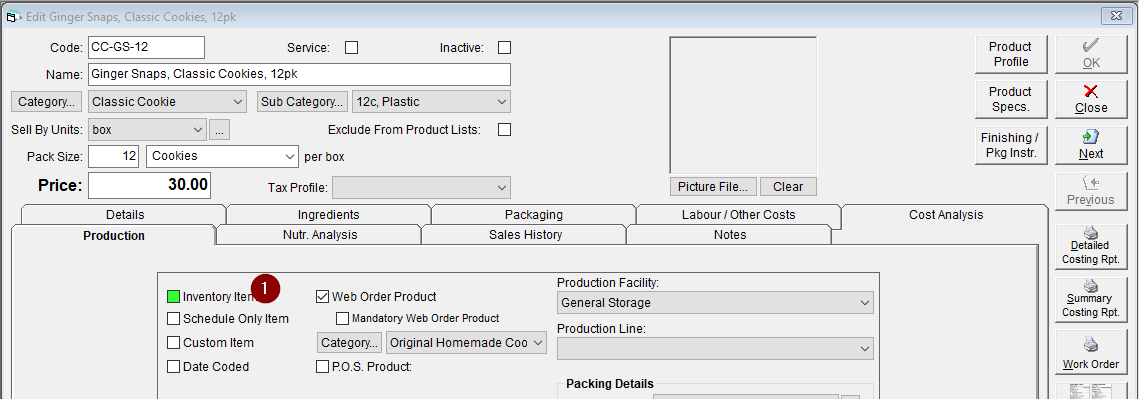
- Click OK to save.
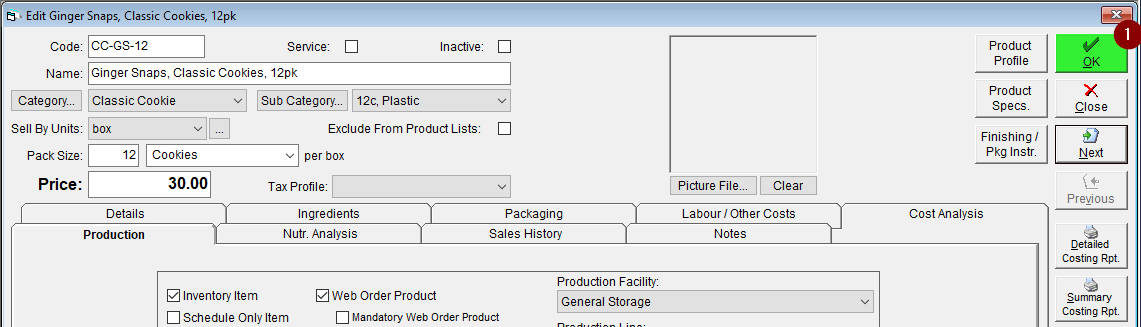
Product is inactive.
Change the view option to display inactive items.
- Access the Inventory Centre then click New IA slip.

- In the top left corner, click on the Type drop down and select Products.
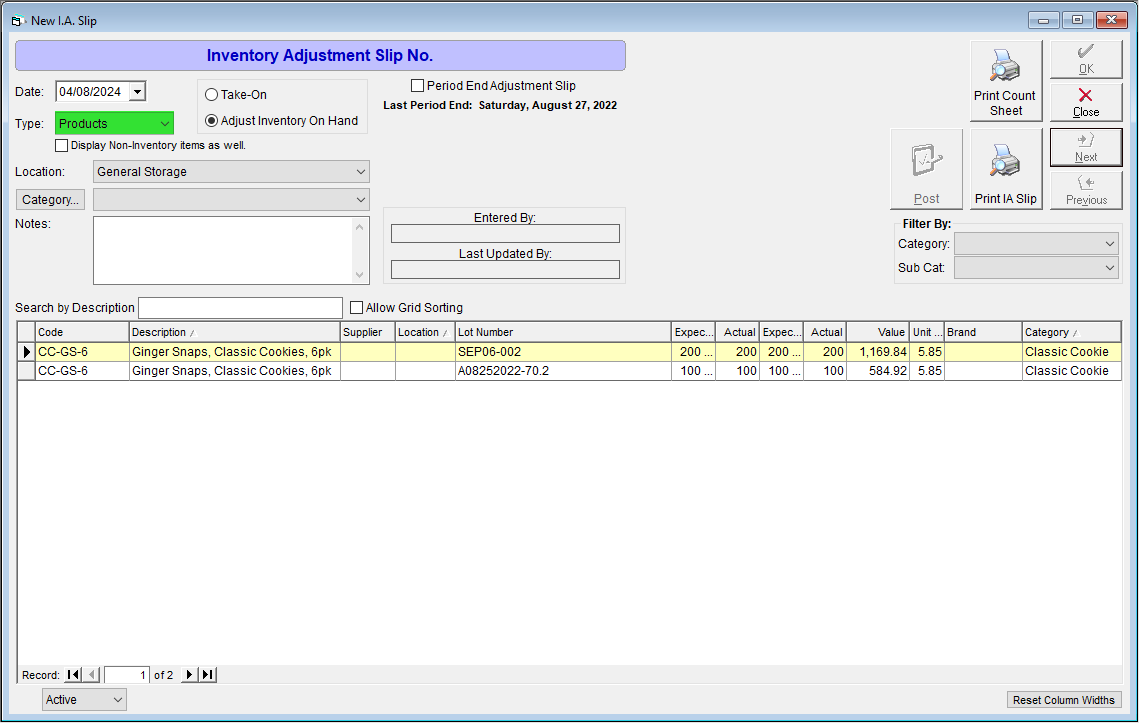
- In the bottom left corner of the screen, click on the drop down and select either All or Inactive. The Inactive products will appear.
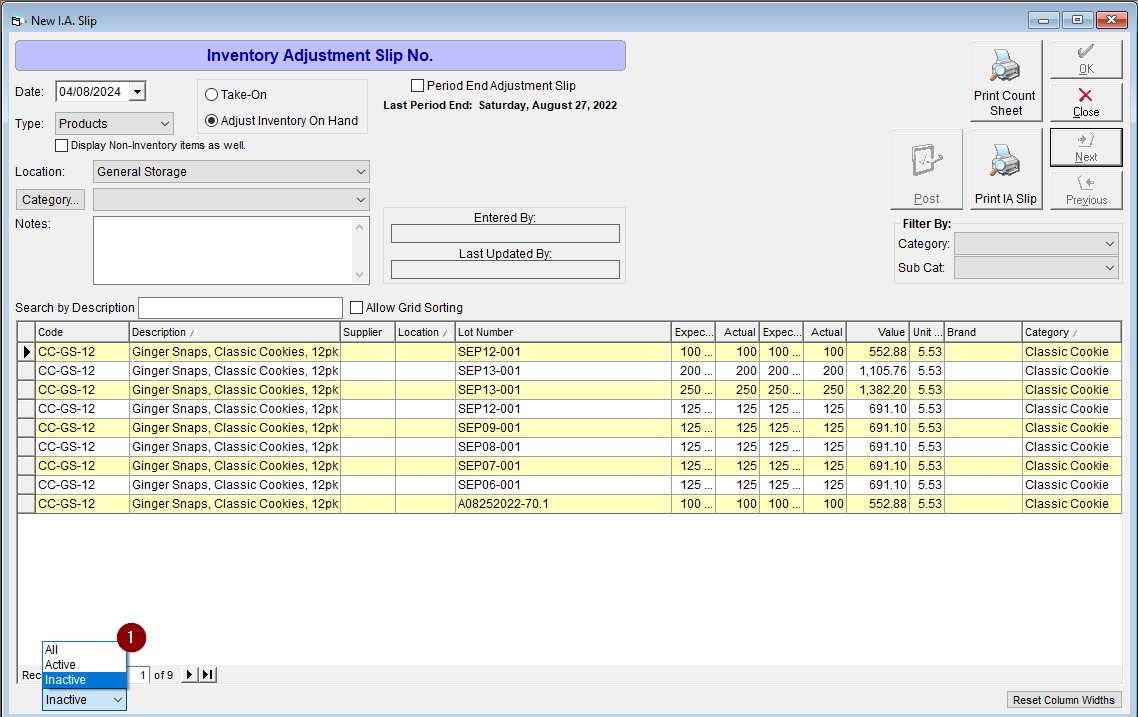
Update the product to be an active item.
- Access the Inventory Centre then click Maintain Products.
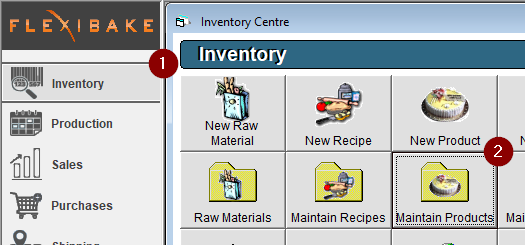
- At the bottom of the window, in the View drop down, select All or Inactive.
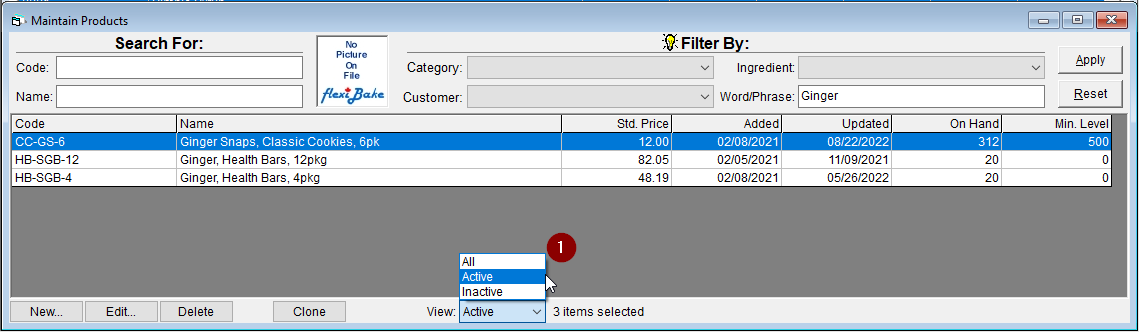
- Find the associated product and double click on it or click on it once and click Edit at the bottom of the screen.
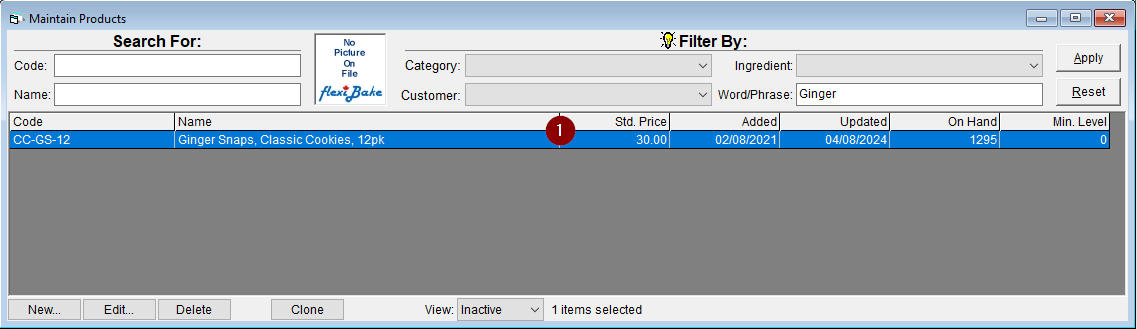
- At the top of the screen, uncheck the Inactive box.
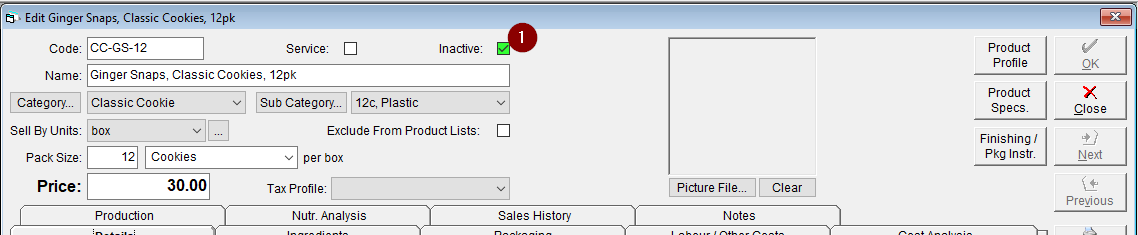
- Click OK to save.
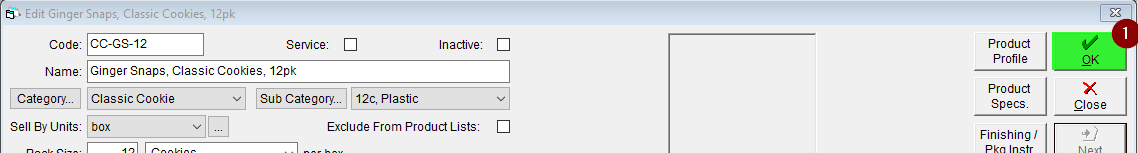
There is no product inventory to adjust.
If the steps above have been completed and the item is still not appearing on the New IA Slip screen it is likely that it is being attempted to adjust inventory on hand that does not exist. The solution in this instance will be to add product inventory. For instructions on completing this task, please see our associated tutorial Add to Inventory Using an IA Slip.