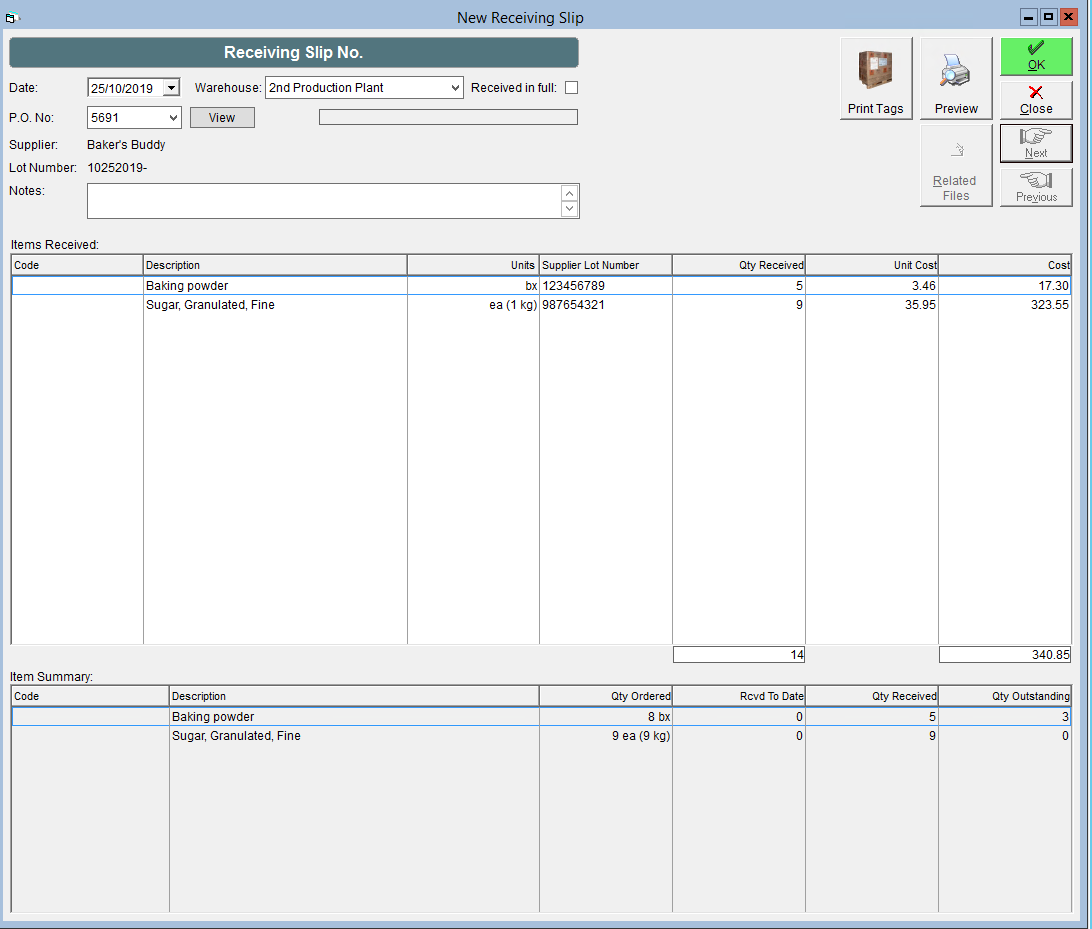Receive a Purchase Order
If you've already entered purchase orders in FlexiBake, just as in real life you'll need to receive the order to add the raw materials to inventory so that they're available for use in production. This step is where lot tracking begins, as you can enter a supplier lot number to your raw materials to make traceability and recalls even smoother.
To receive a P.O. into inventory:
- Navigate to the Shipping Centre.
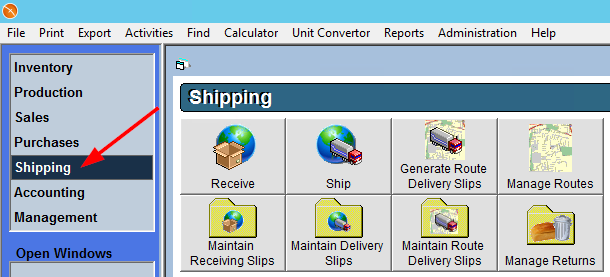
- In the Purchase orders to be received grid, right click on the applicable purchase order and click Receive PO No.
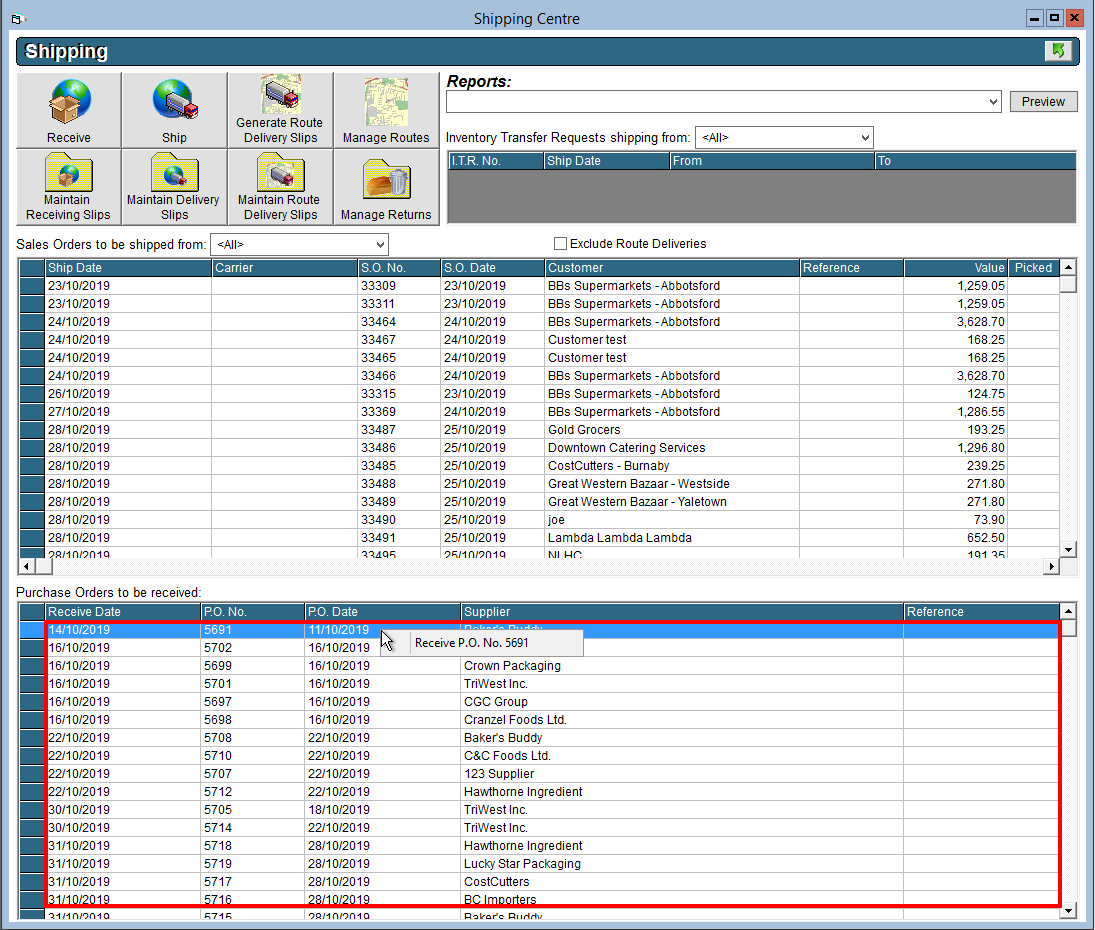
- Alternatively, you may click Receive and then select the PO No. from the drop-down.
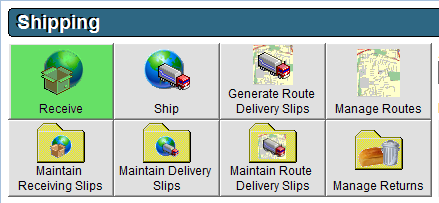
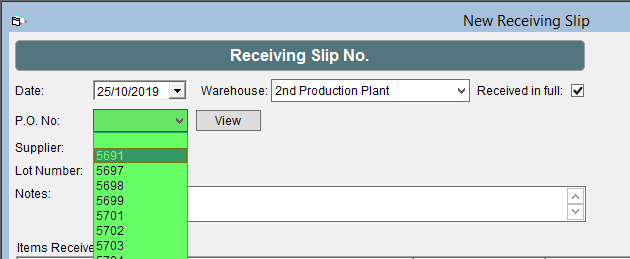
- Alternatively, you may click Receive and then select the PO No. from the drop-down.
- In the Items Received grid, update the Supplier Lot Number.
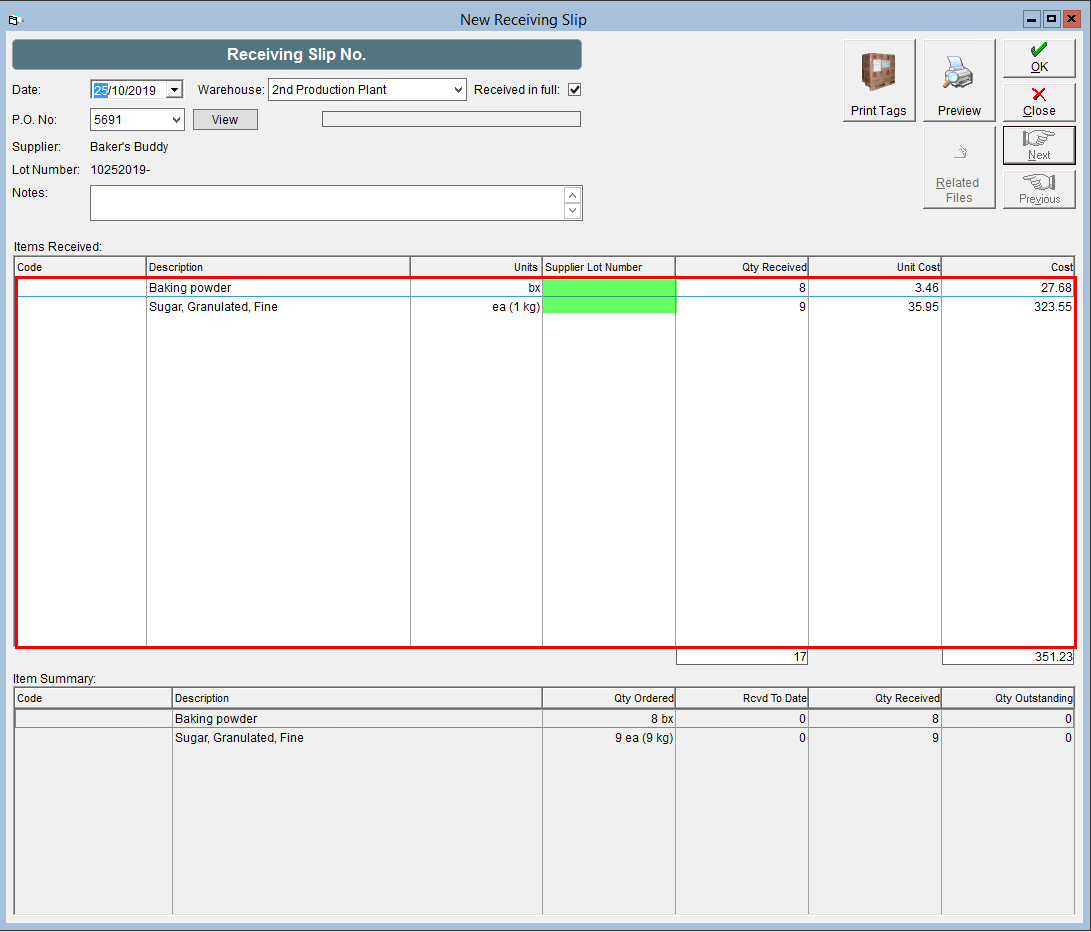
- If you need to record multiple lot numbers for the same item, right click on the line item and click Split Line Item to create another line where you can enter in a different lot number. Please ensure that the Qty Received values are updated to reflect the amount received from each lot.
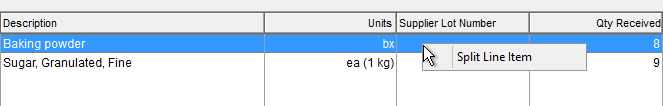
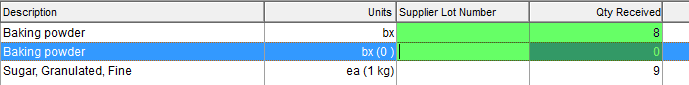
- If you need to record multiple lot numbers for the same item, right click on the line item and click Split Line Item to create another line where you can enter in a different lot number. Please ensure that the Qty Received values are updated to reflect the amount received from each lot.
- In the Items Received grid, confirm and update the Qty Received.
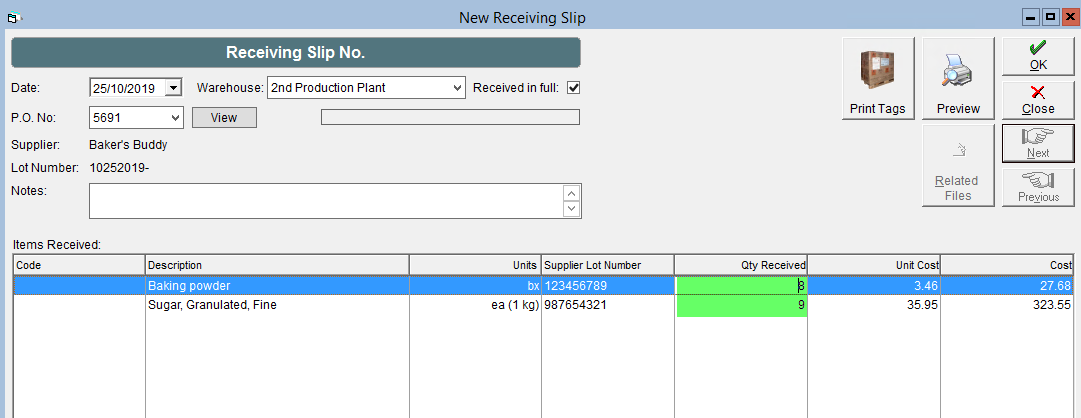
- Review and update the Unit Cost or (total) Cost fields as required.
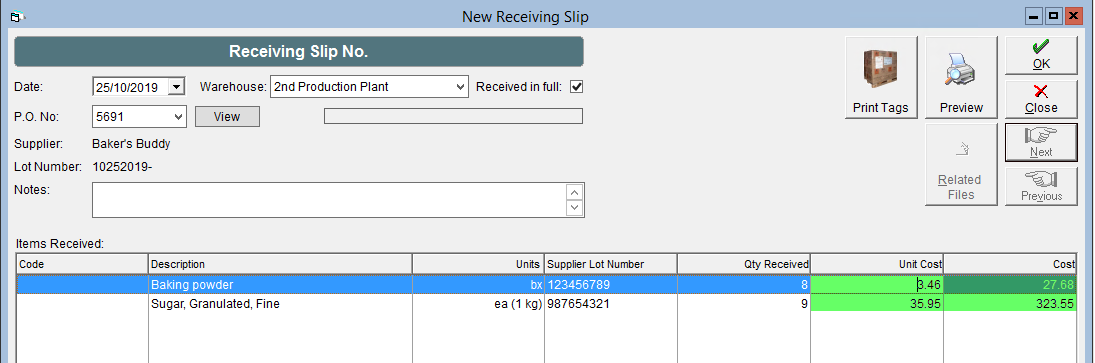
- If you are expecting additional deliveries against the order, ensure the Received in full box at the top of the window is not selected. If this order has been received in full, ensure this box is checked.
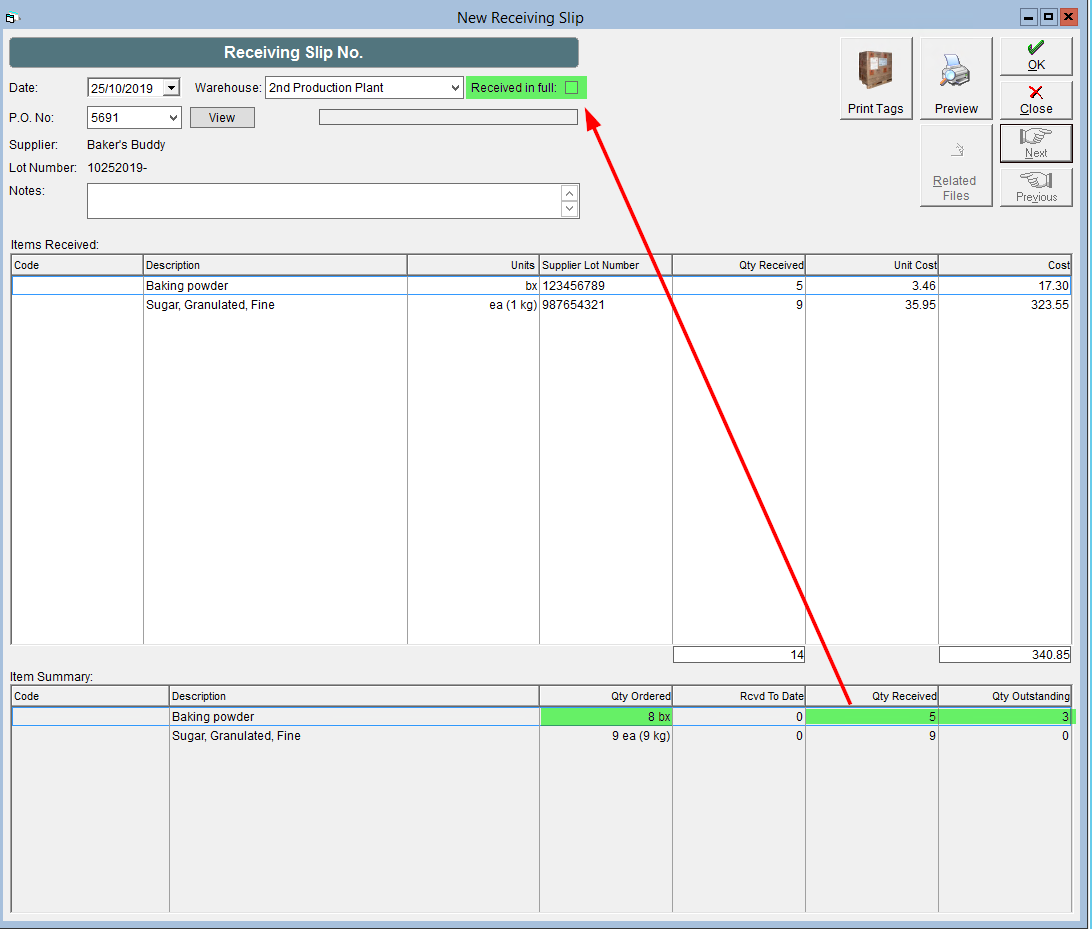
- Click OK in the top right corner.