Receiving a Duplicate Name Error When Importing IIF File to QuickBooks
Problem
When importing the IIF into QuickBooks, an error is generated mentioning a duplicate name.
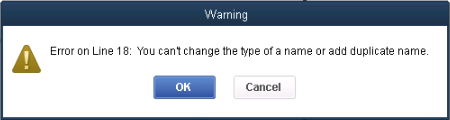
Cause/Solution
The company name being imported already exists in QuickBooks as a different type of company or contact.
- Open the IIF file using Microsoft Excel.
- Navigate to the row number supplied in the warning.
- Update the company name in either FlexiBake or QuickBooks so it is not duplicated.