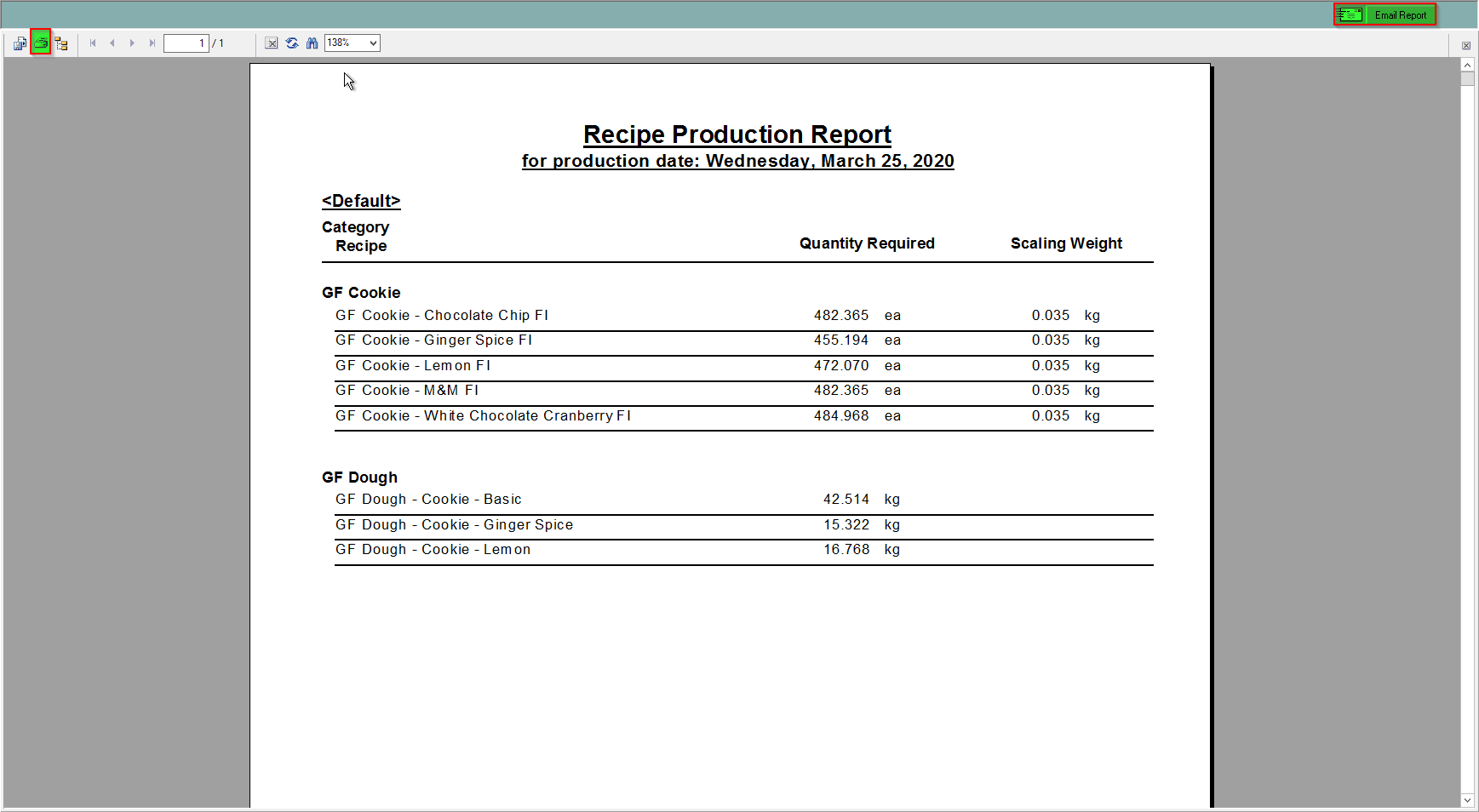Recipes to Produce Report
The Recipes to Produce report is designed to work with Sales Orders, for items to populate you must have Sales Orders with product for the chosen Production Date or the report will not populate.
This report is a handy tool to help with production and will display all Recipes required to produce the product on order grouped by Production Department, Product Category and Recipe Name.
To find this report, please do the following:
- Click in the Production Centre and look for the Reports Drop-down.
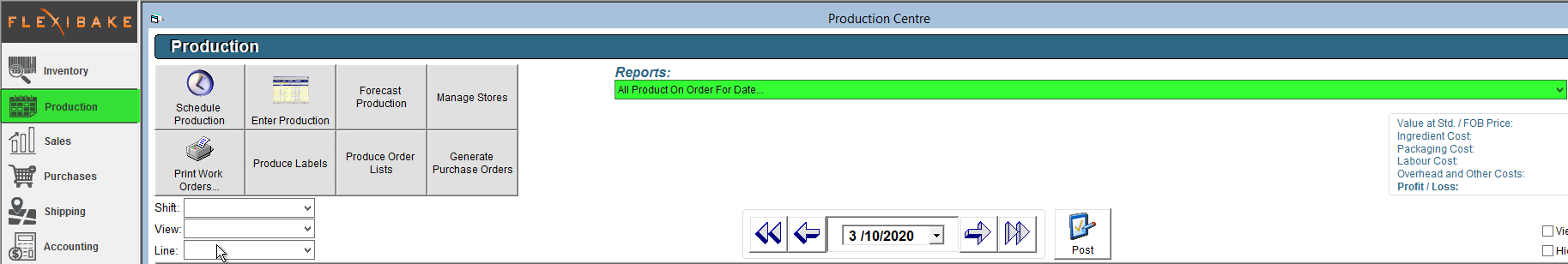
- Click on Recipes to Produce Report from the drop-down and click preview.
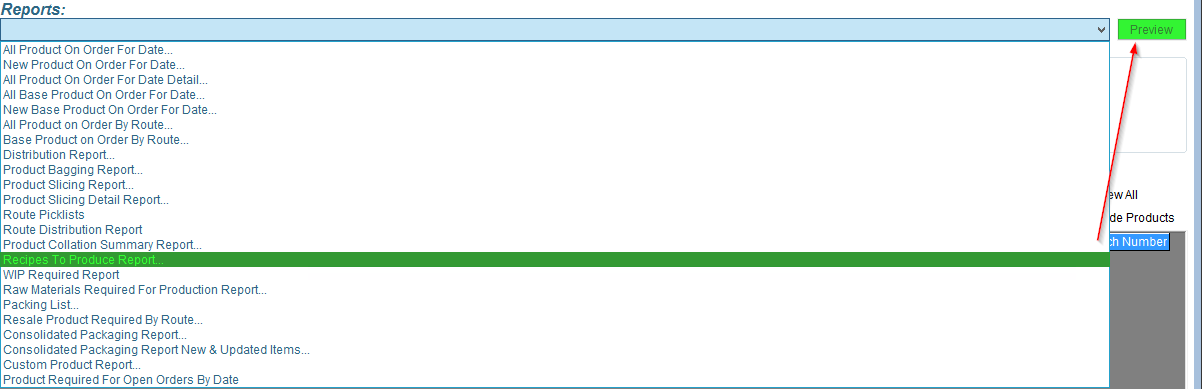
- A Pop-up will appear, here you can select the production date and decimal places to display. Choose the department, categories and which products you would like to see in Product Filter Options.
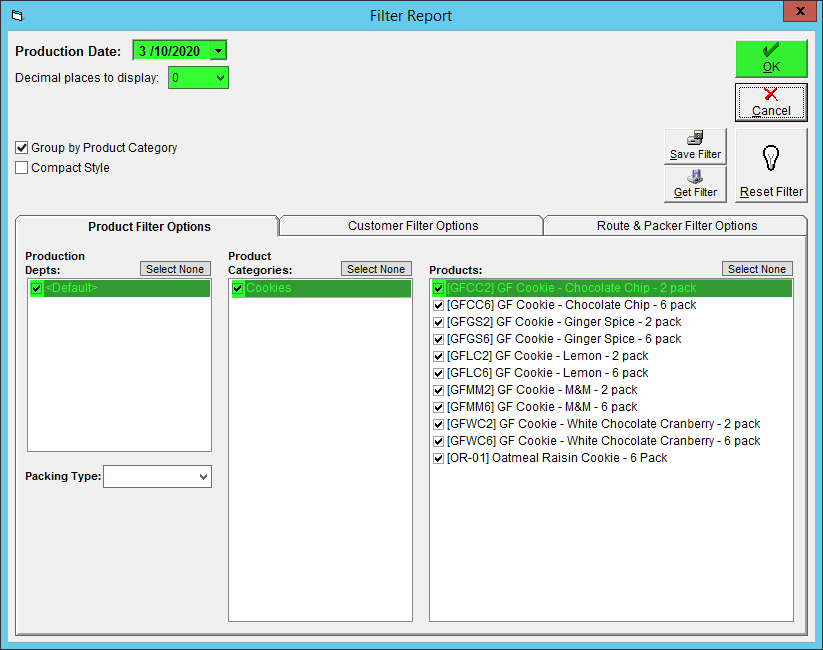
Production Departments - Filter by Production Departments
Product Categories - Filter by Product Categories
Products - Filter by individual Products
You can also switch to the Route & Packer Filter Options and choose which routes you would like to add.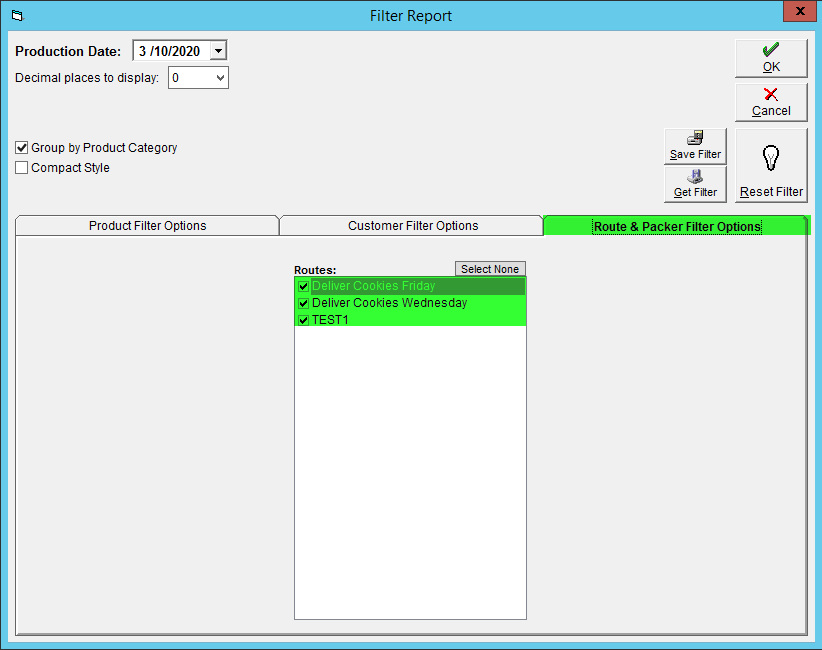
Route and Packer Filter Options - Enable/Disable the population of data tied to specified routes - The report will generate, you may Print, Export, or Email the report using the highlighted buttons.