Record Product Shipping Weights on a Sales Order
Products in FlexiBake may be assigned a Weight, if this has not been set-up a warning will appear on the Sales Order to alert you of 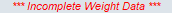 . Pressing the Section Titled Shipping Weight on a Sales Order opens a tool called Update Product Weights.
. Pressing the Section Titled Shipping Weight on a Sales Order opens a tool called Update Product Weights.
This tool can be used to quickly update all Product Weights assigned to the order. These may also be assigned on the Product Record, see Set Products Shipping Weight for further instructions.
Follow these steps to update your Sales Orders Product Weights:
- When creating a Sales Order the Product Weight Information will automatically calculate for any products assigned a Gross Weight.
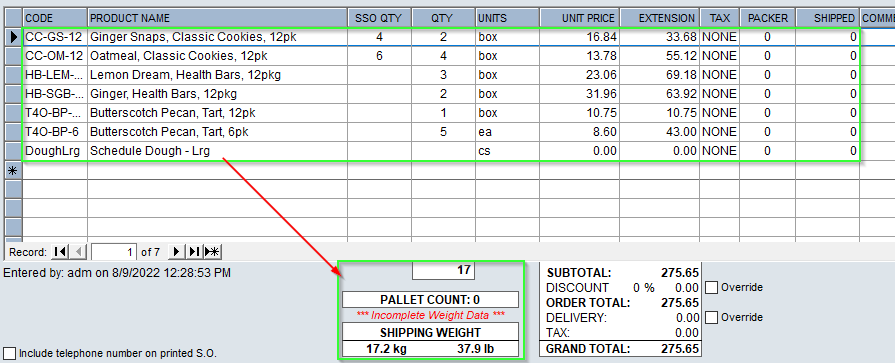
- If any products on order are missing weights, the message *** Incomplete Weight Data *** will appear to alert you.
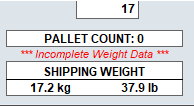
- Double Clicking "SHIPPING WEIGHT" will open the Update Product Weights tool, allowing you to re-define weights for all products on order.
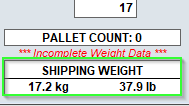
- Each Product on Order without an assigned Gross Weight will appear, checking "Display All Products on Order" will display Products with an assigned weight.
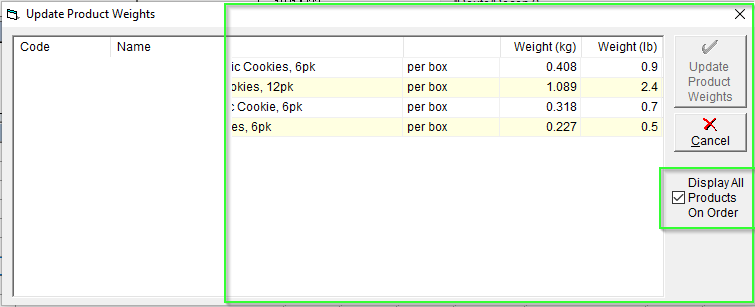
- Update the weights by either (kg) or (lb), affecting one measure will update the other accordingly. Press Update to save your changes.
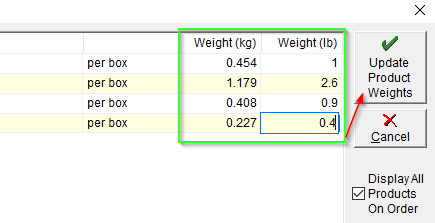
- The
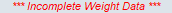 message will disappear as the Products on Order have been assigned a weight.
message will disappear as the Products on Order have been assigned a weight.
The Shipping Weight will re-calculate to display the total weight of products on order.