Recording Actual Yields
It's a good idea to check that your recipes are correct by weighing out or measuring the yield from time to time, to make sure that the recipes and yields in your system are accurately reflecting your production. You can keep track of these actual yields in FlexiBake, opening up useful analysis.
If the actual yield is different than what was scheduled and production was altered based off the actual yield, check the Adjust ingredients/packaging for actual yield boxes.
If the actual yield is different than what was scheduled, but the ingredient consumption is the same (in the event of a spill or higher than normal waste), do not check the Adjust ingredients/packaging for actual yield boxes.
Actual yields are recorded when closing your production using the following steps:
- In the Production Centre, select the production date you would like to close.
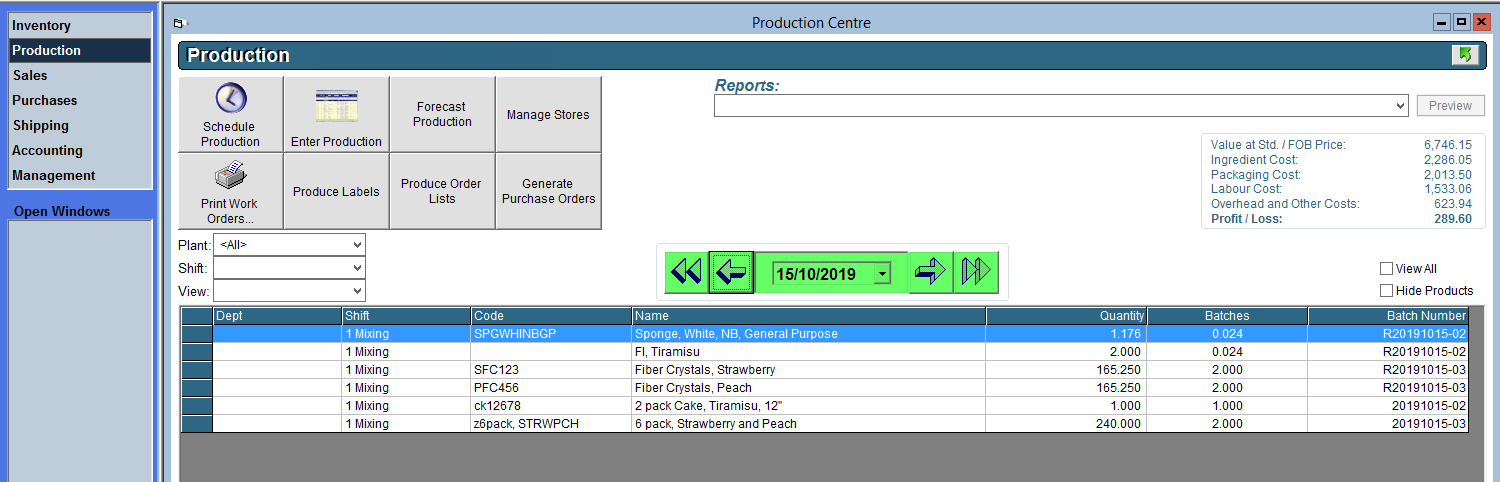
- Double click on the production item to be closed.
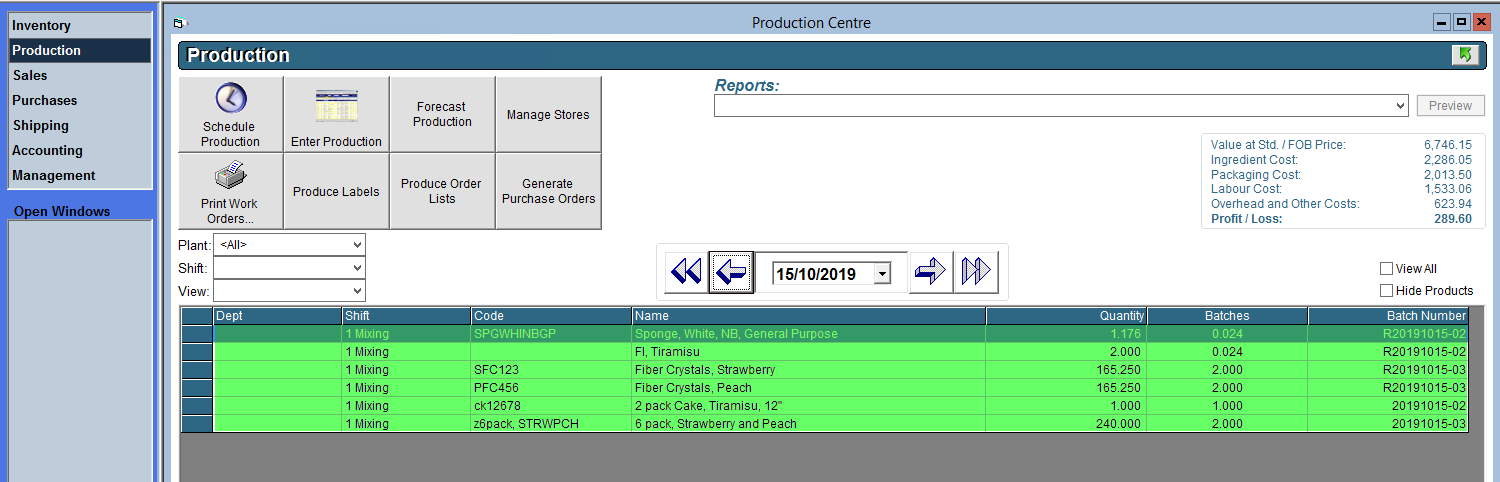
- In the Actual column in the upper left, record the actual yield of the production item. This must be in the same units as the expected yield.
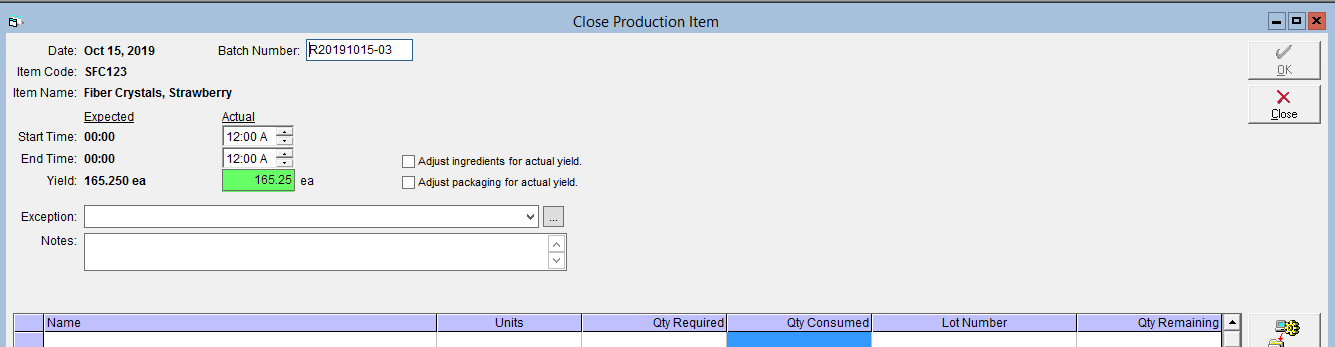
- Check the boxes labelled Adjust ingredients/packaging for actual yield if you would like the amount of raw materials consumed to be scaled to match the recipe yield. This is a good idea if you ended up making a larger or smaller batch than originally planned.
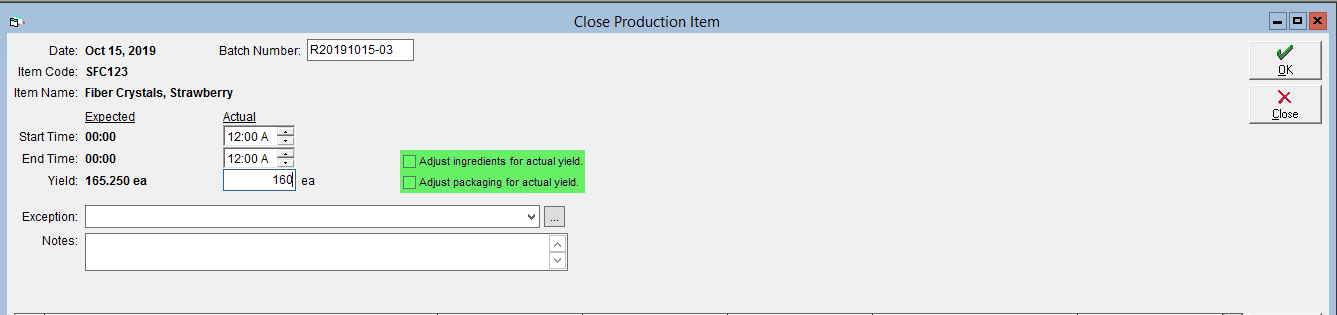
- Allocate your raw materials in the grid below by either filling out the Qty Consumed column, or by clicking on the Auto-Allocate button.
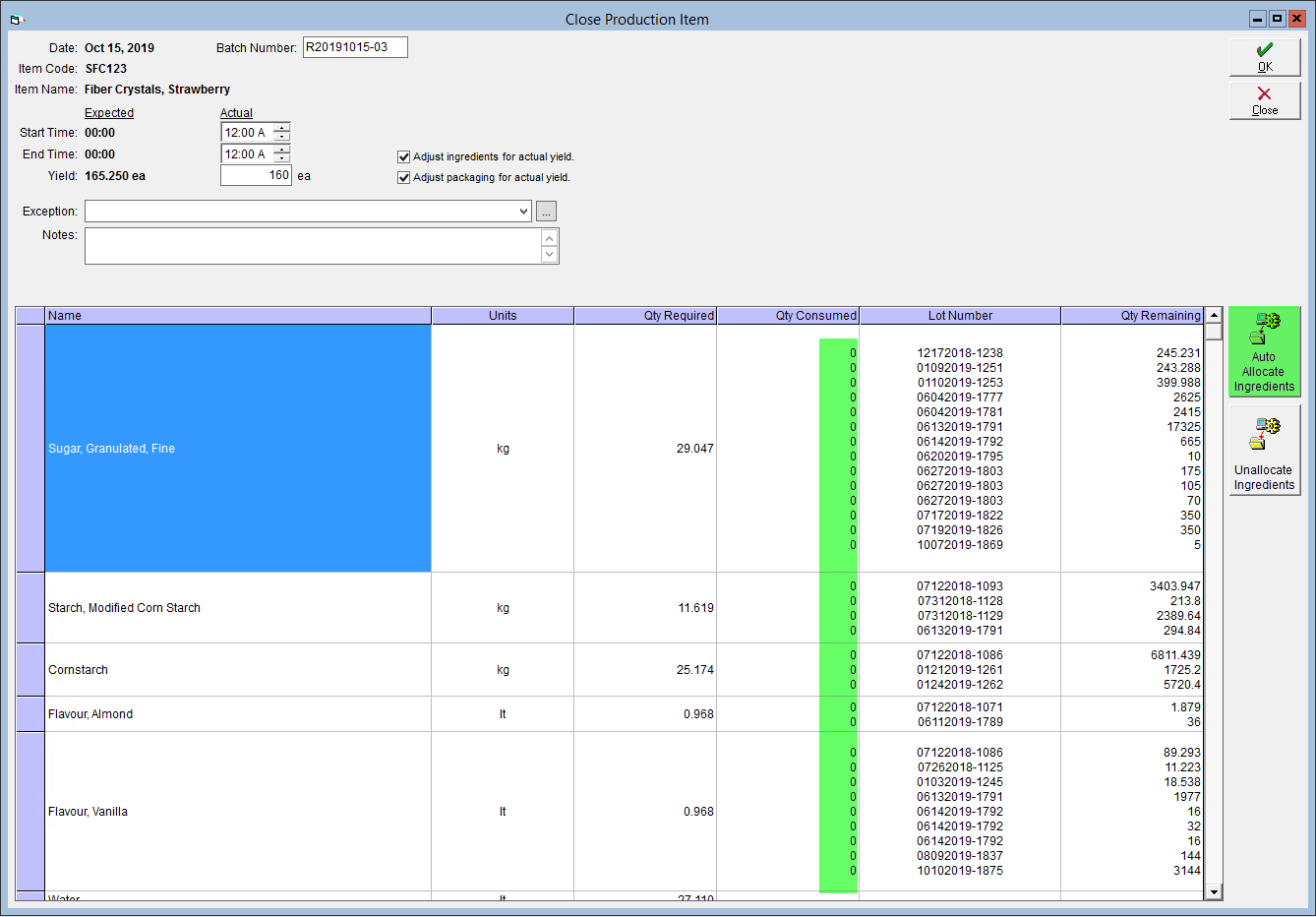
- Click OK to close production. A message will appear on this screen when it has been successfully closed.
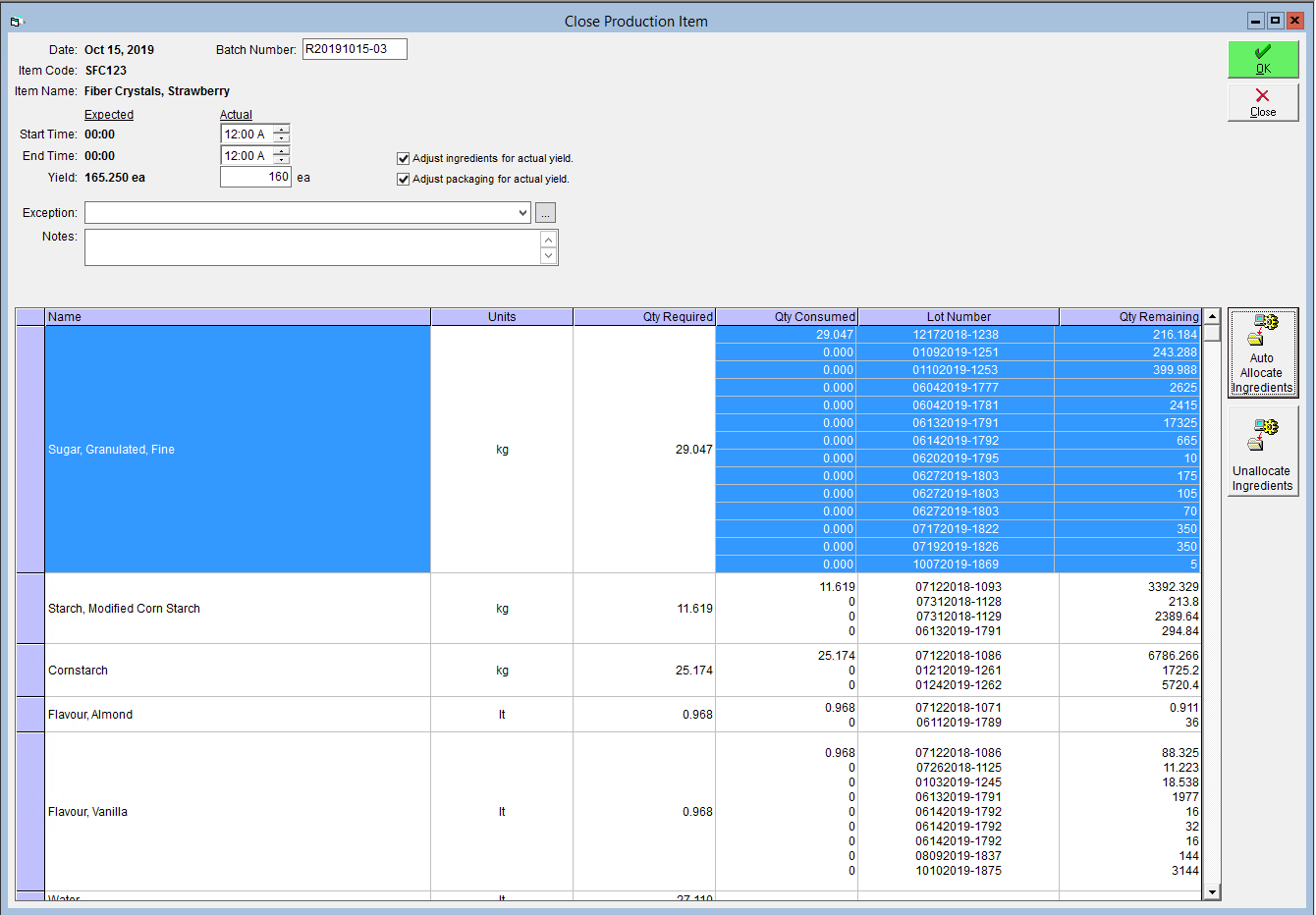
This is not a necessary step in closing production, and it can be time-consuming if done for every production item, but we highly recommend doing it on a regular basis. If actual yields are recorded regularly, you can use our Analyze Production tool to study trends and possibly identify problem recipes.
A tutorial on using the Analyze Production tool for your yields is available in our article Analyse Production: Actual vs. Expected Yields.