Release Quality Control Holds
Once quality control testing has been completed on your products, you'll need to release the Quality Control Hold to have that batch of product added to inventory and available to be shipped out to customers.
To release a hold on a batch of product:
- On the Menu Bar select Activities then Production Related then Release Quality Control Holds.
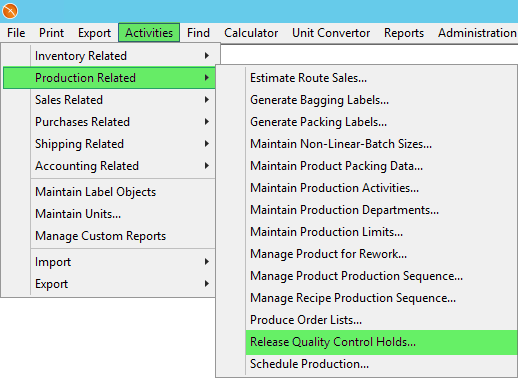
- Using the tabs at the top of this window, make your selection of how you would like to filter your quality control holds.
- By Production Date
- Select the production date from the Production Date drop-down.
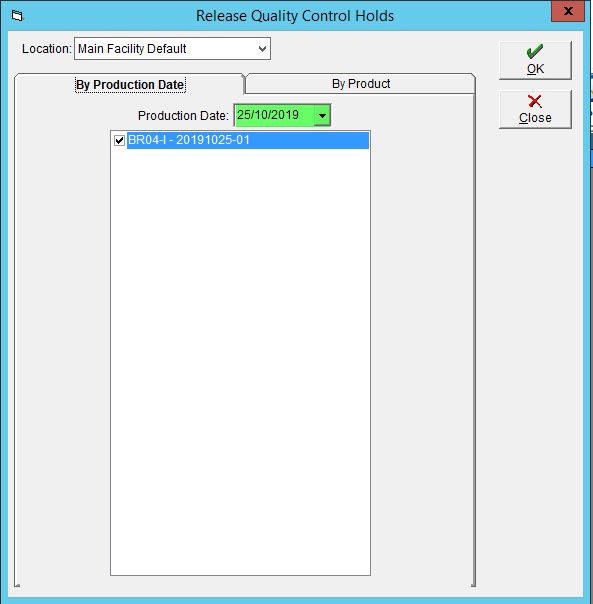
- Ensure the items that you would like to release have a check-mark beside them.
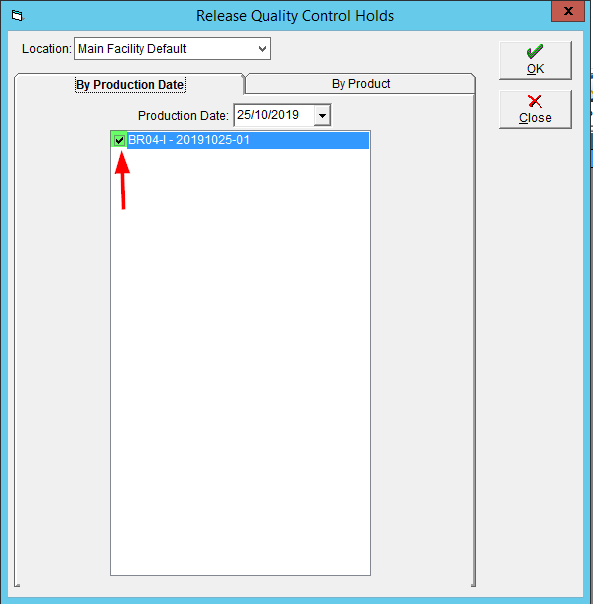
- Click OK in the top right corner to release the production items.
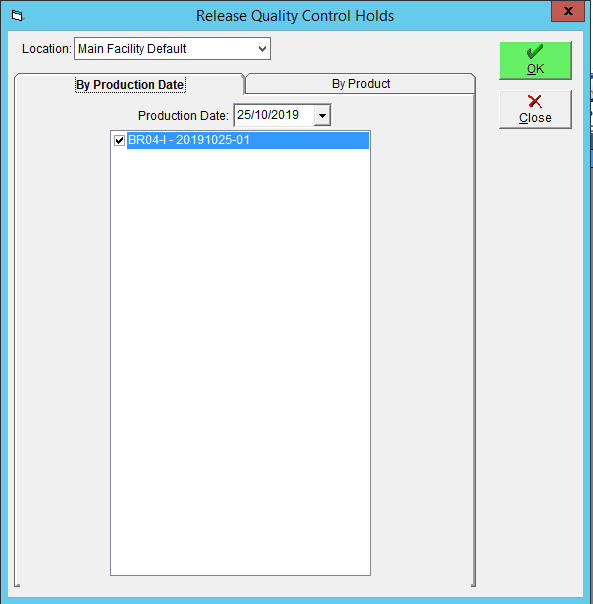
- Select the production date from the Production Date drop-down.
- By Product
- Select the product code or name from the associated drop-down.
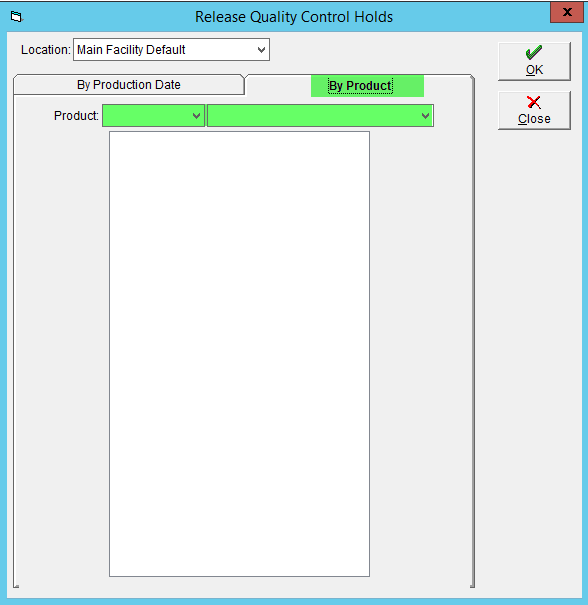
- Ensure the items that you would like to release have a check-mark beside them.
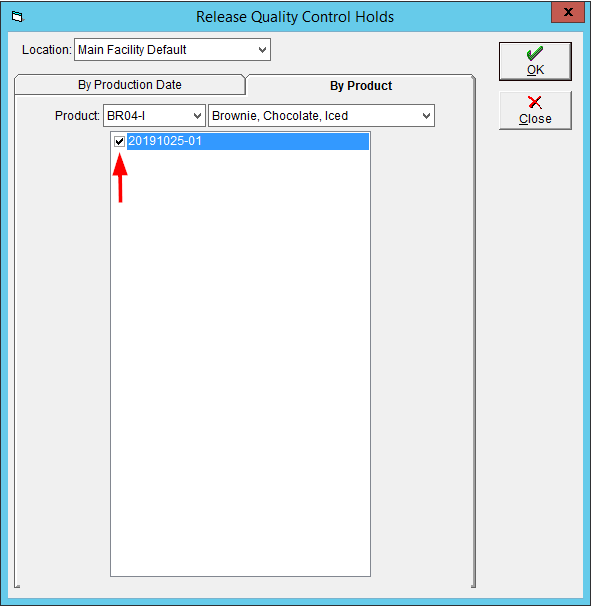
- Click OK in the top right corner to release the production items.
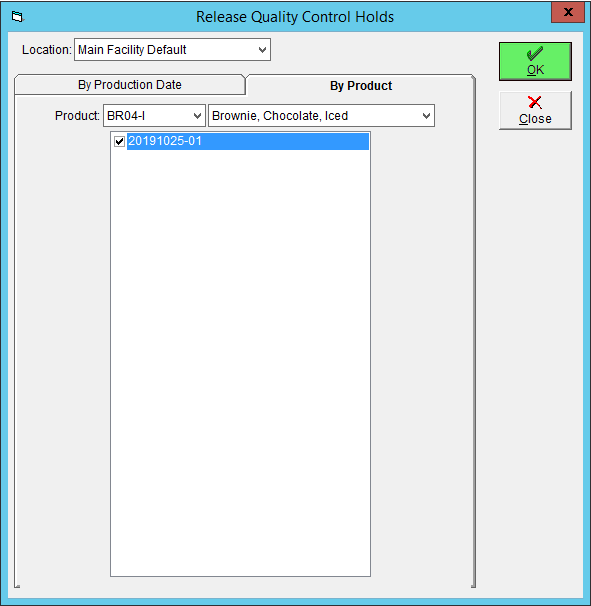
- Select the product code or name from the associated drop-down.
- By Production Date
- Confirm the release of inventory by clicking Yes.
