Resize a Recipe
If you plan to bring in a family recipe, chances are it's family-sized and not nearly large enough for commercial production. Or maybe you want to use a different, smaller mixer and need to make the recipe smaller to match. There are a few options available to you to scale a recipe: you can get out pen and paper, maybe even a calculator, and do the math by hand, or you can have FlexiBake do the work for you.
For instructions on how to create a recipe in FlexiBake, see Create a Recipe. Once you have entered the ingredients for your recipe, skip to step 3.
To have FlexiBake resize a recipe:
- In the Inventory Centre, click on Maintain Recipes.

- Locate the recipe you want to resize in the list, then open up the recipe profile by either double clicking, or by clicking once then clicking the Edit button in the lower left.
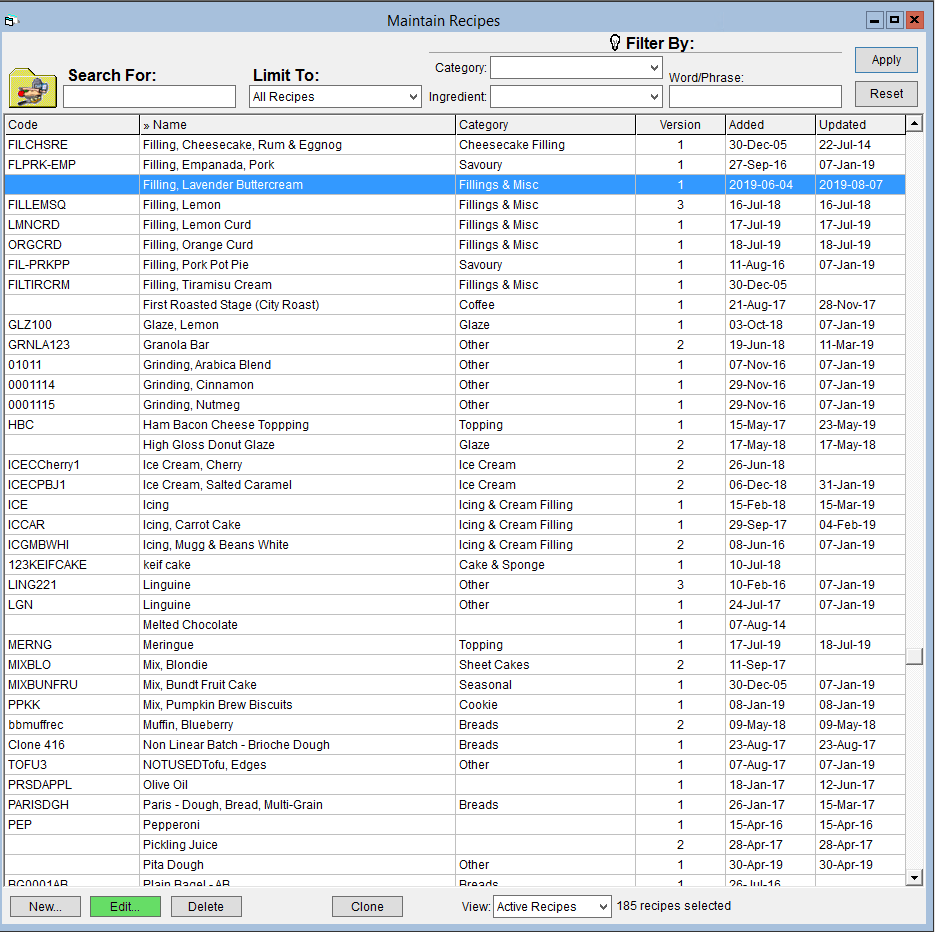
- In the recipe profile, in the lower right, click Resize Recipe...
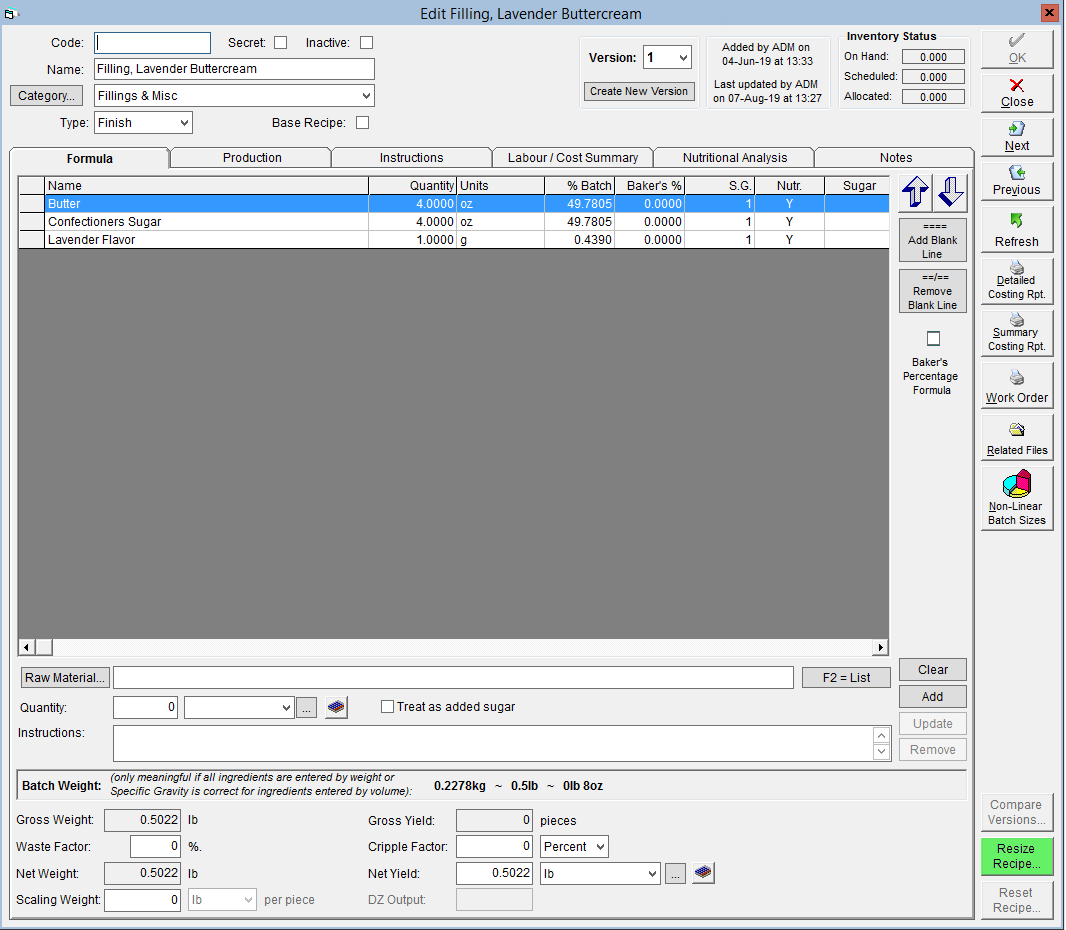
- A pop-up will appear. You can either enter the desired scaled yield in the New Yield field, or you can enter a scaling factor in the Factor field. The other field will auto-populate with the equivalent value.
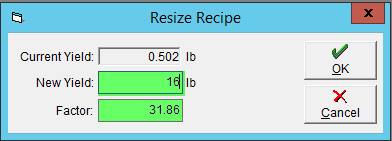
- A scaling factor that is greater than 1 will scale the recipe up, while a scaling factor less than 1 will scale it down. The scale factor multiplies all measurements in a recipe, so if you want to quadruple the size then the scale factor would be 4. To halve a recipe, the factor would be 0.5.
- Once you have filled in either field, click OK to resize the recipe. The Quantity column of the ingredients will adjust accordingly.
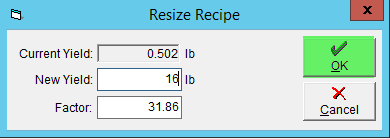
- Click OK to save your changes.
Labour / Cost Summary