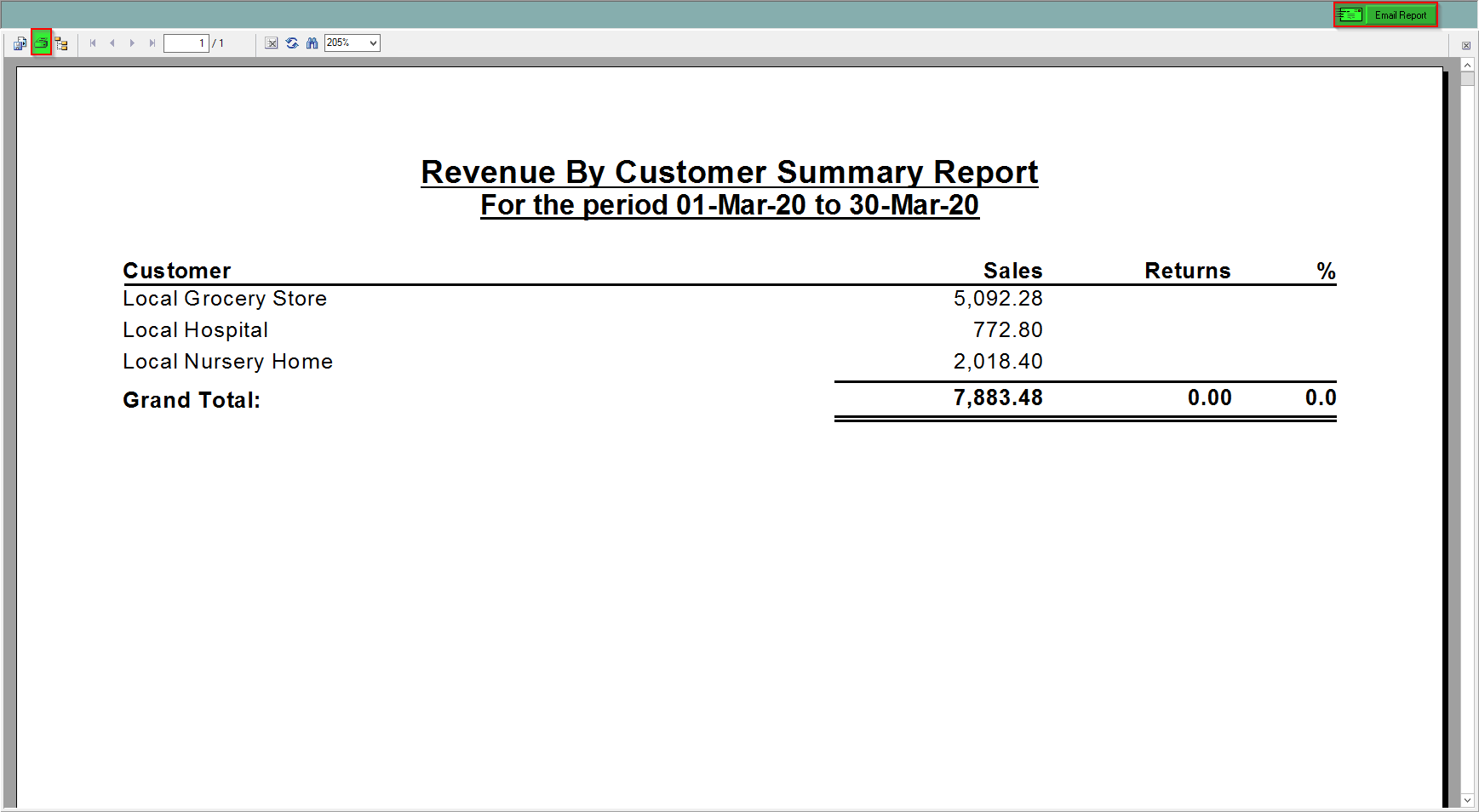Revenue by Customer Summary Report
This report shows a summarized sales report for a selected date range. It shows the customers, a sum of Sales and Returned values and the Return % rate for the period, this is grouped together to show a grand total of Sales - Revenue with a % of returned product.
To generate this report, please follow these steps:
- Click in the Sales Centre and look for the Reports Drop-down
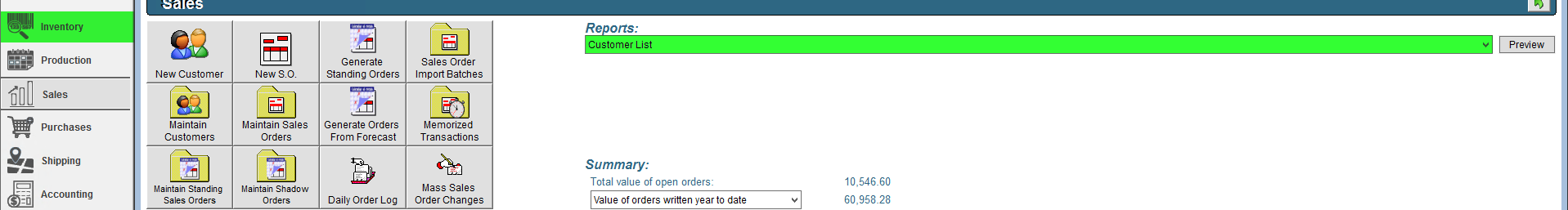
- Click on the Revenue Summary by Customer from the drop-down and click preview
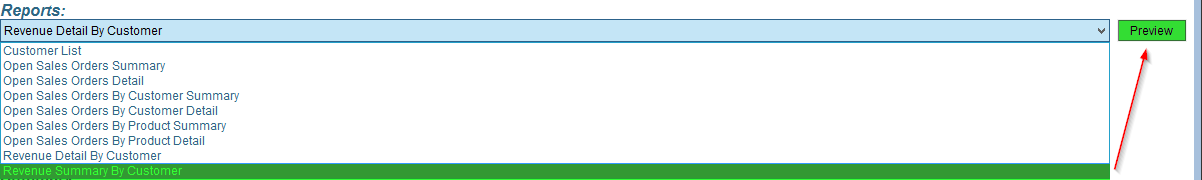
- A pop-up will appear, this is where you can choose your date range
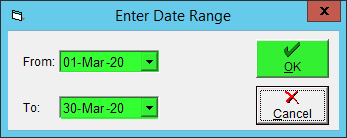
- You can save or print this report in the top left, or email it directly from FlexiBake using the top right Email Report button.