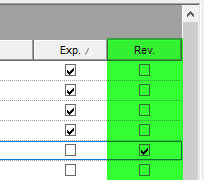Reverse an Exported Payment
On hopefully rare occasions payments which have already been exported, may need to be reversed. Reversed Payments are removed from the customers account, but will appear on the next export as a reversal transaction.
Learn how to Reverse Payments by following these steps:
- Navigate to the Accounting Centre then the Maintain Payments button.
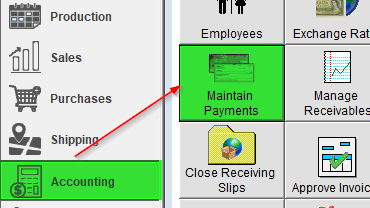
- Using the filters as necessary, find the record you are wanting to reverse.
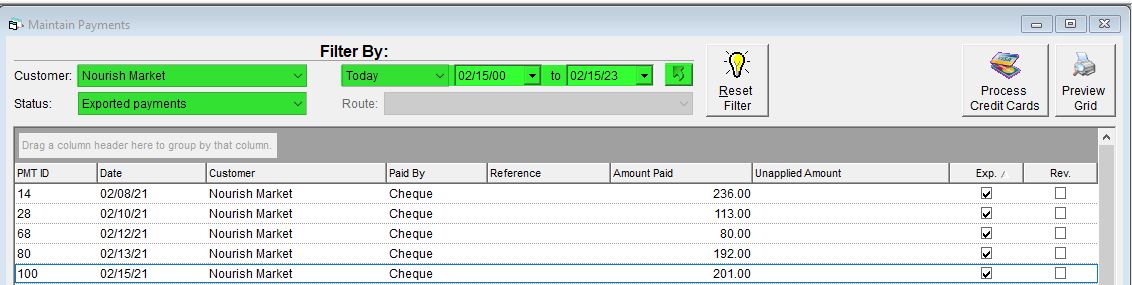
- Click on the record and click reverse at the bottom of the screen.
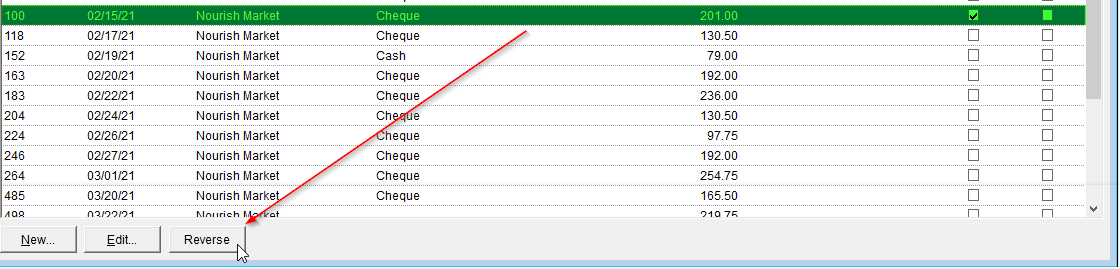
- A message will appear requiring the reversal to be confirmed. This message will outline how this reversal will affect your accounting software records. Click Yes to confirm.
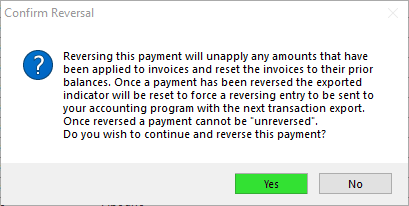
- The Rev. column will have a checkmark to alert you that this payment has previously been reversed.