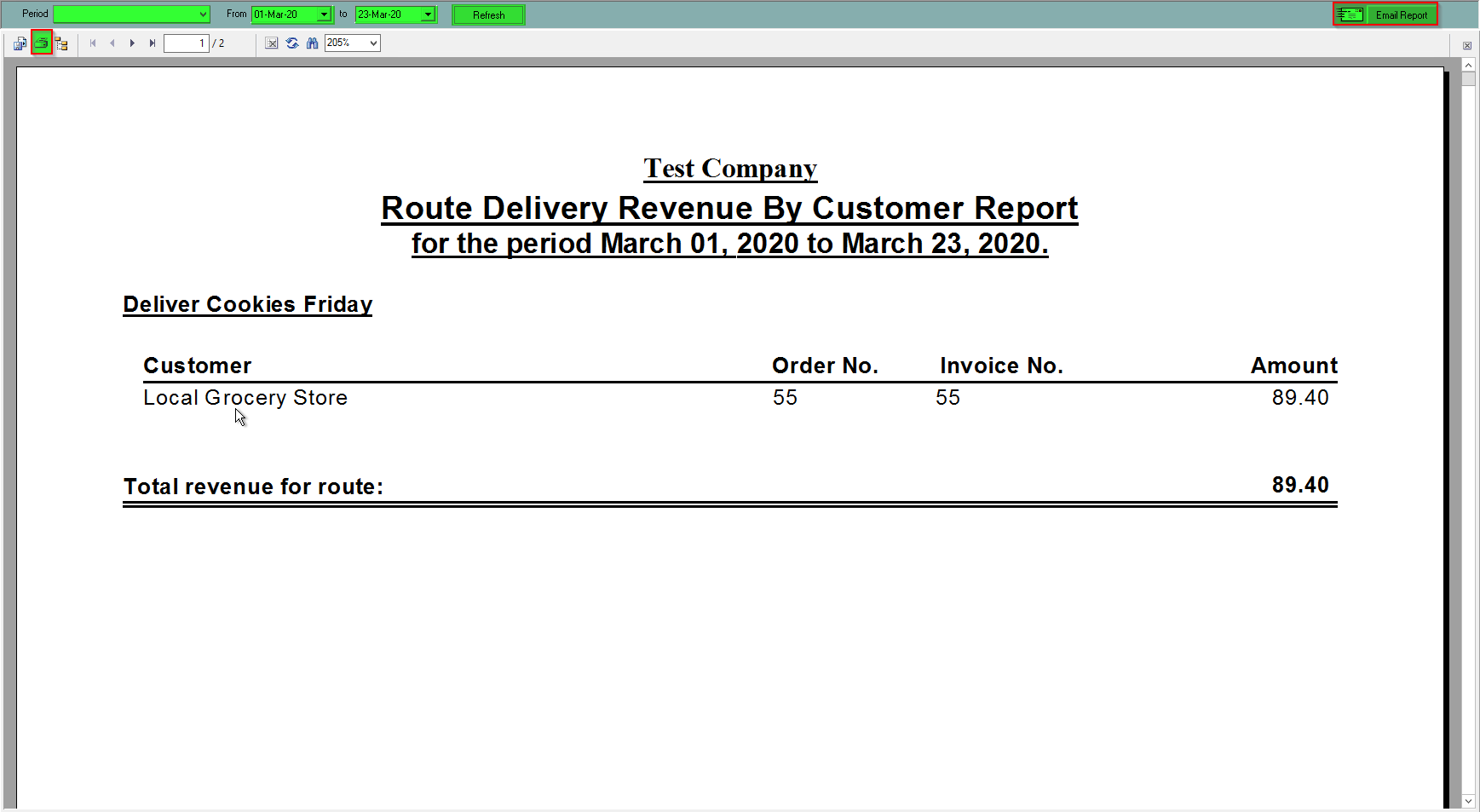Route Delivery Revenue by Customer - Report
This report is good to have if you are wanting to see revenue by route deliveries. This report shows you every route you have set up, the customer, order and invoice number and the total revenue.
To find this report:
- In the Drop Down Menu click Reports, then select Sales and then press Route Delivery Revenue by Customer
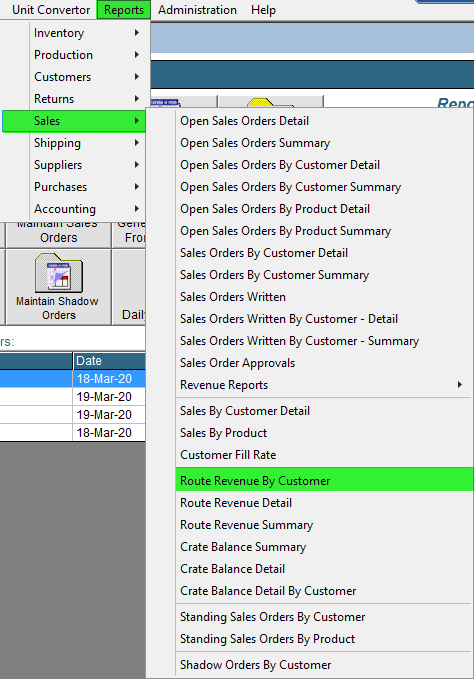
- A report will pop-up, you can select a Period or you can choose from two Dates. Once you click Refresh it will show you the reports from the dates chosen. From this print preview you can save or print in the top left, or email the report directly from FlexiBake in the top right using the Email Report button.