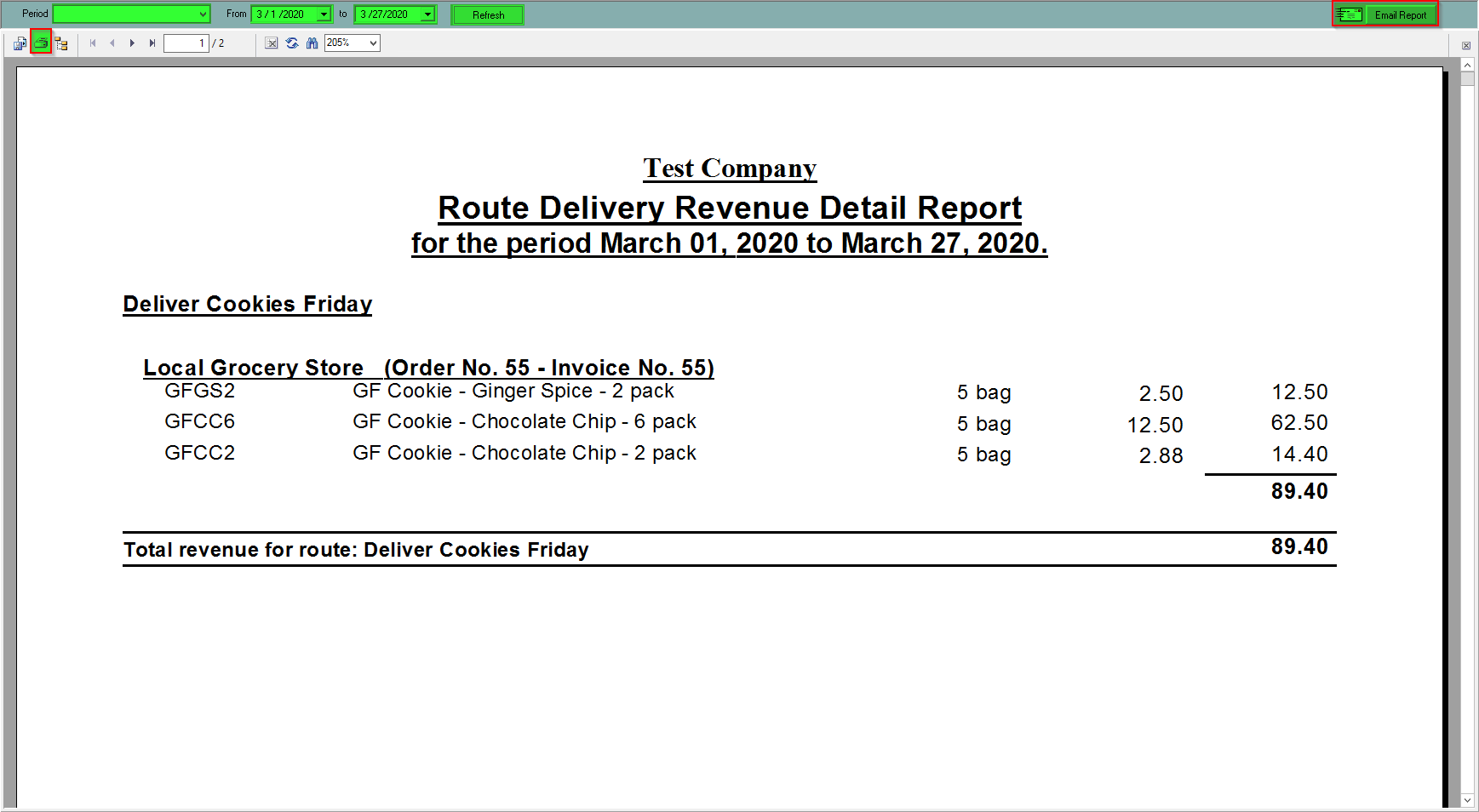Route Revenue Detail - Report
This report shows your route revenue in detail. It shows the routes, customer and invoice and order number. It also shows the product code/name, product units, unit price and the total price. There will also be a grand total at the bottom of the report
To find this report:
- Click in the Shipping Centre and look for the Reports Drop-down
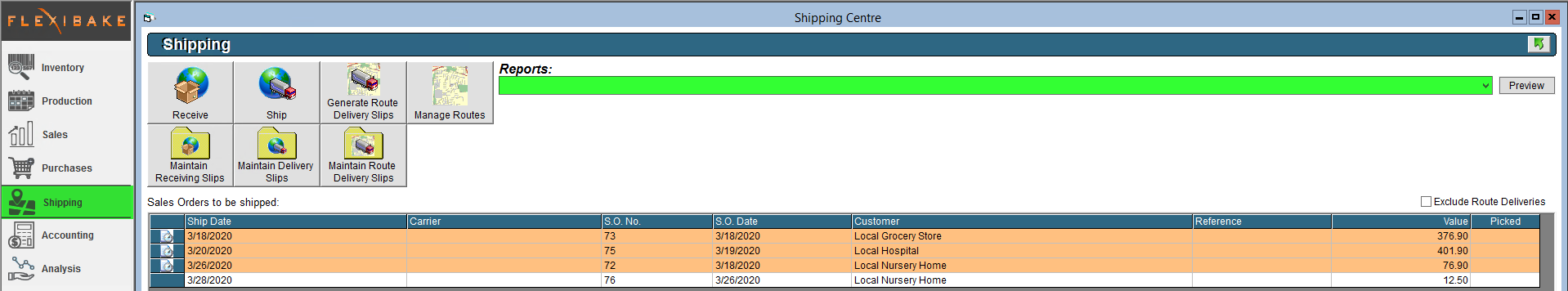
- Click on Route Revenue Detail from the drop-down and click preview
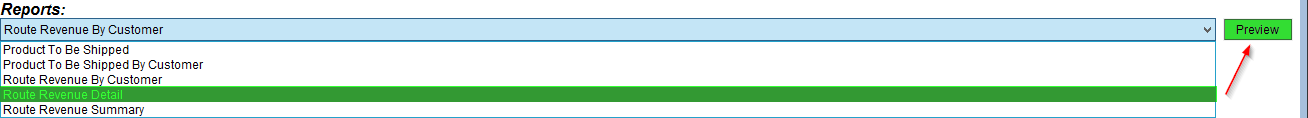
- A report will pop-up, you can select a Period or you can choose from two Dates. Once you click Refresh it will show you the reports from the dates chosen. You can either print this report, or email it