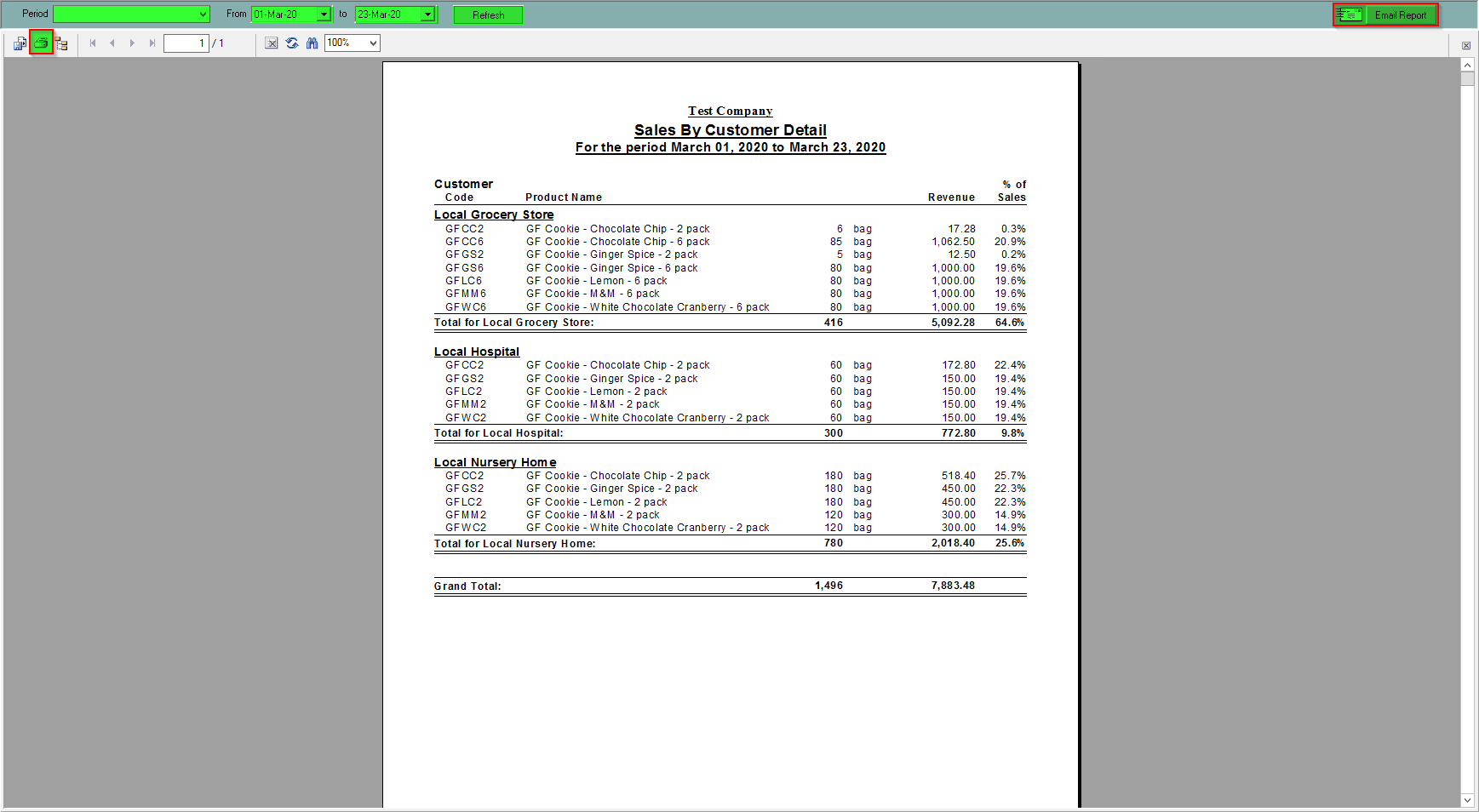Sales by Customer Detail - Report
This report is great to use if you are wanting to see sales based off of each customer. It shows you the product code/description, amount ordered, revenue and percentage of sales.
When populating this report with Product Filters, freight will be excluded from the report.
To find this report:
- In the Drop Down Menu click Reports, then select Sales and then press Sales by Customer Detail
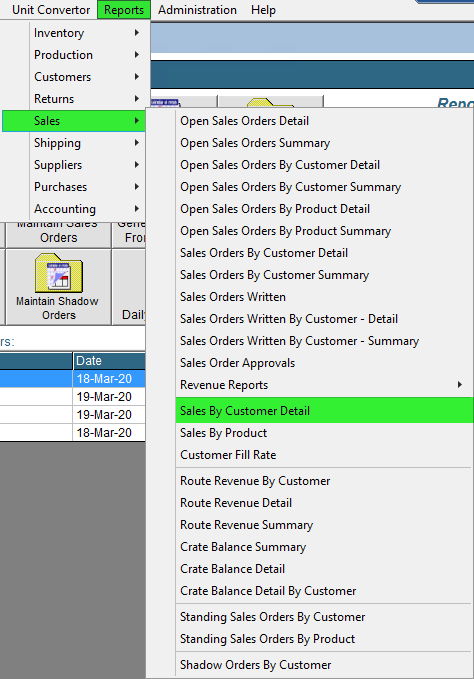
- A report will pop-up, you can select a Period or you can choose from two Dates. Once you click Refresh it will show you the reports from the dates chosen. From this print preview you can save or print in the top left, or email the report directly from FlexiBake in the top right using the Email Report button.