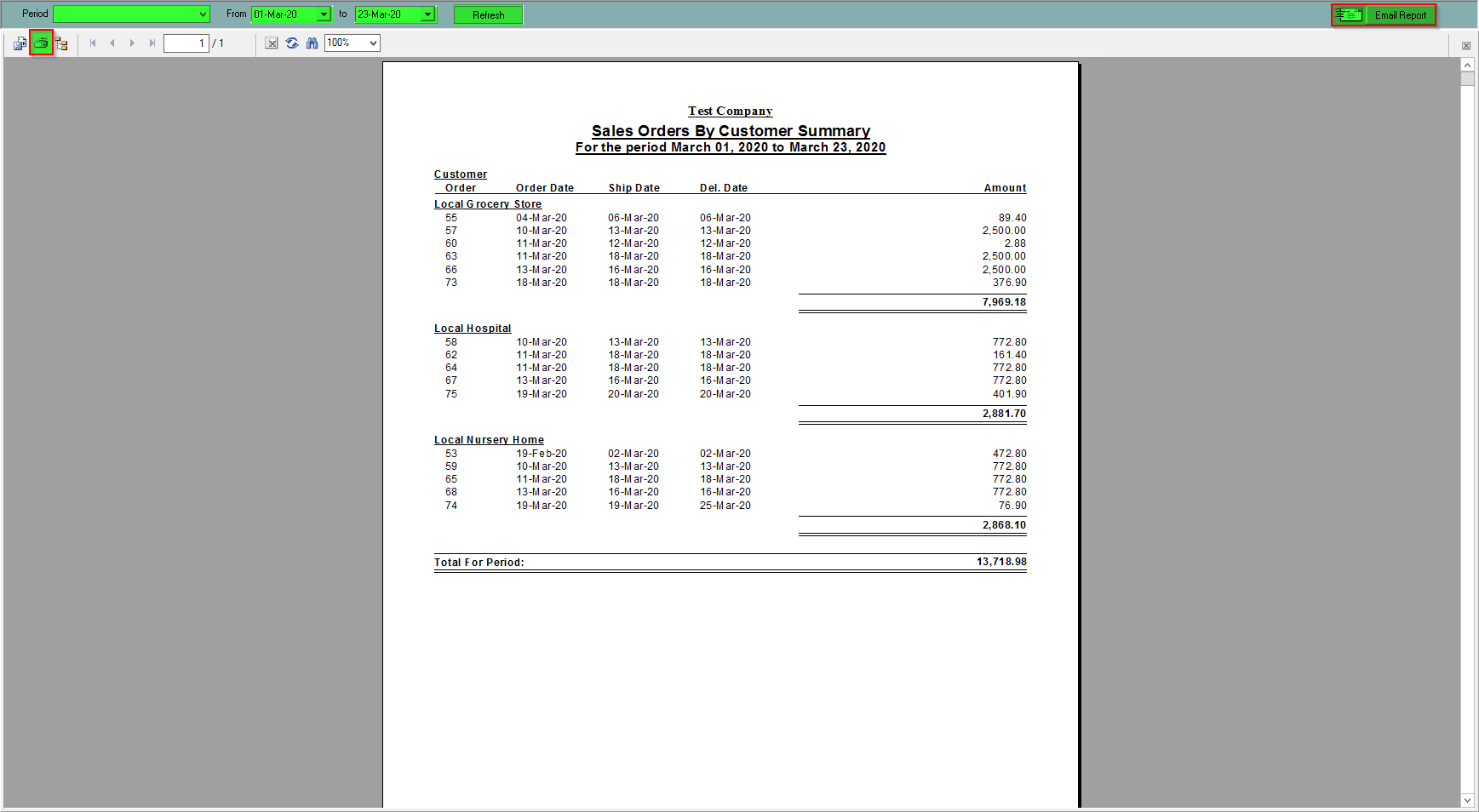Sales Orders by Customer Summary
This report is handy if you are wanting to see all Sales Orders for a certain date range. This report shows a summary of the customers, each sales order, ship and delivery dates, sales order costs and total costs.
To find this report, please do the following:
- In the Drop Down Menu click Reports, then select Sales and then press Sales Orders by Customer Summary
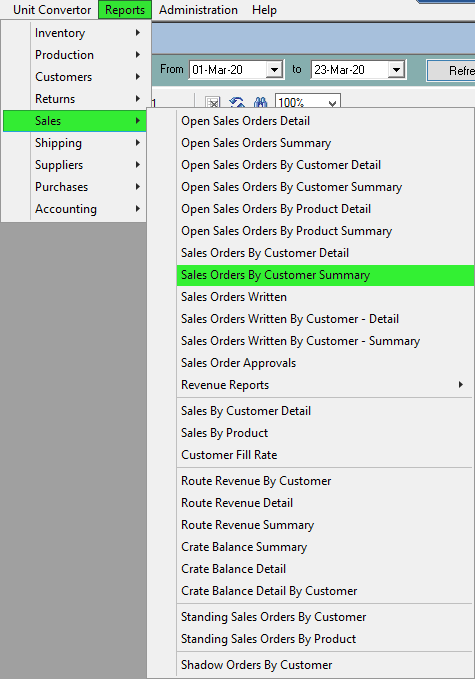
- A report will pop-up, you can select a Period or you can choose from two Dates. Once you click Refresh it will show you the reports from the dates chosen. You can save or print this report in the top left, or email it directly from FlexiBake using the top right Email Report button.