Search in a Report
Do you ever generate a report just to look at specific data? By using the Binoculars you can utilize a Find Feature similar to Ctrl+F in most document readers.
Follow these steps to Search your own Reports:
- Open a Report. I will be using the Raw Material on Hand by Supplier + Lot Number.
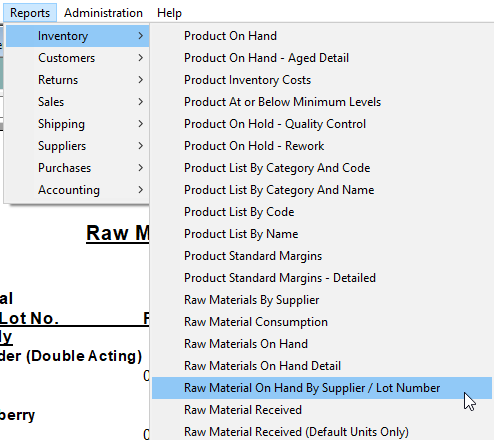
- Once the Report generates, find the Report Tool Bar and click the Binoculars.
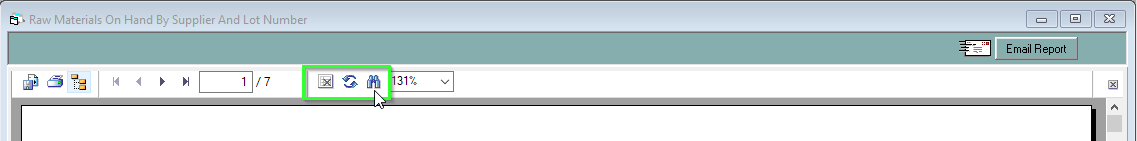
- In the Find what field, type in what you are looking for.
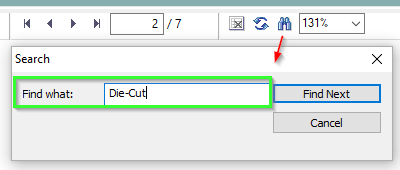
- Click Find Next and repeat to find all instances of the record.
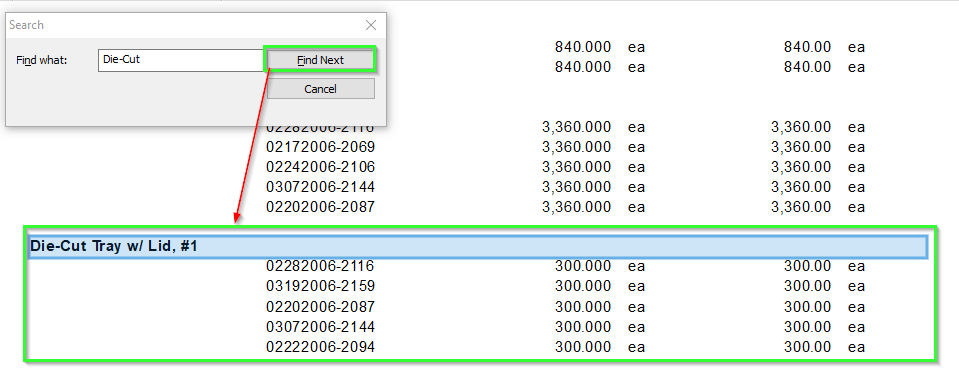
- Click Cancel to close the Find box.
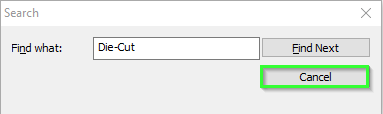
If you don't know what you're looking for, but do know which Group Heading it may be under, you can try using the Group Tree instead, see Use the Group Tree for Reports.