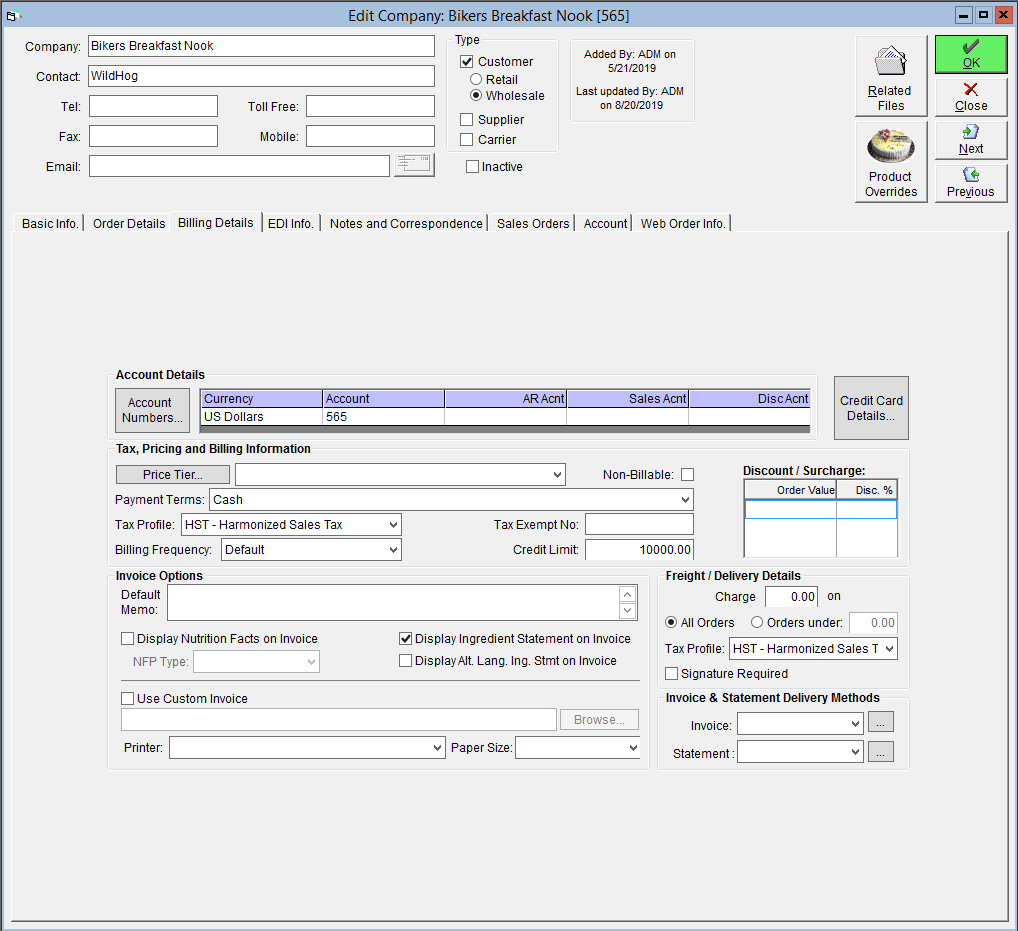Set a Customers Credit Limit
It may be good practice to assign a credit limit to each of your customers. This can help prevent clerical errors, like the dreaded extra 0, that might otherwise go unnoticed until it's too late. When attempting to place a sales order that will cause the customer to exceed their limit, a warning will pop up asking for confirmation to continue.
Credit limits are set on a per-customer basis, so you don't have to worry about setting it too low for your high-volume customers.
To set a customer's credit limit:
- Access the Sales Centre then click Maintain Customers.
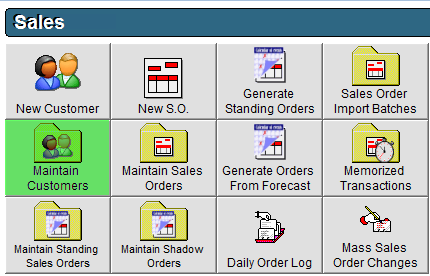
- Find the customer and double click on them to open or click on them once and click Edit at the bottom of the screen.
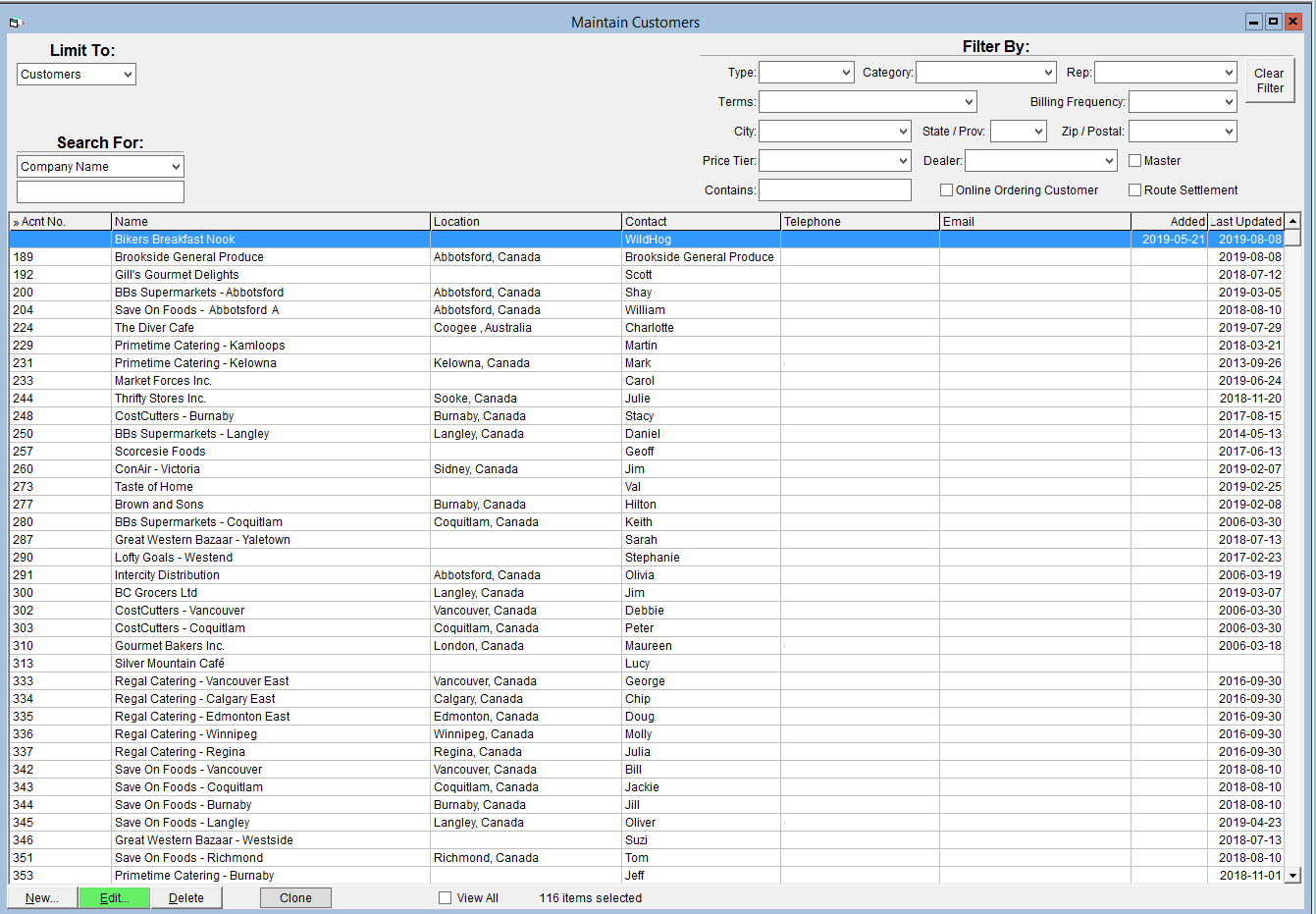
- Click the Billing Details tab.
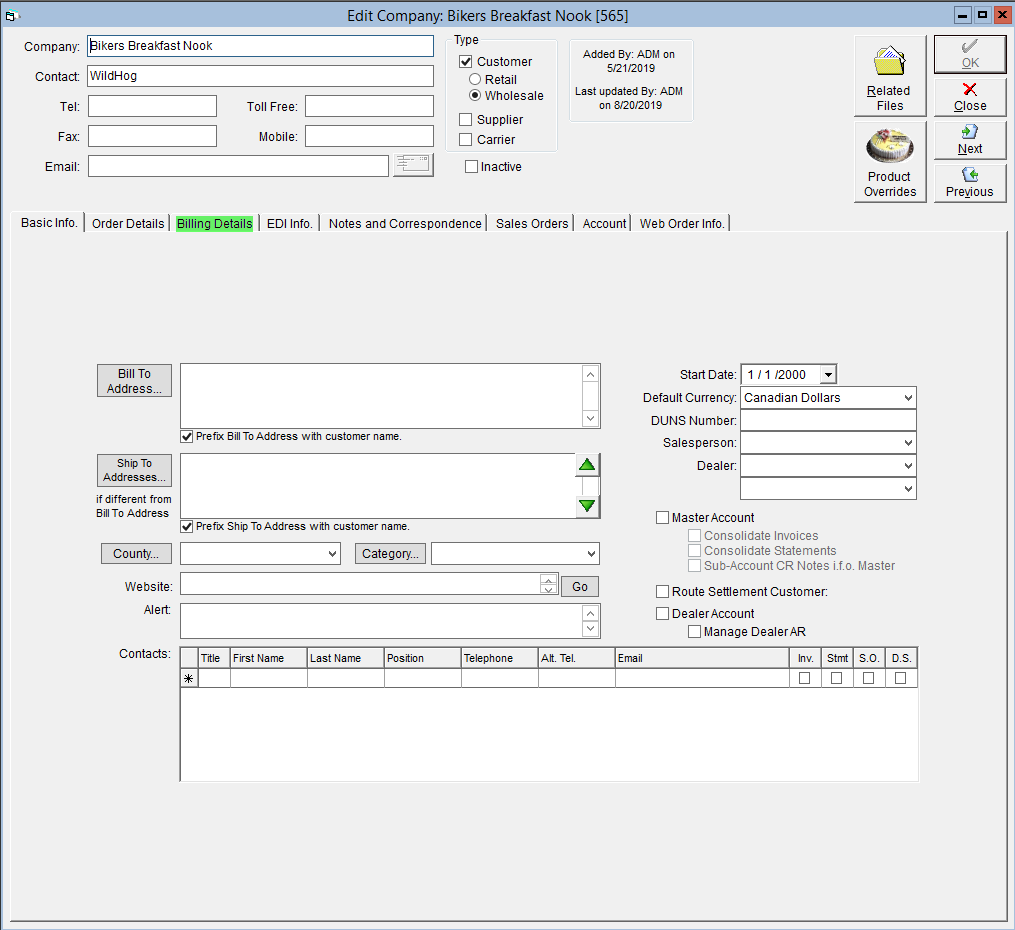
- In the middle of the screen enter the Credit Limit amount for the Customer.
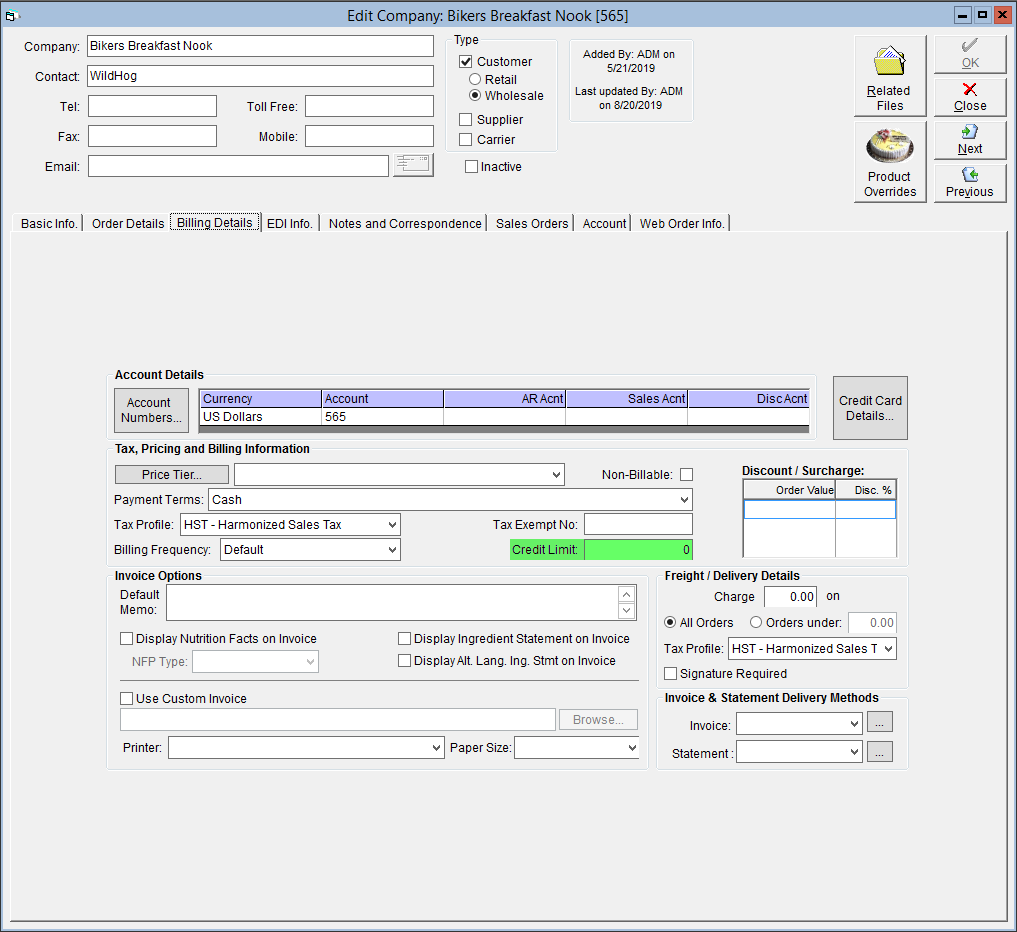
- Click OK to save.