Set a Preferred Purchasing Format
The preferred checkbox allow you to mark a Format of purchased Raw Material as the primary format/supplier combo you would like to order from. This tells FlexiBake to set the materials current unit price and will prefer to use that format when automatically generating purchase orders through Generate Purchase Orders.
- Navigate to the Inventory Centre, then click the maintain Raw Materials burton
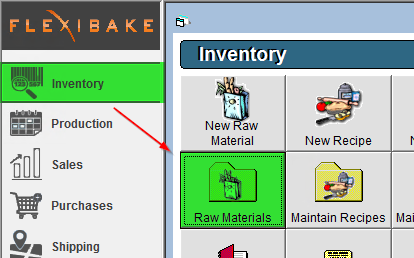
- Select a Raw Material which has multiple purchase formats available to order. Double-Click, or press Edit.
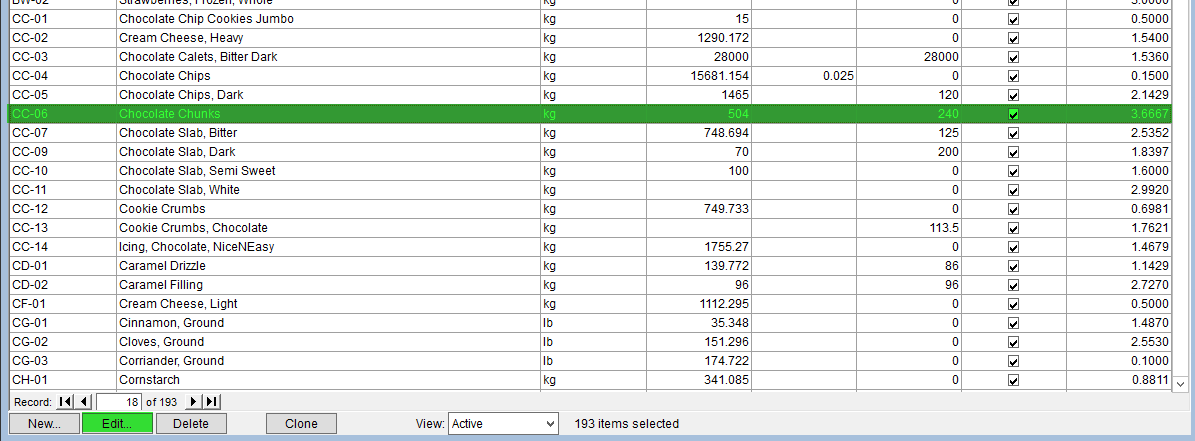
- The Raw Material will open onto the Suppliers tab, select the purchasing format you would like to mark as preferred.
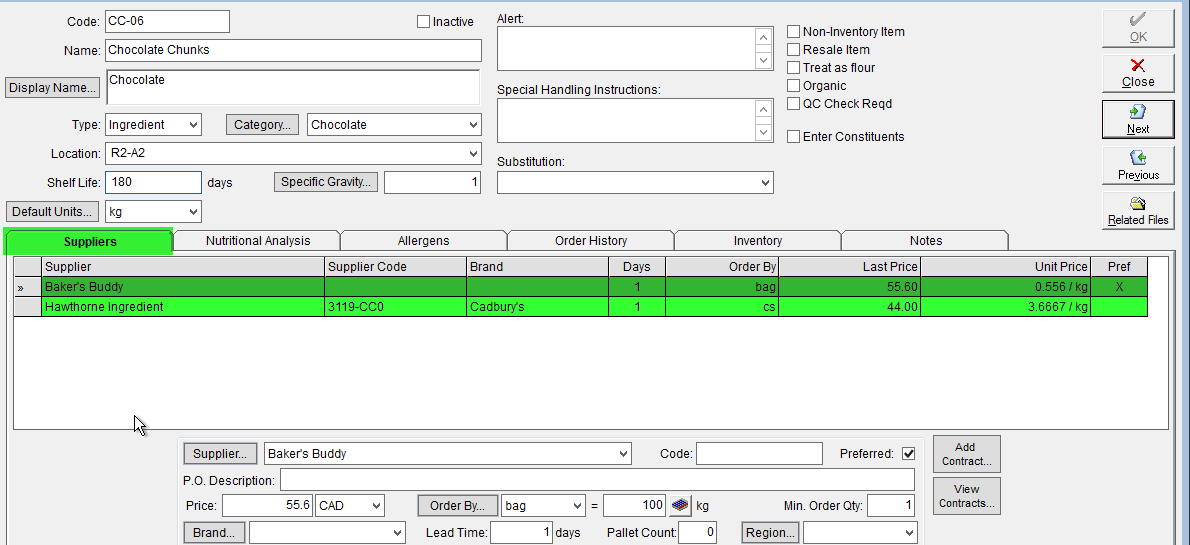
- Check the preferred box and press Update to save your changes.
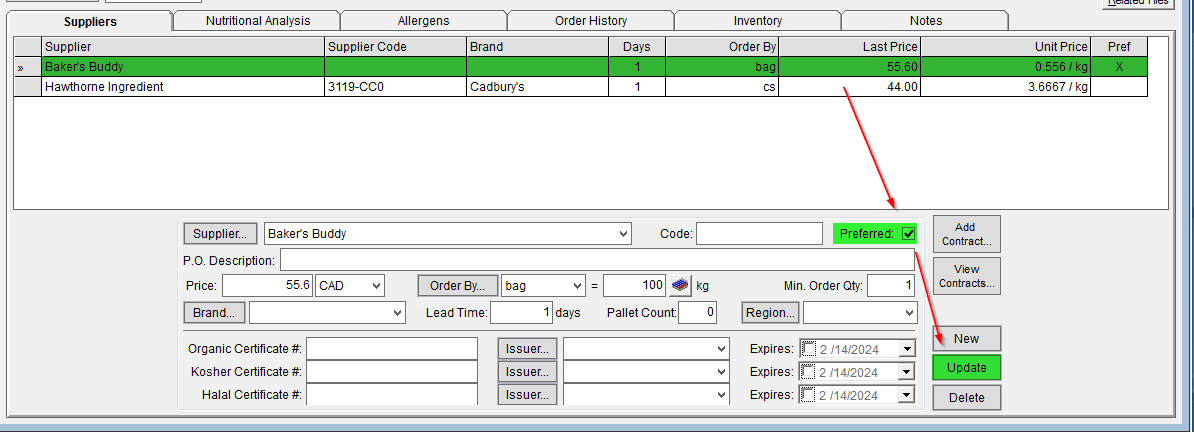
- After pressing Update an X will appear in the Pref column corresponding to the selected material format and supplier.
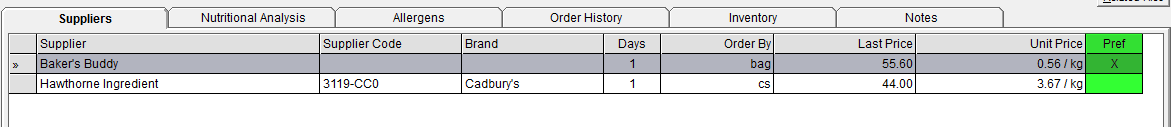
- Repeat steps 2 through 4 for any other Materials Purchase Formats you would like to define as preferred.
Suppliers act as a link between the Raw Material and how the items are purchased, you can learn more about linking Suppliers and Raw Materials in our related article.