Set and Use Stored Nutritional Values
Within FlexiBake, instead of calculating Nutritional Values from the Raw Material forward you can instead store a Nutrient Breakdown for a Recipe or Product, this replaces the method of calculation for that recipe or product chain.
To get started, choose a Recipe or Product you would like to set Stored Nutrients for:
- Open the Recipe or Product Record and navigate to the Nutritional Analysis Tab.
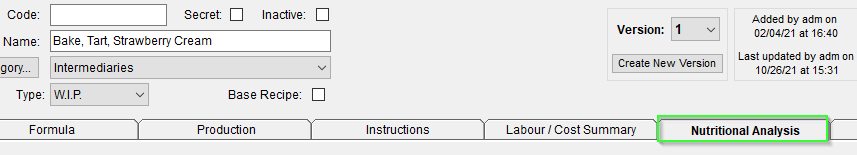
I'll be using a Recipe for the purposes of this tutorial. - Under the Nutritional Analysis Tab, we can choose if we're calculating or storing the Nutritional Values for this Recipe or Product via Radial Buttons. Press Use Stored Nutritional Values now.
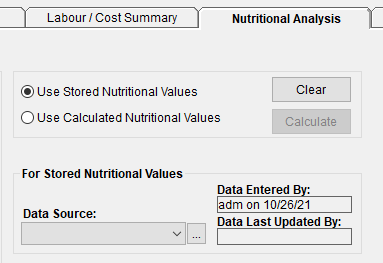
- With Stored Nutrients Selected, press the Detailed Nutrient Values... Button to open a Full Breakdown of the Nutrient Details for the selected record.
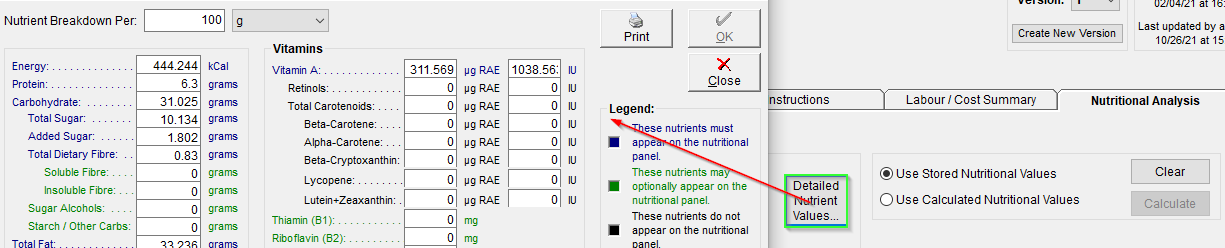
- Enter any Stored Nutrient Values for this Record, we suggest to fill in at the very least the nutrients marked in Blue, as these are generally required.
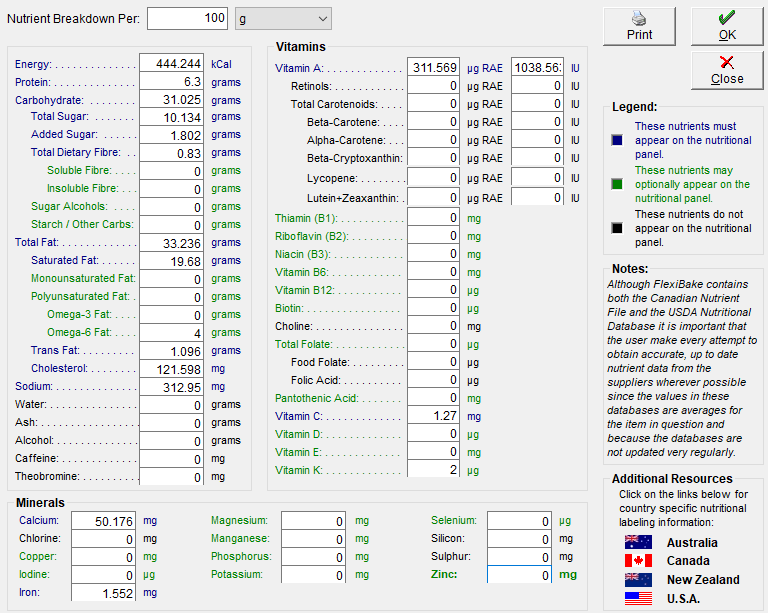
- Once finished, press OK to save these Nutrient Changes, then press OK on the Product or Recipe to save the switch to Stored Nutrients.
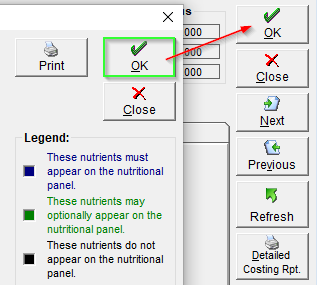
Your Product or Recipe will now have a set Nutrient Breakdown separated from any Raw Material Nutrients or Calculated Records!