Set Customer Minimum Order Amount
Sometimes a single Minimum Order Value doesn't cut it for all your customers; for example, customers requiring delivery further away, you may want to require a higher order value so that the delivery is worth your while. Or, you may want to negotiate minimum order values with a customer based on the frequency of delivery. Using the customer Order Minimum, you can now give each customer a specific minimum value you'd like for their orders to meet.
To set an Order Minimum for a customer:
- Open FlexiBake and navigate to Maintain Customers in the Sales Centre
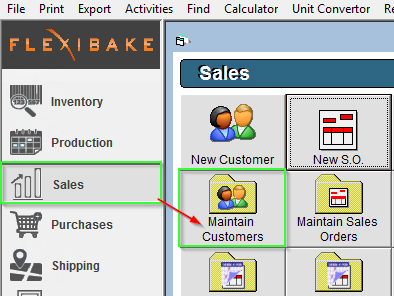
- Select a Customer. Double-Click, or select and press Edit
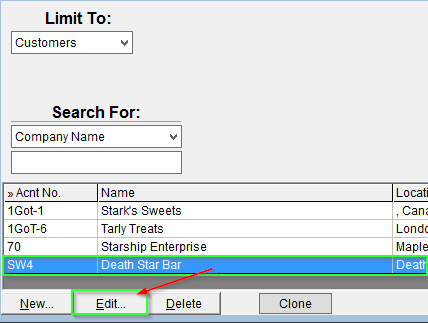
- Select the Order Details Tab
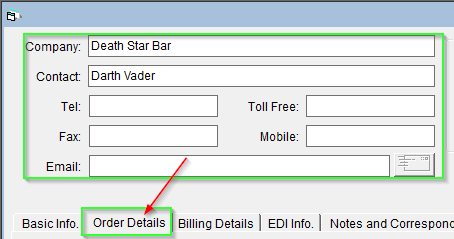
- Find and enter a Minimum Order Value for this Customer
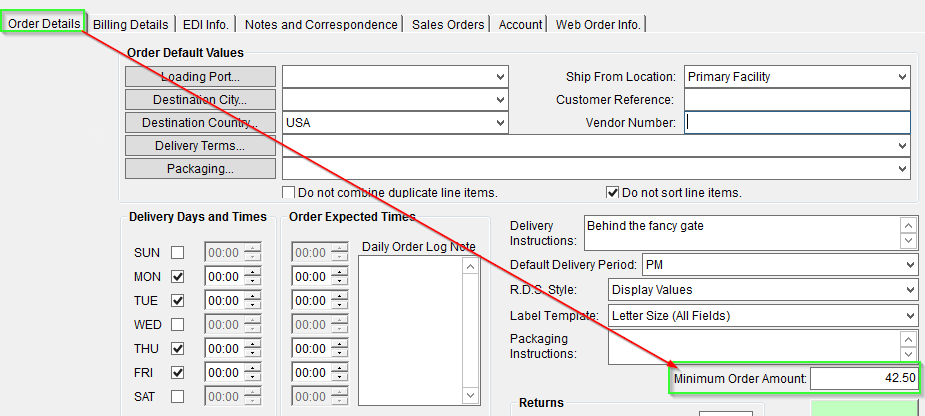
- Click the OK button to save your changes
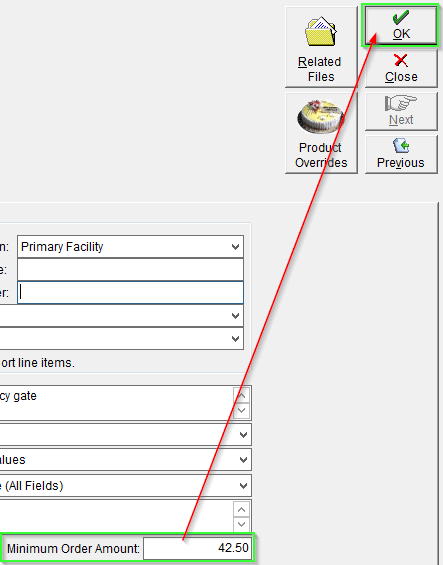
The next time a Sales Order is created for this customer, FlexiBake will check to make sure the value of the order exceeds the minimum set on the customer. If the order falls short, the user entering the order will receive a warning to remind them of the customer's Order Minimum and asking if they would like to proceed and save the order as-is, or go back and edit the order further.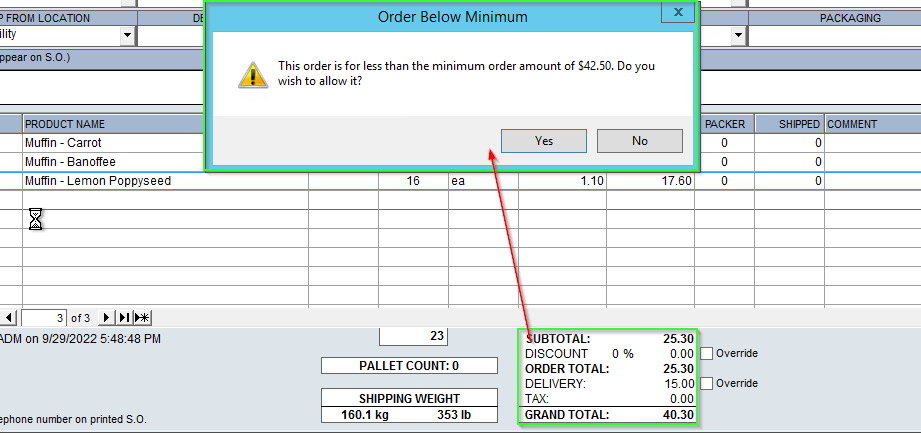
FlexiBake Preferences, FlexiBake Preferences