Set Customers Default Delivery Period
You may have multiple Delivery Periods within FlexiBake. If this is the case, you can set a customers default delivery period within their customer profile.
To set a customers default delivery period:
- Navigate to the Sales Centre, and press the Maintain Customers button.
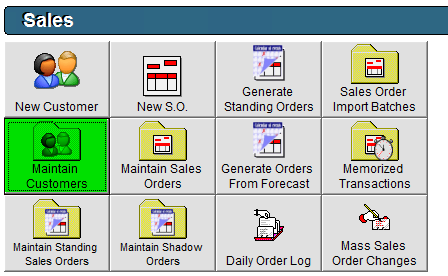
- Select the desired customer from the list. Double click, or press the Edit button to open the customer profile.
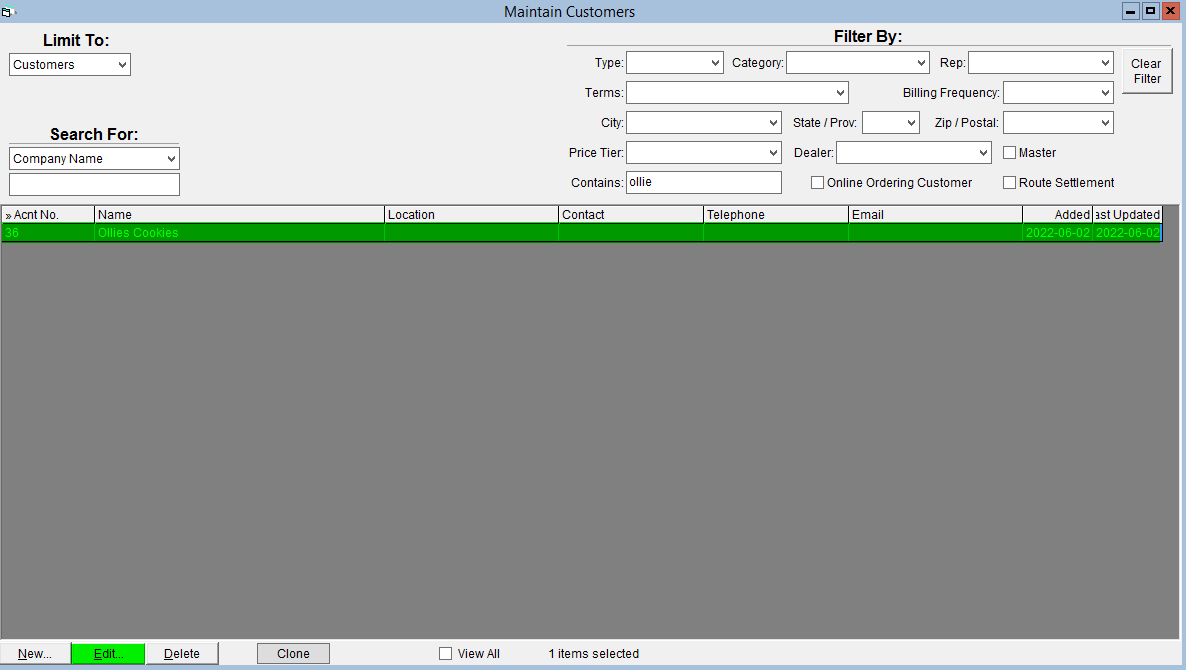
- Go to the Order Details tab.
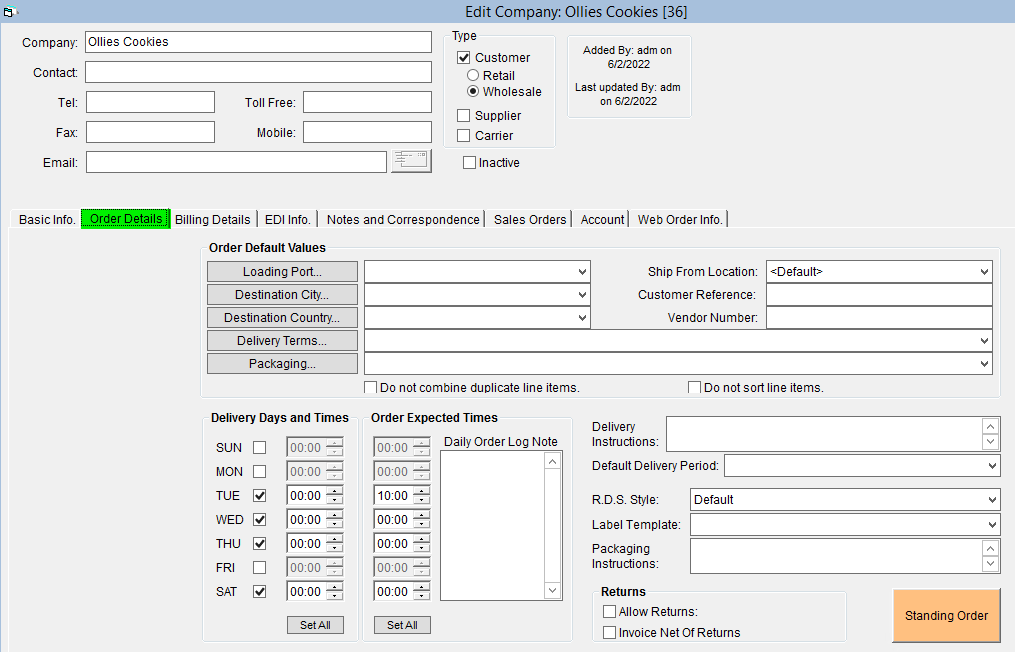
- Choose the customers delivery period from the Default Delivery Period drop down.
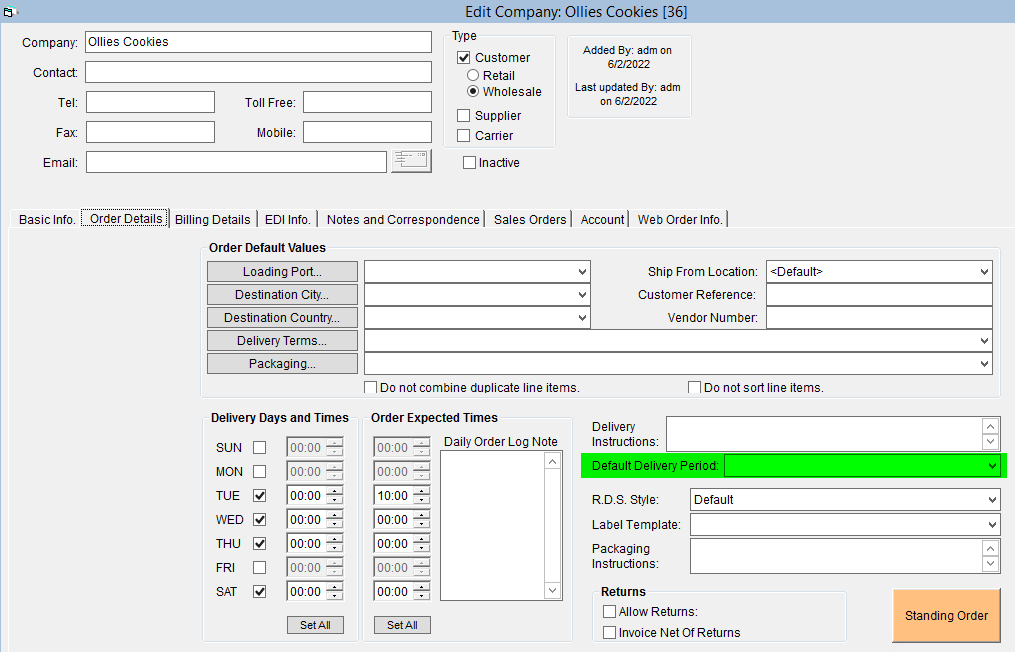
- Press OK to save.