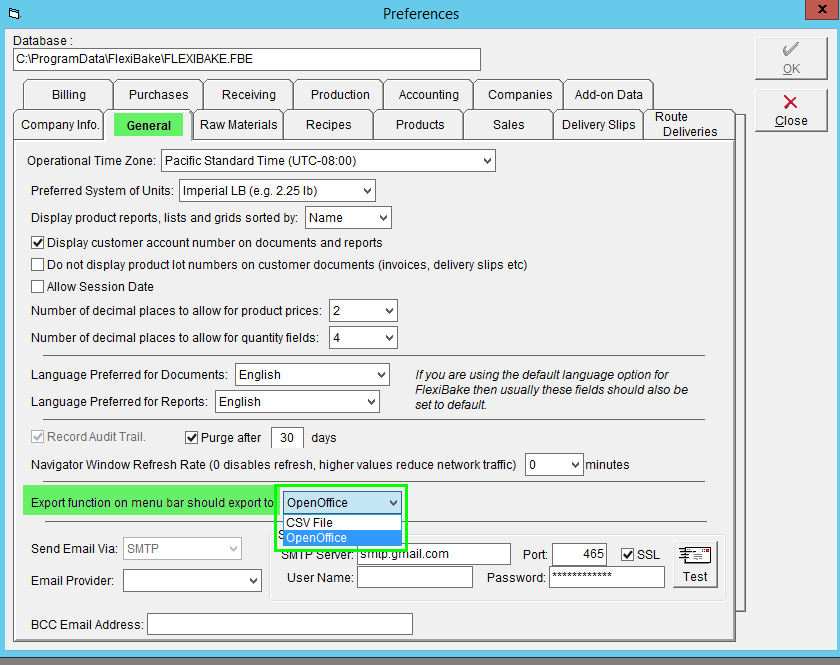Set Default Export Program
You may want to change the format of your exports depending on what you're using them for. If you're inputting them into an analysis program, it might be easier to export as a .CSV rather than an Excel or OpenOffice file. To change the default export format, follow these steps:
- On the top Menu Bar click Administration then FlexiBake Preferences.
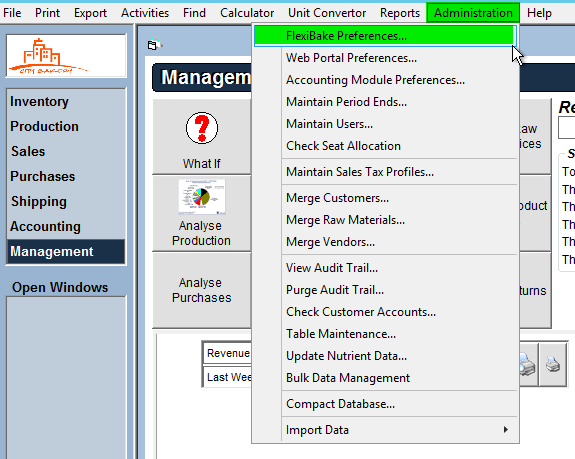
- Click on the General tab.
- Near the bottom of the window, from the Export function on menu bar should export to drop down, select the appropriate program.