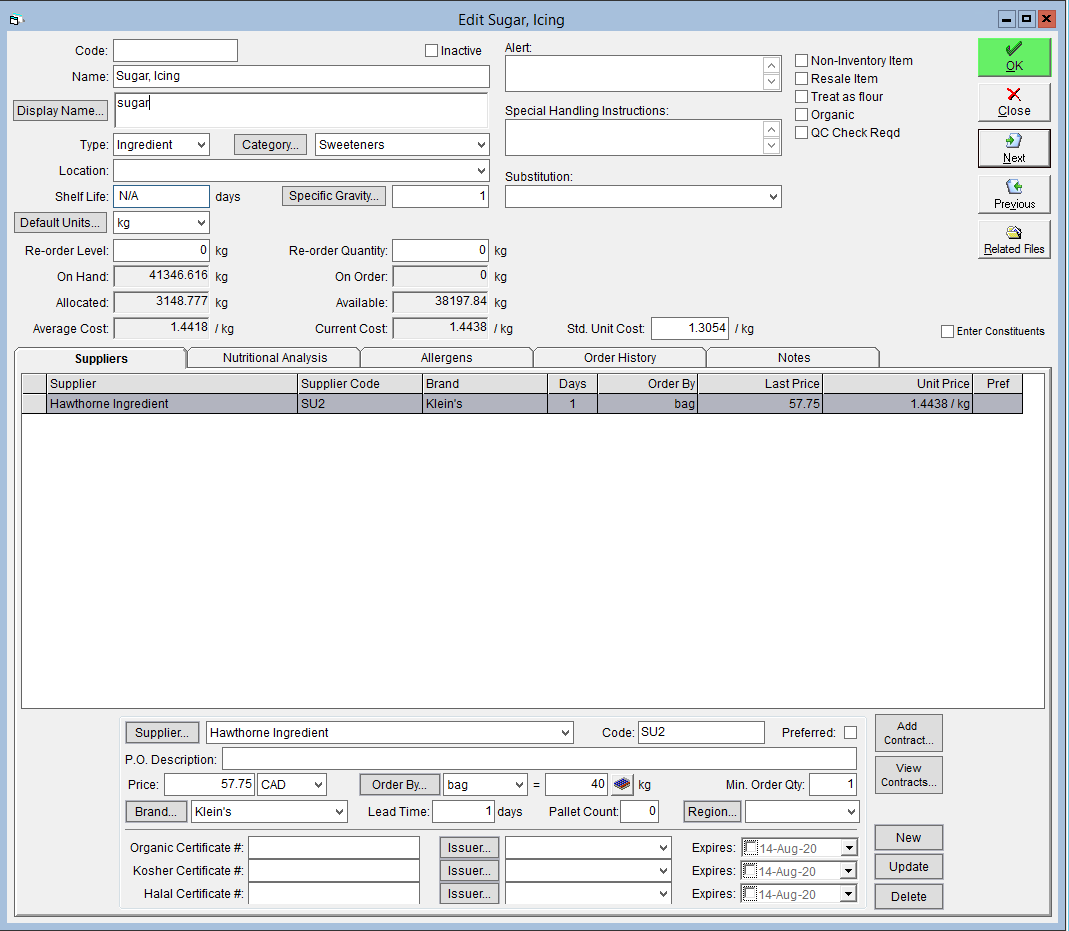Set Ingredient List Display Name
If you will require bilingual ingredient statements, please first see our tutorial Allow Bilingual Ingredient Statements.
Ingredients statements are a common requirement on product labels. FlexiBake can create these for you, but it's best to use names that are easily recognizable to the public without being too detailed. A client looking for sugar in the ingredients is unlikely to care if that sugar is granulated or powdered, but that is a vital distinction to make in-house for purchasing and production. For this reason, you can give your ingredients an in-house name, used by your company during the manufacturing process, and a display name which will appear on your ingredients statements.
To Set a Display Name:
- Access the Inventory Centre then click Raw Materials.

- Find the associated item and double click on it or click on it once and click Edit at the bottom of the screen.

- In the Display Name box enter the name of how you would like this item to be displayed on ingredient statements.
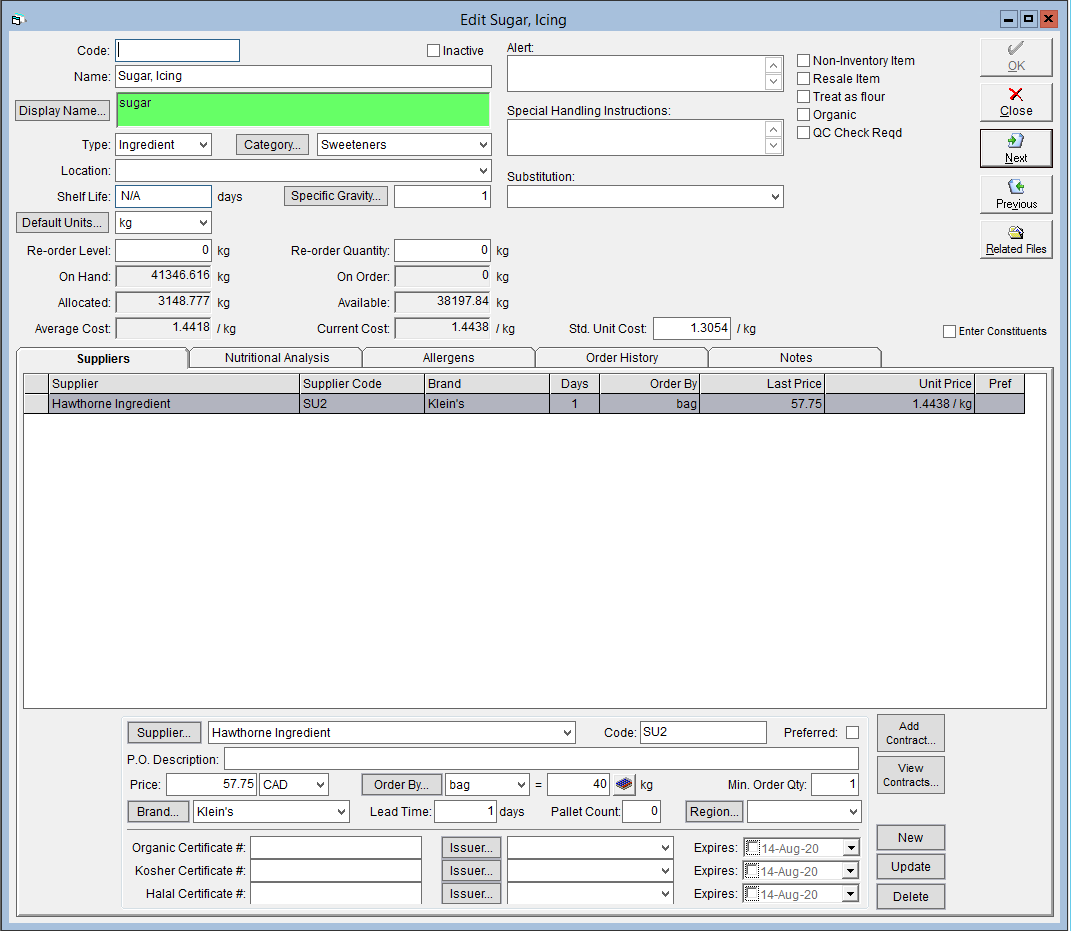
- Click OK to save your changes.
To Set an Alternate Language Display Name:
You can also include an alternate language display name, which is used when making bilingual ingredients statements.
- Click on Display Name.
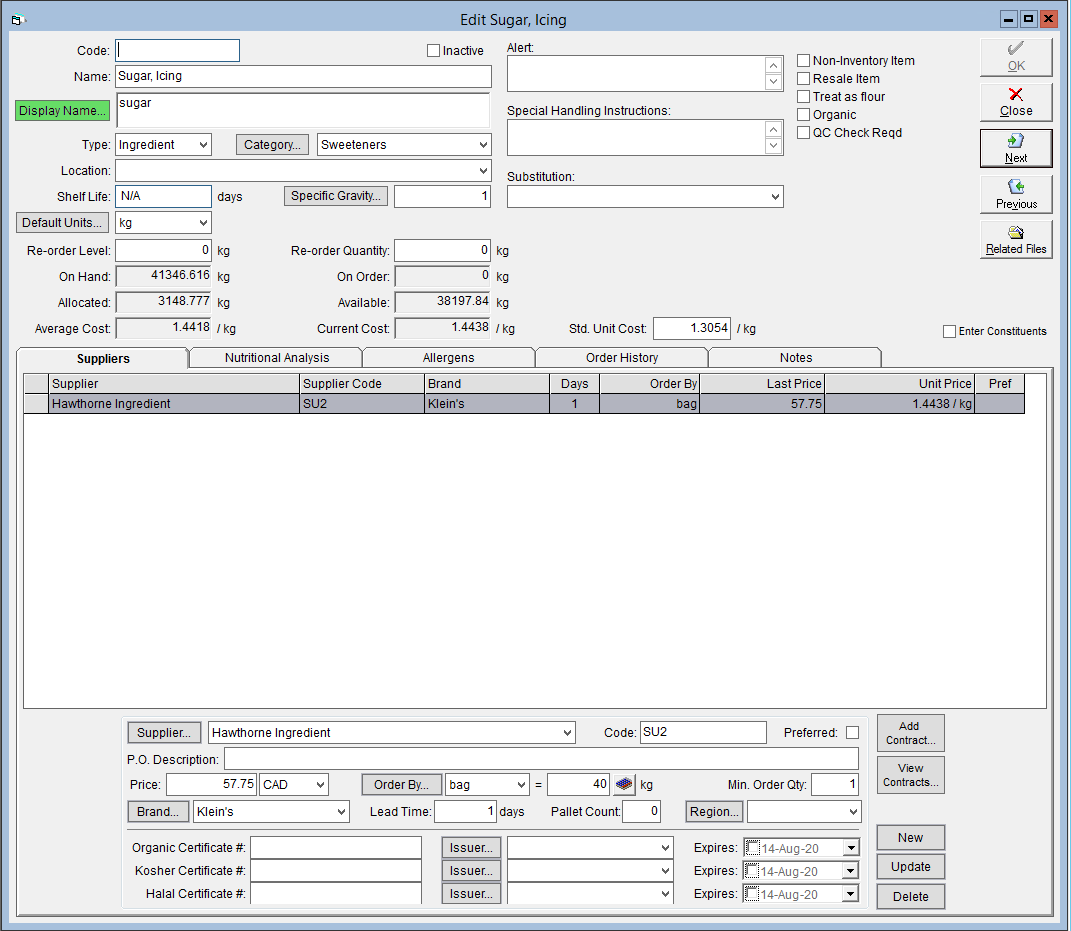
- In the Alternate Language Display Name field enter in the alternative language ingredient statement display name.
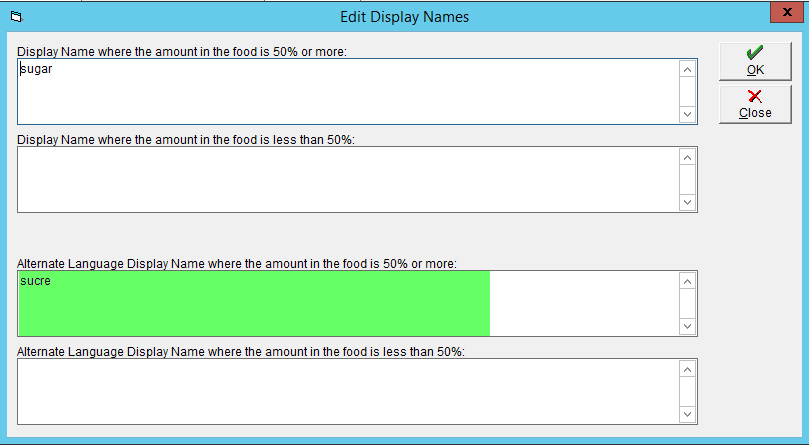
- Click OK to save the box.
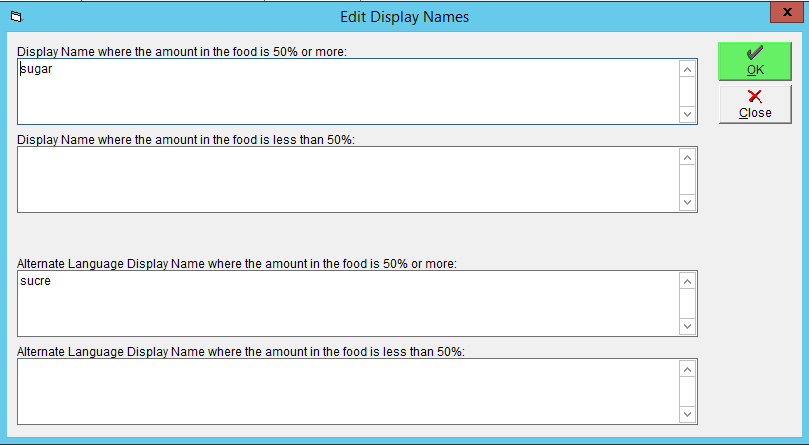
- Click OK in the top right corner.